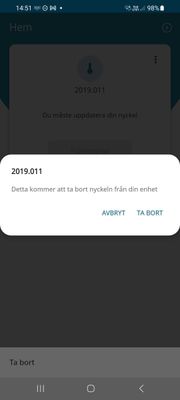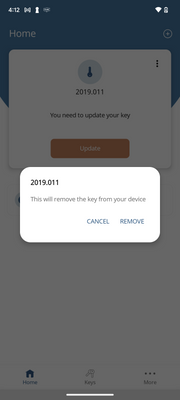What are you looking for?
- Samsung Community
- :
- Products
- :
- Smartphones
- :
- Other Galaxy S Series
- :
- One UI 5.0 dialog display issue
One UI 5.0 dialog display issue
- Subscribe to RSS Feed
- Mark topic as new
- Mark topic as read
- Float this Topic for Current User
- Bookmark
- Subscribe
- Printer Friendly Page
06-12-2022 03:16 PM - last edited 06-12-2022 03:32 PM
- Mark as New
- Bookmark
- Subscribe
- Mute
- Subscribe to RSS Feed
- Highlight
- Report Inappropriate Content
I am an Android developer and have noticed bad behavior on Samsung devices running Android 13 (One UI 5.0). I don't see this problem on Samsung devices running earlier OS version (tested Android 11 and Android 12). I don't see this issue on non-Samsung devices running Android 13 either.
The issue is that alert dialogs (built with Jetpack Compose - I have not verified standard Android views) are stretched horizontally:
It looks like this on Google Pixel 6 (Android 13):
Is this a known issue?
Problem confirmed for the follow configs:
- Samsung Galaxy S21 Ultra / Android 13 ✖️
- Samsung Galaxy Z Flip 3 / Android 13 ✖️
OK on:
- Google Pixel 6 / Android 13 ✔️
- Nokia G21 / Android 12 ✔️
- Samsung Galaxy S10 / Android 12 ✔️
- Samsung Galaxy XCover 4 / Android 11 ✔️
Some details that may or may not be relevant:
Android Gradle Plugin 7.3.1 , Gradle 7.6
We use these libraries:
androidx.compose.material3:material3:1.0.1
androidx.constraintlayout:constraintlayout-compose:1.0.1androidx.compose.compiler:compiler:1.3.2
26-06-2023 01:51 PM
- Mark as New
- Bookmark
- Subscribe
- Mute
- Subscribe to RSS Feed
- Highlight
- Report Inappropriate Content
Update:
I can now observe the same kind of issue but with a different config:
Problem confirmed for the follow configs:
- Samsung Galaxy A22 / Android 13 ✖️
OK on:
- Google Pixel 6 / Android 14 (late Beta) ✔️
- OnePlus 8T / Android 13 ✔️
- Realme 10 Pro / Android 13 ✔️
- Samsung Galaxy S21 Ultra 5G / Android 13 ✔️
- Samsung Galaxy XCover 4 / Android 11
Android Gradle Plugin 8.0.2 , Gradle 8.0.2
with these libraries:
androidx.compose.material3:material3:1.1.0
androidx.constraintlayout:constraintlayout-compose:1.0.1
androidx.compose.compiler:compiler:1.4.7
-
Samsung s21 ultra 5G - green line issue
in Other Galaxy S Series -
S21 crashes after USB connection with keyboard (piano)
in Other Galaxy S Series -
Two green line in S21+
in Other Galaxy S Series -
Trade in issue with display
in Other Galaxy S Series -
Samsung Galaxy S21 FE 5G not Fast Charging
in Other Galaxy S Series