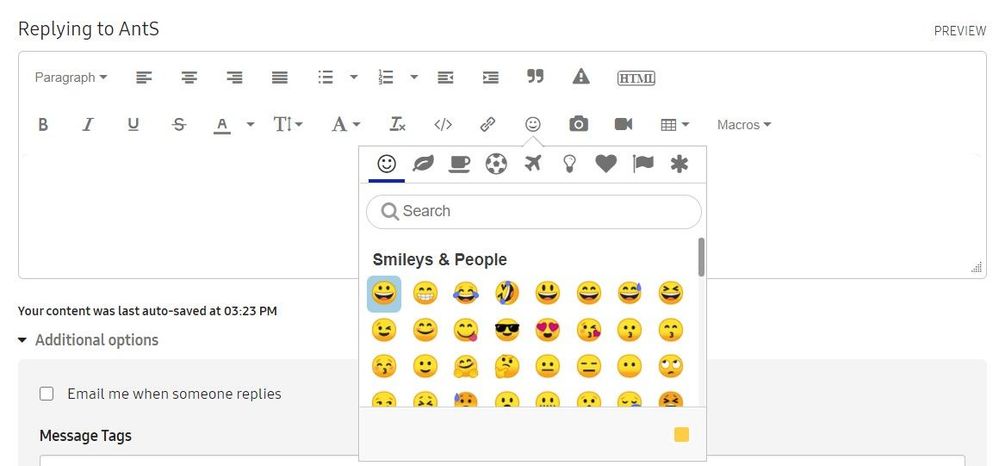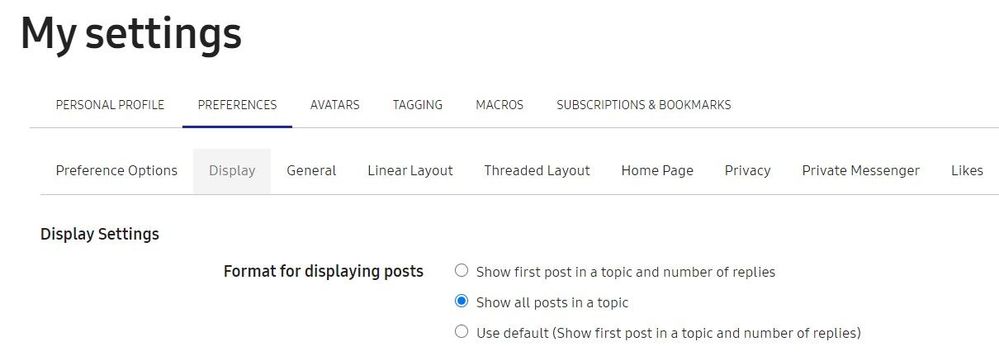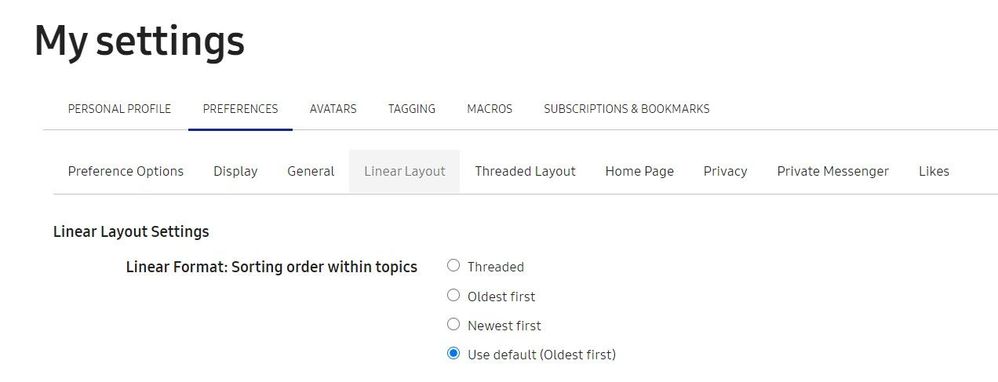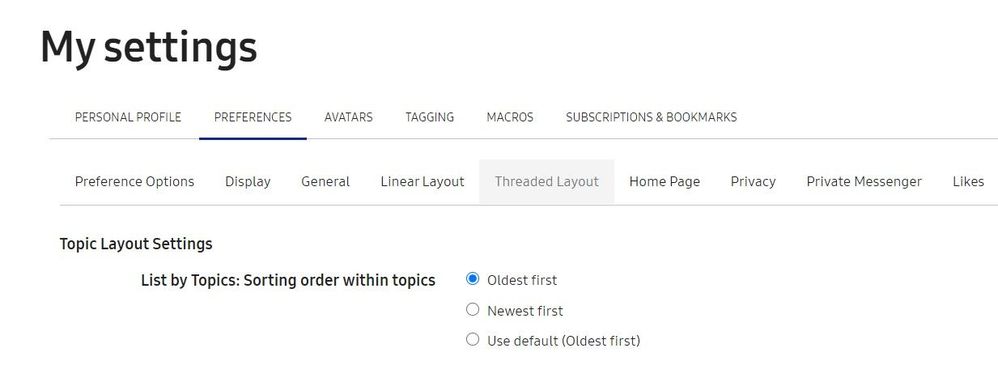What are you looking for?
- Samsung Community
- :
- Lounge
- :
- News, Rules & FAQs
- :
- Re: FAQ: Community Feature Changes 2020
FAQ: Community Feature Changes 2020
- Subscribe to RSS Feed
- Mark topic as new
- Mark topic as read
- Float this Topic for Current User
- Bookmark
- Subscribe
- Printer Friendly Page
27-07-2020 04:00 PM - last edited 27-07-2020 04:41 PM
- Mark as New
- Bookmark
- Subscribe
- Mute
- Subscribe to RSS Feed
- Highlight
Hi all,
So, because Community looked all upside-down and weird for me this morning, 😄 thought I'd kick off a thread about some of the recent changes I came across on the forum UI.
1. New reply/text editor
Clicking on the 'Reply' option gives:
Clicking in the three dots on the right expands the options toolbar; and clicking on the 'Additional Options' arrow expands that bit too:
We've got more on the emojis menu:
Quote button is the quotation mark:
2. Layout of threads
Click into your avatar on the top right > My Settings > Preferences:
That will separate long threads into individual pages (i.e. Community old-style):
But:
Will give a single page:
Where you press 'load more replies' to view more posts.
And to sort out the post order, this should appear just after the first post:
Or you can adjust the settings here:
------------------------------------------------------------------------------------------------------------------------
Feel free to post your own discoveries and questions about the new (or even old stuff) on the Community user-interface. 👍
28-07-2020 02:20 PM - last edited 29-07-2020 05:39 PM
- Mark as New
- Bookmark
- Subscribe
- Mute
- Subscribe to RSS Feed
- Highlight
- Report Inappropriate Content
@AntS Noticed there had been a change, obviously may take a little while to get used to it but was able to find my way around fine. Obviously helps if you have the optimum settings for your needs, certainly prefer long threads ordered into individual pages. Think it was good that the quotation used to automatically appear when clicking reply but it is not too much trouble though appears to be no spellcheck. Overall I like the design of the UI though. 😄
I do not work for Samsung or make Samsung Products but provide independent advice and valuable contributions.
30-07-2020 06:48 AM
- Mark as New
- Bookmark
- Subscribe
- Mute
- Subscribe to RSS Feed
- Highlight
- Report Inappropriate Content
Hello @AntS
The community looks cleaner although I agree with @JAMES4578 there seems to be no spell check option either in mobile or desktop view.
Also the actual reply box is smaller which makes it a little more cumbersome when constructing a reply.
🌈 Stay Safe & Stay Alert. 🌈
Daily Driver > Samsung Galaxy s²⁵ Ultra 512Gb ~ Titanium Black.
The advice I offer is my own and does not represent Samsung’s position.
I'm here to help. " This is the way. "
08-08-2020 12:50 AM - last edited 09-08-2020 12:15 PM
- Mark as New
- Bookmark
- Subscribe
- Mute
- Subscribe to RSS Feed
- Highlight
- Report Inappropriate Content
I have some issues and suggestions!
1. Space for typing the messages/replies too small short.
2. There are two links to our profile, through our username and '' My profile ''. Also, for some strange reason, we can ignore ourselves.
3. Message order in the direct messages should have an option to show the latest message instead the first message with the user. I have to scroll down all the time just to find the new message and the first ever message is there for some reason always displayed on a preview a d the opening screen of the conversation ...
I hope you understand all of them, if you don't I'll try to make it more clear.
4. The forum always asks me to log again and when I log in I need to press on the b lank avatar to get logged in actually after logging by myself because it won't refresh on its own.
5. This space for typing is messed up, I can't type good here, I can't control my pointer properly its bugged, and now I can't even put letter in bold by default, have to select and then turn it, because after the number and dot it stops, I can't erase the emoji I've posted... Awful.
Here you go @AntS! Awesome person. :3
Thanks on the help! S24 Ultra owner.
19-08-2020 09:14 AM
- Mark as New
- Bookmark
- Subscribe
- Mute
- Subscribe to RSS Feed
- Highlight
- Report Inappropriate Content
01-09-2020 08:02 PM
- Mark as New
- Bookmark
- Subscribe
- Mute
- Subscribe to RSS Feed
- Highlight
- Report Inappropriate Content
A new issue with the forum...it always asks me to log in again whenever I visit the forum whenever I come back even tho I've checked the " Remember me ". It does so and the password isn't filled in. Next after I log in the blank avatar shows up (right up corner) without my picture, after I tap It, it then refreshes the page, shows the picture and I am finally logged in and I can access profile and other feature of the forum... Now a new thing is that when I sometimes log in it says '' Anonymous user '' and my profile picture and then again I need to refresh the page and then it goes to the blank picture, I have to again tap on it and it finally logs me in...
Thanks on the help! S24 Ultra owner.
-
Samsung Community Standards
in News, Rules & FAQs -
Community Terms of Service
in News, Rules & FAQs -
Reporting Harassment and Inappropriate Behaviour & Content on our Community
in News, Rules & FAQs -
Acronyms used by Moderators in post report feedback comments
in News, Rules & FAQs -
How to use the Community on the Samsung Members app
in News, Rules & FAQs