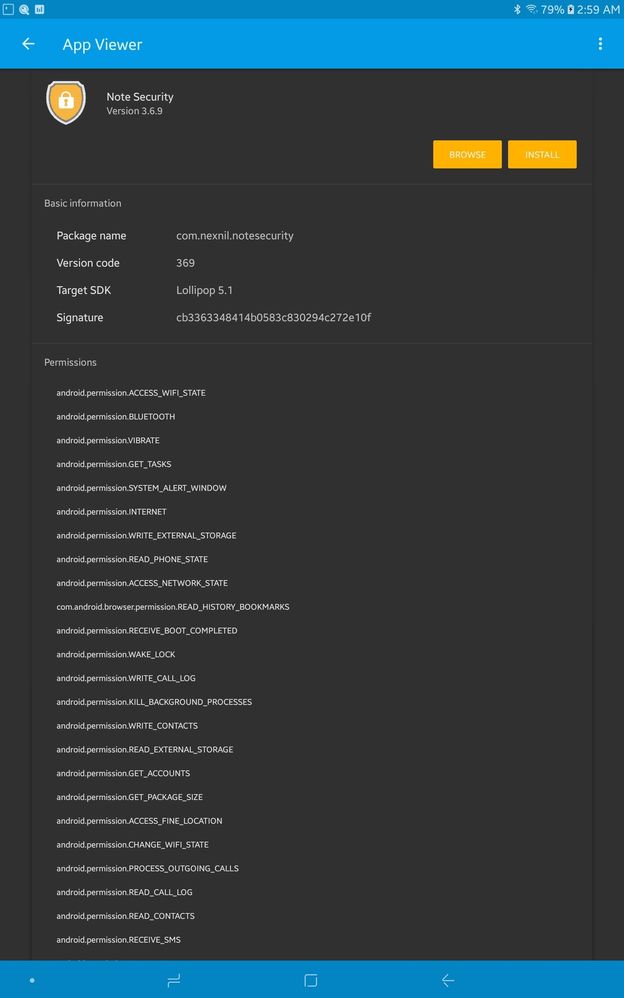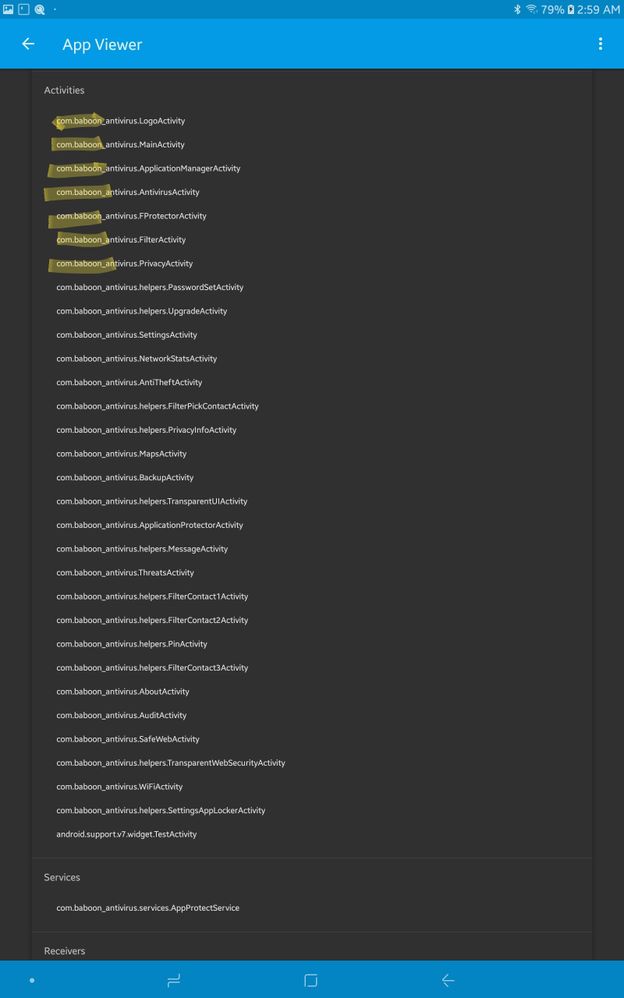What are you looking for?
- Samsung Community
- :
- Products
- :
- Mobile Apps & Services
- :
- Welcome to the Galaxy Store
Welcome to the Galaxy Store
- Subscribe to RSS Feed
- Mark topic as new
- Mark topic as read
- Float this Topic for Current User
- Bookmark
- Subscribe
- Printer Friendly Page
- Labels:
-
Galaxy Store
07-03-2019 07:02 AM - last edited 07-03-2019 10:00 AM by ShaneB
- Mark as New
- Bookmark
- Subscribe
- Mute
- Subscribe to RSS Feed
- Highlight
- Report Inappropriate Content
It’s already on your Galaxy smartphone and managing a number of your apps. It’s time that we all get better acquainted with the Galaxy Store (the artist formally known as Galaxy Apps).
Why use the Galaxy Store?
When you get to the Galaxy Store you will find apps that are specifically designed and tested for a Galaxy smartphone (rather than apps developed for any phone in the android ecosystem). This means that these apps can use more of the innovative tech that is unique to your phone, wearable or ecosystem like the infinity screen’s edge panels, the array of sensors available and the S Pen (and many more).
You can check out apps ‘Made for Samsung’ by people like Amazon Kindle (my fav), Booking.com and Yelp (and so many more) and the community of Samsung developers who are publishing the apps of tomorrow.
There are also some great partnerships that bring unique content and experiences (like Fortnite).
Optimising your experience
Health, Pay, Wearable, SmartThings, Members and core apps are all being supported by Galaxy Store who support their updates.
Do make sure that you pop in from time to time, if only to make sure you are on the latest update for the applications so that you have the best experience. In an ever changing environment, making sure you are on the latest version of software and apps is important for stability and performance. In the same way as the Google Play Store, some updates require an active consent, not automatic, usually when the permissions change. To do this, head to: Galaxy Store > 3 dot menu (top right) > My page > Update > Update all (On OneUI PIE on my S9)
- Tags:
- apps
29-09-2019 05:06 PM - last edited 29-09-2019 05:08 PM
- Mark as New
- Bookmark
- Subscribe
- Mute
- Subscribe to RSS Feed
- Highlight
- Report Inappropriate Content
Hello,
I found in the Galaxy App Store a vendor/scammer selling cloned apps.
I have proof. Where do I send the documentation?
29-09-2019 05:12 PM
- Mark as New
- Bookmark
- Subscribe
- Mute
- Subscribe to RSS Feed
- Highlight

01-10-2019 08:57 AM
- Mark as New
- Bookmark
- Subscribe
- Mute
- Subscribe to RSS Feed
- Highlight
@mitopa , I've sent you a PM. 
18-10-2019 03:53 AM
- Mark as New
- Bookmark
- Subscribe
- Mute
- Subscribe to RSS Feed
- Highlight
- Report Inappropriate Content
21-10-2019 07:56 AM - last edited 21-10-2019 07:58 AM
- Mark as New
- Bookmark
- Subscribe
- Mute
- Subscribe to RSS Feed
- Highlight
- Report Inappropriate Content
I'm back.
The vendor/fraudster/scammer's name is Alex Mendonca.
here's one example.
name of the original package/app: com.alphabetlabs.deviceinfo
name of the clone package/app: com.nexnil.hardwareinfo
I will post more examples later.
There's like a few dozen apps like this one, all cloned.
21-10-2019 08:13 AM
- Mark as New
- Bookmark
- Subscribe
- Mute
- Subscribe to RSS Feed
- Highlight
- Report Inappropriate Content
Another example.
name of the original package/app: com.baboon_antivirus
name of the clone package/app: com.nexnil.notesecuriy
screenshots:
CLONE
Zzzzaaaaaa
21-10-2019 08:15 AM
- Mark as New
- Bookmark
- Subscribe
- Mute
- Subscribe to RSS Feed
- Highlight
- Report Inappropriate Content
Screenshots of original app:
21-10-2019 08:16 AM
- Mark as New
- Bookmark
- Subscribe
- Mute
- Subscribe to RSS Feed
- Highlight
- Report Inappropriate Content
There is much more, please stay tuned.
Over.
22-10-2019 04:49 AM
- Mark as New
- Bookmark
- Subscribe
- Mute
- Subscribe to RSS Feed
- Highlight
- Report Inappropriate Content
-
Samsung galaxy a23 phone
in Mobile Apps & Services -
[TRENDING APP] - GOOGLE GALLERY APP
in Mobile Apps & Services -
Galaxy store issue
in Mobile Apps & Services -
Yes, new OneUI is horrible.
in Mobile Apps & Services -
Can you mute the "excellent" sleep score 'ta-da, applause' sound?
in Mobile Apps & Services