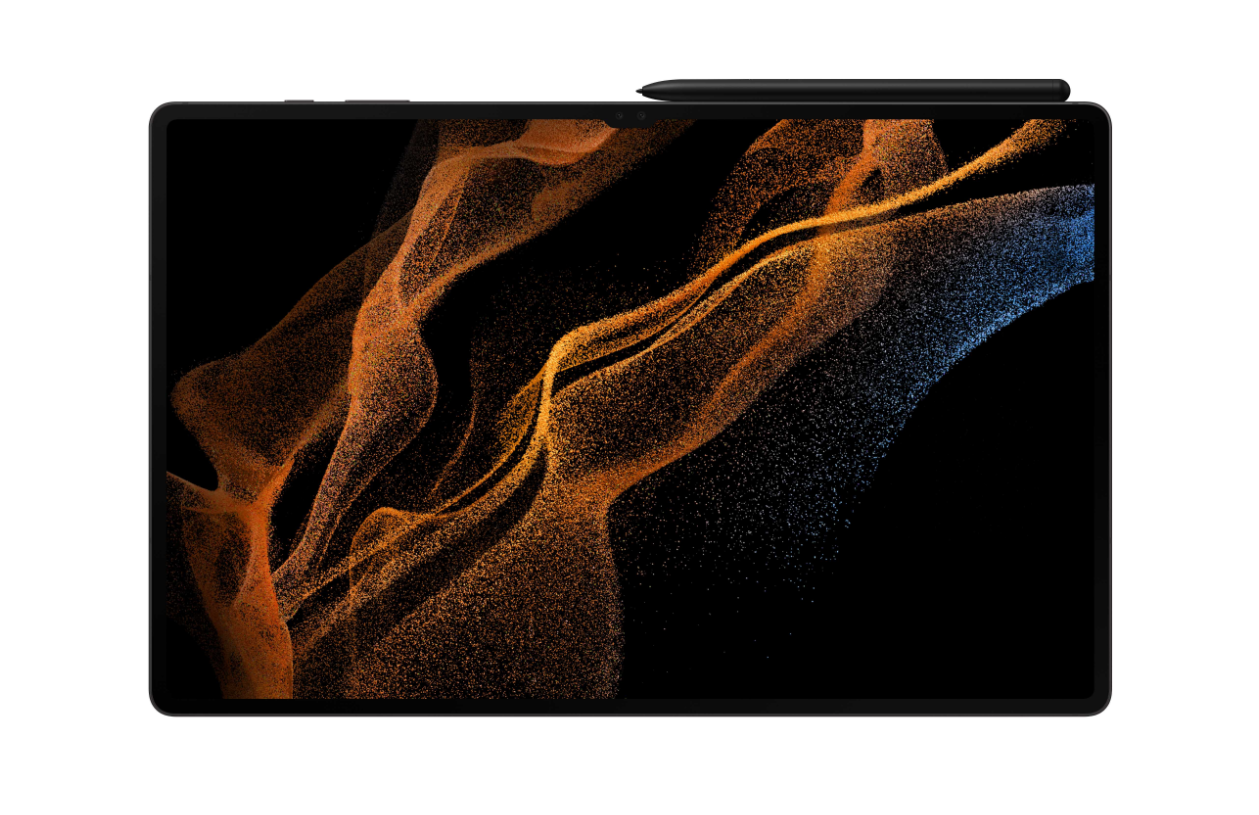What are you looking for?
- Samsung Community
- :
- Products
- :
- Mobile Apps & Services
- :
- The Suggestions & Ideas Thread (for software-based features/apps for mobile, tablets, & wearables)
The Suggestions & Ideas Thread (for software-based features/apps for mobile, tablets, & wearables)
- Subscribe to RSS Feed
- Mark topic as new
- Mark topic as read
- Float this Topic for Current User
- Bookmark
- Subscribe
- Printer Friendly Page
- Labels:
-
Apps
09-08-2017
12:05 PM
- last edited
28-05-2025
03:41 PM
by
ChrisB_
![]()
- Mark as New
- Bookmark
- Subscribe
- Mute
- Subscribe to RSS Feed
- Highlight
Hi all! 😃
If you have any suggestions for features or apps, then please share them with us here.
10-05-2022 06:40 PM
- Mark as New
- Bookmark
- Subscribe
- Mute
- Subscribe to RSS Feed
- Highlight
- Report Inappropriate Content
I was thinking samsung if this isn't an option already....
Say if I was to do a note on my device... Could I set it as a temporary screen saver to remind me for a selected amount of time? Could be a to-do list, a shopping list, a photo of something to remember to pick up..... Etc etc
Products mentioned in this post
15-05-2022 04:58 PM
- Mark as New
- Bookmark
- Subscribe
- Mute
- Subscribe to RSS Feed
- Highlight
- Report Inappropriate Content
Fix these issues:
1. Bad game sound quality, shallow, no depth at all : https://t.co/GKSoz DokFN
2. GSM Issues: https://t.co/CS9camWXjl
3. Screen flickers every second time I go to home screen from any app: https://t.co/thBNz3n7Zy
4. Snapchat problems: https://t.co/CwOOBdLSDo
5. Gboard Sound issue: https://eu.community.samsung.com/t5 /galaxy-s10-series/gboard-keypress -sound-issue-with-samsung/td-p/1679706
6. From the forum, coupled issues: https://t.co/7Sp8OrpM9y
Thanks on the help! S24 Ultra owner.
15-05-2022 05:00 PM
- Mark as New
- Bookmark
- Subscribe
- Mute
- Subscribe to RSS Feed
- Highlight
- Report Inappropriate Content
Fix these issues:
1. Bad game sound quality, shallow, no depth at all : https://t.co/GKSoz DokFN
2. GSM Issues: https://t.co/CS9camWXjl
3. Screen flickers every second time I go to home screen from any app: https://t.co/thBNz3n7Zy
4. Snapchat problems: https://t.co/CwOOBdLSDo
5. Gboard Sound issue: https://eu.community.samsung.com/t5 /galaxy-s10-series/gboard-keypress -sound-issue-with-samsung/td-p/1679706
6. From the forum, coupled issues: https://t.co/7Sp8OrpM9y
Thanks on the help! S24 Ultra owner.
15-05-2022 08:43 PM - last edited 15-05-2022 08:44 PM
- Mark as New
- Bookmark
- Subscribe
- Mute
- Subscribe to RSS Feed
- Highlight
- Report Inappropriate Content
1. Please add an option to put and edit thumbnails of the videos in the video editor
2. Please add app search for adding 4 apps user wants in the max power saving mode. It's silly for the need to scroll through apps.
3. Please add customization of charging style, fingerprint icon, face unlock icon, how unlocking the phone looks, how home screen maps open.
4. Please add an option to delete all cache from all apps, not going one by one and also option to not need to go to recovery mode and select '' wipe cache partition ''.
6. Most of the time the Samsung Gallery app doesn't recognize new files. It doesn't show it into gallery.
7. Option that accessibility options have icons near them so it's easily recognizable which app is which.
8. Please in Samsung music add a shuffle icon in the small player in the status bar and edge panel.
9. Please add an option to quickly remove USB OTG like there was an option before, I don't know why I have to take 5 stops go into the storage to remove it there when it was in the notification bar previously.
10. Please allow us to locate friends in Samsung Health inside the contacts because it's hard to find some people if they have another name inside the Samsung Health, since we can't contact them, only block them. Removing them from the friends would be also useful because I have a person I don't know in Samsung Health together and it says it's inside my contacts, should I delete every contact to see who it is? Also u friend option, not just block.
11. Inside automatic dark mode, please alow us to set level of transparency of all widgets
12. Please add universal search so that it works in the recent tab in My Fiels app too.
13. Please allow us to change SIM card number via phone like iPhones allow.
14. Please return option to activate eye comfort shield whenever an user wants, not only when custom schedule is set!
15. Please flip "Edit" and "All apps" button in the edge panel called "Apps". It would be easier if the "Edit" button was somewhere else and "All apps" lower, Since it's OneUi!
16. Please don't let the "Settings" and "OneUi Home" have restricted or optimized battery use, it's so important! My night mode schedule and other things weren't being activated accurately because of that setting!
17. Please make ultra wide camera macro automatic or instead of " enhanced focus " put "macro mode". It's confusing.
18. Please add an option to turn off Wi-Fi in 5-minutes for example by a voice command
19. Option to Use Bixby offline, unlock device with Bixby
20. Please add automatic timer turn off for settings that use lots of battery, for example location, syncing, NFC, Bluetooth... Bixby routines don't have those options.
21. Please add an option that turns on focus enchancer whenever QR scanner is used, for example from apps that aren't camera app. Sometimes QR codes are small and the phone just can't get close enough to scan it with non-Samsung camera app. I've been using Coca-Cola app to scan a small under bottle cap QR code and it was impossible, I couldn't upload one from the gallery...
22. Please remove grain form the photos. SnapDragon is better in that.
23. Under photo editing tools please add photo and video sharpening tools and grain remover for both!
24. #Galaxy Watch4
Please add an option to choose while battery saver is on if we want to keep turned on: turn on lift to wake, touch screen to wake or rotate bezel to wake
25. Please add an option for SPen to be used and shown as a mouse on the display to use phone from afar.
26. Please add an option to record snoring on the watch without the phone being plugged to the charger or snore recording from the watch itself!
27. Please add an option in settings which notifications we want to only hear through the Bluetooth and wired devices so random calls or alarms wouldn't ring to everyone else.
28. Please add extra dim intensity slider in the quick panel like for eye comfort shield.
29. Please add a tab to set multiple apps to battery optimizing, unrestricted or restricted mode. That mode was available before through apps - special acces but now it's gone.
30. Please add more smart widget sizes.
31. Please add in the video info how many FPS a video was recorded with.
32. Please add support to all keyboards for SMS code autofill from messages, not only the Samsung keyboard.
33. Please allow us with swipe gesture like photos and not by tapping one by one album.
34. Please add connection to Facebook so profile pictures and birthdays could be synced with the
35. Option to enable Adaptive 120 Hz mode even while battery saver is turned on.
36. Watch 4 1. Please add slide to left to call and to right to send a message.
2. Swipe to right to go back doesn't always work, especially in the alarms.
3. Please add Bluetooth on off button to the Watch settings quick navbar like there is NFC etc. Bluetooth can get turned of and it's boring to go to settings just to turn it of when it's a fundamental feature for a phone to connect to the watch!
37.Volume buttons control in call volume instead of media sometimes.
38. Pls add an option to easily set app to full screen from recent apps without going to the settings - display select one by one app...
39. Please allow snoring sounds to be viewed like a normal voice recording, to go through it, cut it etc and share.
40. Please ask for a device to be unlocked before being able to disable do not disturb mode.
41. Can you please remove the quick share from the sharing bar when we turn it off, it's just a distraction and uneccesary.
42. Please allow us to also hide silent notifications in the Do Not Disturb mode.
43. Please move search icons to the bottom since it's OneUI and it should be accessible from the bottom.
44. Please, in the Galaxy themes add vertical video wallpapers can be used as the background calls videos. It's not easy to find vertical videos online.
45. Can you please add a separate categories for our sent and answered questions, error reports and feedback in the Samsung Members app?
46. Please allow us to delete songs without the need to enter inside them in full screen inside Samsung Music
48. Please add an option for timeout. For example timeout for Bluetooth, location, NFC... Because they sometimes stay turned on and waste battery.
49. Swipe to delete or unread the messages
50. Pls show how much memory is taken in Samsung Cloud and how much is free in the backup area.
51. Please remove the little window in contact to add fafovirte contacts, it's just using space for nothing.
52. Please add different refresh rate in split-screens, for example top screen is YouTube so it stays in 60 Hz and lower split screen is an internet browser and it's 120 Hz.
53. Please add an option to seamlessly send from phone songs and notification sounds etc and set custom ringtone and notifications sounds on the watch.
54. Watch 4 Please add an option to close all apps and delete all notifications from any screen, no need to scroll all the way to left...
55. Pls show how much memory is taken in Samsung Cloud and how much is free in the backup area, without the need to go to Samsung Cloud web version!
56. Watch 4 option to fully control phone via watch and control watch with the phone.
Thanks on the help! S24 Ultra owner.
15-05-2022 08:52 PM
- Mark as New
- Bookmark
- Subscribe
- Mute
- Subscribe to RSS Feed
- Highlight
- Report Inappropriate Content
Didn't mean to post it twice.
Thanks on the help! S24 Ultra owner.
15-05-2022 09:28 PM
- Mark as New
- Bookmark
- Subscribe
- Mute
- Subscribe to RSS Feed
- Highlight
- Report Inappropriate Content
1. Please add an option to put and edit thumbnails of the videos in the video editor
2. Please add app search for adding 4 apps user wants in the max power saving mode. It's silly for the need to scroll through apps.
3. Please add customization of charging style, fingerprint icon, face unlock icon, how unlocking the phone looks, how home screen maps open.
4. Please add an option to delete all cache from all apps, not going one by one and also option to not need to go to recovery mode and select '' wipe cache partition ''.
6. Most of the time the Samsung Gallery app doesn't recognize new files. It doesn't show it into gallery.
7. Option that accessibility options have icons near them so it's easily recognizable which app is which.
8. Please in Samsung music add a shuffle icon in the small player in the status bar and edge panel.
9. Please add an option to quickly remove USB OTG like there was an option before, I don't know why I have to take 5 stops go into the storage to remove it there when it was in the notification bar previously.
10. Please allow us to locate friends in Samsung Health inside the contacts because it's hard to find some people if they have another name inside the Samsung Health, since we can't contact them, only block them. Removing them from the friends would be also useful because I have a person I don't know in Samsung Health together and it says it's inside my contacts, should I delete every contact to see who it is? Also u friend option, not just block.
11. Inside automatic dark mode, please alow us to set level of transparency of all widgets
12. Please add universal search so that it works in the recent tab in My Fiels app too.
13. Please allow us to change SIM card number via phone like iPhones allow.
14. Please return option to activate eye comfort shield whenever an user wants, not only when custom schedule is set!
15. Please flip "Edit" and "All apps" button in the edge panel called "Apps". It would be easier if the "Edit" button was somewhere else and "All apps" lower, Since it's OneUi!
16. Please don't let the "Settings" and "OneUi Home" have restricted or optimized battery use, it's so important! My night mode schedule and other things weren't being activated accurately because of that setting!
17. Please make ultra wide camera macro automatic or instead of " enhanced focus " put "macro mode". It's confusing.
18. Please add an option to turn off Wi-Fi in 5-minutes for example by a voice command
19. Option to Use Bixby offline, unlock device with Bixby
20. Please add automatic timer turn off for settings that use lots of battery, for example location, syncing, NFC, Bluetooth... Bixby routines don't have those options.
21. Please add an option that turns on focus enchancer whenever QR scanner is used, for example from apps that aren't camera app. Sometimes QR codes are small and the phone just can't get close enough to scan it with non-Samsung camera app. I've been using Coca-Cola app to scan a small under bottle cap QR code and it was impossible, I couldn't upload one from the gallery...
22. Please remove grain form the photos. SnapDragon is better in that.
23. Under photo editing tools please add photo and video sharpening tools and grain remover for both!
24. #Galaxy Watch4
Please add an option to choose while battery saver is on if we want to keep turned on: turn on lift to wake, touch screen to wake or rotate bezel to wake
25. Please add an option for SPen to be used and shown as a mouse on the display to use phone from afar.
26. Please add an option to record snoring on the watch without the phone being plugged to the charger or snore recording from the watch itself!
27. Please add an option in settings which notifications we want to only hear through the Bluetooth and wired devices so random calls or alarms wouldn't ring to everyone else.
28. Please add extra dim intensity slider in the quick panel like for eye comfort shield.
29. Please add a tab to set multiple apps to battery optimizing, unrestricted or restricted mode. That mode was available before through apps - special acces but now it's gone.
30. Please add more smart widget sizes.
31. Please add in the video info how many FPS a video was recorded with.
32. Please add support to all keyboards for SMS code autofill from messages, not only the Samsung keyboard.
33. Please allow us with swipe gesture like photos and not by tapping one by one album.
34. Please add connection to Facebook so profile pictures and birthdays could be synced with the
35. Option to enable Adaptive 120 Hz mode even while battery saver is turned on.
36. Watch 4 1. Please add slide to left to call and to right to send a message.
2. Swipe to right to go back doesn't always work, especially in the alarms.
3. Please add Bluetooth on off button to the Watch settings quick navbar like there is NFC etc. Bluetooth can get turned of and it's boring to go to settings just to turn it of when it's a fundamental feature for a phone to connect to the watch!
37.Volume buttons control in call volume instead of media sometimes.
38. Pls add an option to easily set app to full screen from recent apps without going to the settings - display select one by one app...
39. Please allow snoring sounds to be viewed like a normal voice recording, to go through it, cut it etc and share.
40. Please ask for a device to be unlocked before being able to disable do not disturb mode.
41. Can you please remove the quick share from the sharing bar when we turn it off, it's just a distraction and uneccesary.
42. Please allow us to also hide silent notifications in the Do Not Disturb mode.
43. Please move search icons to the bottom since it's OneUI and it should be accessible from the bottom.
44. Please, in the Galaxy themes add vertical video wallpapers can be used as the background calls videos. It's not easy to find vertical videos online.
45. Can you please add a separate categories for our sent and answered questions, error reports and feedback in the Samsung Members app?
46. Please allow us to delete songs without the need to enter inside them in full screen inside Samsung Music
48. Please add an option for timeout. For example timeout for Bluetooth, location, NFC... Because they sometimes stay turned on and waste battery.
49. Swipe to delete or unread the messages
50. Pls show how much memory is taken in Samsung Cloud and how much is free in the backup area.
51. Please remove the little window in contact to add fafovirte contacts, it's just using space for nothing.
52. Please add different refresh rate in split-screens, for example top screen is YouTube so it stays in 60 Hz and lower split screen is an internet browser and it's 120 Hz.
53. Please add an option to seamlessly send from phone songs and notification sounds etc and set custom ringtone and notifications sounds on the watch.
54. Watch 4 Please add an option to close all apps and delete all notifications from any screen, no need to scroll all the way to left...
55. Pls show how much memory is taken in Samsung Cloud and how much is free in the backup area, without the need to go to Samsung Cloud web version!
56. Watch 4 option to fully control phone via watch and control watch with the phone.
Thanks on the help! S24 Ultra owner.
13-06-2022 08:50 PM
- Mark as New
- Bookmark
- Subscribe
- Mute
- Subscribe to RSS Feed
- Highlight
- Report Inappropriate Content
Many Arab users need to change display numbers format in arabic language from[١٢٣٤٥٦٧٨٩٠] to[0123456789], this feature is available on Huawei android phones.
14-06-2022 07:32 PM
- Mark as New
- Bookmark
- Subscribe
- Mute
- Subscribe to RSS Feed
- Highlight
- Report Inappropriate Content
Does anyone look at these suggestions?
Please make " Show charging information " have adaptive brightness.
Thanks on the help! S24 Ultra owner.
22-07-2022 07:44 PM
- Mark as New
- Bookmark
- Subscribe
- Mute
- Subscribe to RSS Feed
- Highlight
- Report Inappropriate Content
Samsung Calander App:
Please add an option for recurring ever FIFTH xday of a month. The option for only the LAST "x"day of the month is lazy and frustrating. Sometimes the LAST is the FOURTH and sometime it is the FIFTH. I need to schedule a recurring FIFTH "x"day of the month and I can't.
22-07-2022 07:52 PM
- Mark as New
- Bookmark
- Subscribe
- Mute
- Subscribe to RSS Feed
- Highlight
- Report Inappropriate Content
Samsung Mail App (especially in DEX):
- See attached screengrab
- if possible, it would be nice to add "safe senders" using your app so I don't have to go to the website interface since Samsung refuses to address the fact that "outlook" and "gmail" do not work properly in their browsers in DeX
- if possible, it would be nice to "report phishing" using your app so I don't have to go to the website interface since Samsung refuses to address the fact that "outlook" and "gmail" do not work properly in their browsers in DeX
- Please change it so it doesn't automatically open an email when the app is opened or a folder is changed. Make it so I have to purposely open an email