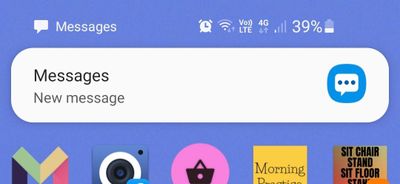What are you looking for?
- Samsung Community
- :
- Products
- :
- Mobile Apps & Services
- :
- Text message preview has disappeared in notifications.
Text message preview has disappeared in notifications.
- Subscribe to RSS Feed
- Mark topic as new
- Mark topic as read
- Float this Topic for Current User
- Bookmark
- Subscribe
- Printer Friendly Page
08-10-2021 10:00 PM - last edited 08-10-2021 10:01 PM
- Mark as New
- Bookmark
- Subscribe
- Mute
- Subscribe to RSS Feed
- Highlight
- Report Inappropriate Content
When I get a text message, a preview of the message used to appear in the notifications, with suggested responses. Now I just get this generic message each time and I have to press it to go to the app to see the message. (See below)
I tried switching over to the Chrome messaging app and it works fine with proper previews. So it's definitely something to do with the Samsung Messages app, it's not a problem with a general setting on my phone.
Solved! Go to Solution.
1 Solution
Accepted Solutions
09-10-2021 12:35 AM
- Mark as New
- Bookmark
- Subscribe
- Mute
- Subscribe to RSS Feed
- Highlight
- Report Inappropriate Content
09-10-2021 12:35 AM
- Mark as New
- Bookmark
- Subscribe
- Mute
- Subscribe to RSS Feed
- Highlight
- Report Inappropriate Content
09-10-2021 06:44 AM
- Mark as New
- Bookmark
- Subscribe
- Mute
- Subscribe to RSS Feed
- Highlight
- Report Inappropriate Content
Oh thanks, I had tried that, but I hadn't looked under "In-app notification settings". That's where the culprit was.
23-04-2022 03:40 AM
- Mark as New
- Bookmark
- Subscribe
- Mute
- Subscribe to RSS Feed
- Highlight
- Report Inappropriate Content
I have the same problem, but my "in-app notifications" are on and it still isn't working..
09-05-2022 11:26 PM
- Mark as New
- Bookmark
- Subscribe
- Mute
- Subscribe to RSS Feed
- Highlight
- Report Inappropriate Content
Same here. Did you find a fix for this?
30-08-2022 03:58 AM
- Mark as New
- Bookmark
- Subscribe
- Mute
- Subscribe to RSS Feed
- Highlight
- Report Inappropriate Content
Can anyone tell me if they figured this out? I have checked all of the proper settings. Turned everything off and then back on as instructed and it still won't work no matter what I do. It's really frustrating because samsung messenger is my favorite but it refuses to work unless I turn on the annoying floating notification popup instead. I hate that.
24-05-2024 02:14 PM
- Mark as New
- Bookmark
- Subscribe
- Mute
- Subscribe to RSS Feed
- Highlight
- Report Inappropriate Content
Did anyone ever figure this one out? My settings are correct. I tried turning them off and on, then restarting the phone, turning them off/on and shutting down the phone completely, and still not working.
25-05-2024 01:59 PM
- Mark as New
- Bookmark
- Subscribe
- Mute
- Subscribe to RSS Feed
- Highlight
- Report Inappropriate Content
You had me until Notification types as that does not appear as a choice after Notifications. I have Show notifications (on), Emergency Alerts (on), Foreground syncs (on), General notifications (on), New Messages (on), App icon badges (on), and in-app notification settings which leads to Preview new messages which is turned on.
19-09-2025 01:46 PM
- Mark as New
- Bookmark
- Subscribe
- Mute
- Subscribe to RSS Feed
- Highlight
- Report Inappropriate Content
I was confused too but found the lock screen notification setting in the lock screen options near the bottom. Had to turn it on.