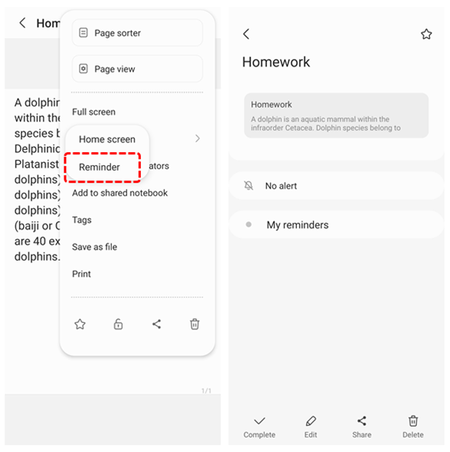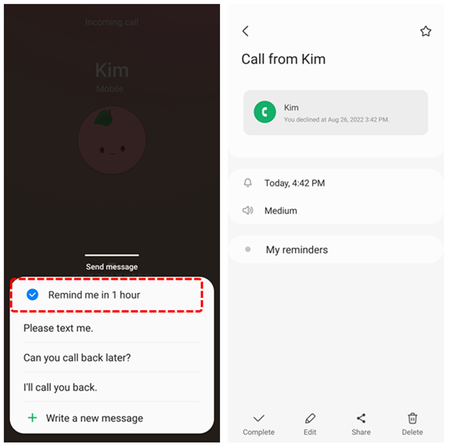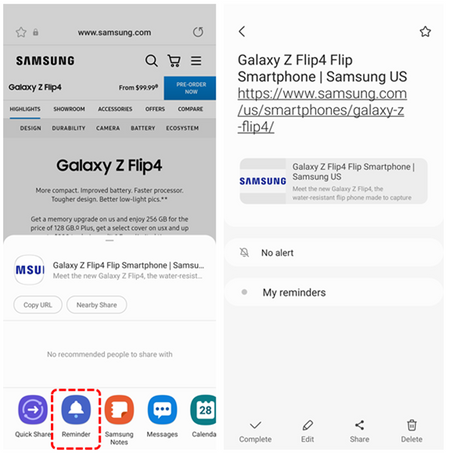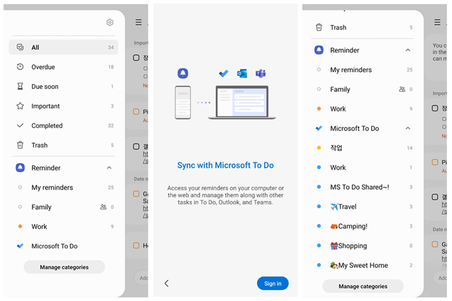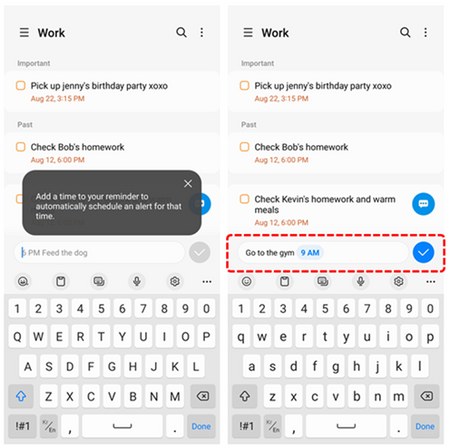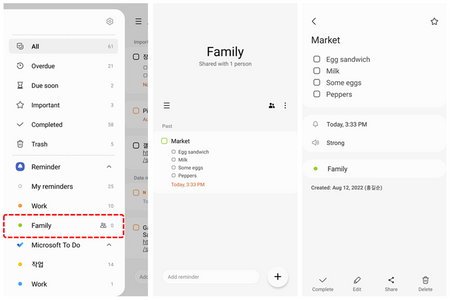What are you looking for?
- Samsung Community
- :
- Products
- :
- Mobile Apps & Services
- :
- Samsung Reminders: An easy, smart way to keep lists of things to do and to remember
Samsung Reminders: An easy, smart way to keep lists of things to do and to remember
- Subscribe to RSS Feed
- Mark topic as new
- Mark topic as read
- Float this Topic for Current User
- Bookmark
- Subscribe
- Printer Friendly Page
- Labels:
-
Apps
09-09-2022 08:54 AM
- Mark as New
- Bookmark
- Subscribe
- Mute
- Subscribe to RSS Feed
- Highlight
Reminder is an app that makes it easy for you to keep lists of things to do and things to remember. It provides a smart feature that notifies you in advance of times, places, and situations related to your things to do. Reminders set with alarms can also be checked on the Calendar.
There’s some new features in the latest version of Reminder in One UI 4 that are worth mentioning, so this article is more than, er, well, a ‘reminder’ about Reminder.
How to find Reminder
There are a few ways to find Reminder.
- You can search for it by entering “Reminder” in the input window of the Finder that appears when you swipe your screen up.
- Or, in the Calendar, you can launch the Reminder app by tapping the bell icon in the left menu;
- For when you want to remember something that you wrote in your Notes;
- For when a call is incoming but you can’t pick up;
- Or for those times when you want to go back to the website you’re viewing right now later, you can add everything to your Reminders;
What’s new in Reminder in One UI 4?
- There’s a brand new category management feature - so you can categorise and easily manage the things you need to do or remember by category.
- You can now check Reminders on your PC by linking with Microsoft To Do.
- You can now easily add Reminders by entering their titles in the input window at the bottom of the first screen of the Reminder app.
- And easily share* to-do lists like your Calendar, or things to do with your friends and family in your busy daily life:
1. Go to “Manage categories”
2. Tap “Add Category” and enter a name for the shared category.
3. Select the people you want to share the Reminder with from your Contacts, and invite them to become a member
The shared categories you have added will appear in the categories list.
By adding a Reminder you want to share with a member in a shared category, members who have accepted your invitation will be able to see the Reminder in the shared category.
*The “Share” feature is available on Galaxy devices (Android 9 or later) logged in with a Samsung account.
Try out the new Reminder app and let us know your thoughts and experiences of it by commenting below. For example, is it more practical, convenient and easier to use than before? Your thoughts on the new category management feature? Any ideas or suggestions to make the Reminder app even better? Share with us and the Community!
09-09-2022 09:11 AM
- Mark as New
- Bookmark
- Subscribe
- Mute
- Subscribe to RSS Feed
- Highlight
- Report Inappropriate Content
Absolutely wonderful
09-09-2022 09:38 AM
- Mark as New
- Bookmark
- Subscribe
- Mute
- Subscribe to RSS Feed
- Highlight
- Report Inappropriate Content
So great article and a useful reminder 😊
09-09-2022 03:09 PM
- Mark as New
- Bookmark
- Subscribe
- Mute
- Subscribe to RSS Feed
- Highlight
- Report Inappropriate Content
@AntS certainly useful guide. I use Reminders regularly and find them beneficial and an efficient way of noting important tasks/appointments. Yes the category Management feature helpful and convenient, tend not to share a lot mind you.
I do not work for Samsung or make Samsung Products but provide independent advice and valuable contributions.
09-09-2022 05:48 PM
- Mark as New
- Bookmark
- Subscribe
- Mute
- Subscribe to RSS Feed
- Highlight
- Report Inappropriate Content
I use the Calendar list widget on my home screen and when I tell Bixby to set a reminder for a certain day and time. It's great to see it appear instantly in the widget list.
Awesome app Samsung and one I'd be lost without.
10-09-2022 11:54 AM
- Mark as New
- Bookmark
- Subscribe
- Mute
- Subscribe to RSS Feed
- Highlight
- Report Inappropriate Content
10-09-2022 01:43 PM
- Mark as New
- Bookmark
- Subscribe
- Mute
- Subscribe to RSS Feed
- Highlight
- Report Inappropriate Content
10-09-2022 01:58 PM
- Mark as New
- Bookmark
- Subscribe
- Mute
- Subscribe to RSS Feed
- Highlight
- Report Inappropriate Content
10-09-2022 02:36 PM
- Mark as New
- Bookmark
- Subscribe
- Mute
- Subscribe to RSS Feed
- Highlight
- Report Inappropriate Content
11-09-2022 10:43 PM
- Mark as New
- Bookmark
- Subscribe
- Mute
- Subscribe to RSS Feed
- Highlight
- Report Inappropriate Content