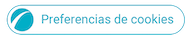op 07-04-2021 01:44 PM
- Als nieuw markeren
- Bladwijzer
- Abonneren
- Dempen
- Abonneren op RSS-feed
- Markeren
- Afdrukken
- Ongepaste inhoud melden
I am really confused about the Curve app and Samsung Pay. I had 2 cards to enter and SP says it can't add them but tells me to register them with Curve. I do that and both cards are in there. However, when in Samsung Pay I get 2 confusing card numbers (both applying to one card - one is described as a digital one).
The problem here is that the card substitute doesn't tell me what card I'm going to use.
I can see if I go to curve I can switch between the credit card and the debit card but when back in Samsung pay I can only see the same digital card announced so it doesn't tell me which one I am paying with or even if the one I chose to activate in the Curve app is the one that Samsung Pay will use.
Can someone clear this mess up. I've so far not used the paying system as I'm not sure what card it's going to put it on. I'm considering moving to Google pay as this seems to be one horrible mess up.
op 31-01-2023 07:27 AM
- Als nieuw markeren
- Bladwijzer
- Abonneren
- Dempen
- Abonneren op RSS-feed
- Markeren
- Afdrukken
- Ongepaste inhoud melden
Same problem, in Samsung Pay+ i used to have my Debit card and x2 Credit cards showing so when i swipe my thumb i could choose which card to pay with. Since an update it will only accept my debit in SP+ Even though i have my Credit Cards linked in curve, everytime i try to activate the Samsung Pay+ Curve card it just prompts me to download curve, even though already installed, tried a few times, uninstalled Curve, let Samsung take me through the motions of installing curve, same problem occurs, SP+ won't link with Curve anymore. Absolute JOKE
op 07-04-2023 05:12 PM
- Als nieuw markeren
- Bladwijzer
- Abonneren
- Dempen
- Abonneren op RSS-feed
- Markeren
- Afdrukken
- Ongepaste inhoud melden
op 03-01-2024 07:57 PM
- Als nieuw markeren
- Bladwijzer
- Abonneren
- Dempen
- Abonneren op RSS-feed
- Markeren
- Afdrukken
- Ongepaste inhoud melden
op 06-05-2024 09:29 PM
- Als nieuw markeren
- Bladwijzer
- Abonneren
- Dempen
- Abonneren op RSS-feed
- Markeren
- Afdrukken
- Ongepaste inhoud melden
op 08-11-2024 04:13 PM
- Als nieuw markeren
- Bladwijzer
- Abonneren
- Dempen
- Abonneren op RSS-feed
- Markeren
- Afdrukken
- Ongepaste inhoud melden
I'll stick with google pay and bitwarden from now on.