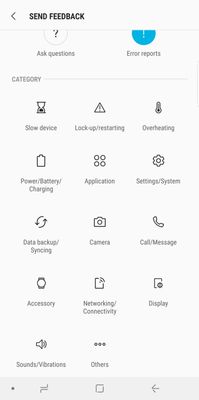01-05-2018 03:08 PM - last edited 28-03-2019 11:53 AM by ShaneB
- Mark as New
- Bookmark
- Subscribe
- Mute
- Subscribe to RSS Feed
- Highlight
- Report Inappropriate Content
Hi guys!
When troubleshooting and other relevant guidance doesn't provide an answer, we might ask you to send an Error Report via the Samsung Members app. When doing so, you can send system log data. This process will help us provide the relevant support.
Check out this guide so we can help out as quickly as possible.
1. Open the Samsung Members app.
If you've got an S8/S8+, S9/S9+ or the Note8, Samsung Members is preinstalled on your phone. You'll find this within the Samsung Apps folder. If it's not installed on your model, head to Galaxy Apps or Google Play and install it from there.
If your phone screen looks something like this, you're in the right place.
2. Select the Support Tab.
Head to Support and select the Send Feedback option. We'll then be able to help out with the selected device. You can also find lots of other useful features here, such as FAQs. It might be worth looking through these before sending feedback.
3. Select Error Reports.
Select Error Reports from the menu on-screen. You can also send our Support Team questions about anything Samsung related - our Support Team will respond ASAP.
A message may appear on screen asking if you want to 'send the system log data'. You can choose to 'Always' or 'Just this time'. Remember, Error Reports will use data. Depending on your network plan, it's probably best to send this via Wi-Fi only.
4. Select the error type.
If you're experiencing problems with your device, choose the most relevant category displayed. If none of these are related to the issue, select Others.
5. Send system log data and enter a description.
It's really important that you include a detailed description of the issue. Tick the 'Send System Log Data' option on screen. You can also attach images from the Gallery, screenshots and audio files to support your query.
If we've requested an Error Report on a Community thread, don't forget to include your Community Username within the description (eg: LiamH) - We'll need this to locate your Error Report.
6. Let us know you've sent an Error Report
If we've asked you to send an Error Report via Samsung Members, please let us know. We will then be able to provide further support quickly.
Solved! Go to Solution.
19-03-2019 12:29 PM - last edited 18-12-2023 04:04 PM
- Mark as New
- Bookmark
- Subscribe
- Mute
- Subscribe to RSS Feed
- Highlight
Hi all.
Updated Members app was released a few days ago that changes this slightly. Same principles, just a slightly different way to get there:
Samsung Members > Support > Send Feedback > Error Reports > [select error type] > attach a description and tick ‘send system log data’ > Send.
Or:
Long-press the Samsung Members icon on the Apps screen, and select Error reports from the dropdown menu:
Edit: Added the long-press method & screenshots - AntS 26.09.2019
12-06-2019 03:40 PM
- Mark as New
- Bookmark
- Subscribe
- Mute
- Subscribe to RSS Feed
- Highlight
- Report Inappropriate Content
At this current point i cant get into the app without it crashing at boot up. It actually starts looping itself, closing itself and starting itself constantly.
This is on my Galaxy tab A 10.5 (2018)
18-08-2019 04:39 AM
- Mark as New
- Bookmark
- Subscribe
- Mute
- Subscribe to RSS Feed
- Highlight
- Report Inappropriate Content
25-10-2019 05:05 AM
- Mark as New
- Bookmark
- Subscribe
- Mute
- Subscribe to RSS Feed
- Highlight
- Report Inappropriate Content
Nice
16-12-2019 10:57 AM
- Mark as New
- Bookmark
- Subscribe
- Mute
- Subscribe to RSS Feed
- Highlight
- Report Inappropriate Content
17-12-2019 05:17 PM
- Mark as New
- Bookmark
- Subscribe
- Mute
- Subscribe to RSS Feed
- Highlight
- Report Inappropriate Content
1. Please bring back inbox where we can see our sent messages that haven't been answered on yet.
2. When an agent asks for us to answer to them, we can't, it's confusing! Only thing we can is to rate the response with 1-5 stars and leave a comment on the response.
3. Please mark already seen responses from the agents as red, because they always show up as unread even tho they've been seen.
It's annoying and confusing to have to go multiple times in the Members app and go through all already seen messages through the notifications
Thanks on the help! S24 Ultra owner.
14-04-2020
10:06 AM
- last edited
14-04-2020
11:57 AM
by
DannyT
![]()
- Mark as New
- Bookmark
- Subscribe
- Mute
- Subscribe to RSS Feed
- Highlight
- Report Inappropriate Content
I'd uninstall and reinstall the members app.

14-04-2020 11:44 PM
- Mark as New
- Bookmark
- Subscribe
- Mute
- Subscribe to RSS Feed
- Highlight
- Report Inappropriate Content
Everytime my phone would get a factory reset it would be same also. 😞
Thanks on the help! S24 Ultra owner.
23-06-2020 01:28 AM
- Mark as New
- Bookmark
- Subscribe
- Mute
- Subscribe to RSS Feed
- Highlight
- Report Inappropriate Content
It would be fine if questions and error reports were actually acknowledged. I've asked questions there and all I get is the bog standard response of "Due to the impact of COVID-19, our customer support team is operating at a reduced capacity.
We thank you for your understanding and apologise for any inconvenience.
Please refer to our Contact Us' page for the latest channels of support to assist you.
Alternatively, please view our online self-service support content." And then nothing. What is the point in asking a question in app if it isnt getting read?
Samsung support and customer services are *severely* lacking
24-06-2020 04:10 AM
- Mark as New
- Bookmark
- Subscribe
- Mute
- Subscribe to RSS Feed
- Highlight
- Report Inappropriate Content
Thanks on the help! S24 Ultra owner.