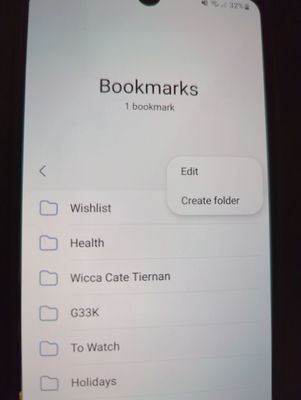What are you looking for?
- Samsung Community
- :
- Products
- :
- Mobile Apps & Services
- :
- Samsung Internet has no option to share / export bookmarks
Samsung Internet has no option to share / export bookmarks
- Subscribe to RSS Feed
- Mark topic as new
- Mark topic as read
- Float this Topic for Current User
- Bookmark
- Subscribe
- Printer Friendly Page
- Labels:
-
Apps
24-11-2022 08:29 PM
- Mark as New
- Bookmark
- Subscribe
- Mute
- Subscribe to RSS Feed
- Highlight
- Report Inappropriate Content
Hi. I want to export my bookmarks (favourites) from Samsung Internet to Chrome.
All the guides say I can go into bookmarks, select all and then click the three dots and click then click share.
But my three dots menu has no share option. I only have edit or create folder on my three dots. If I click edit it allows me to select bookmarks and move them or organise them. But there is no share or export.
Can anyone help?
24-11-2022 08:42 PM
- Mark as New
- Bookmark
- Subscribe
- Mute
- Subscribe to RSS Feed
- Highlight
- Report Inappropriate Content
24-11-2022 10:43 PM
- Mark as New
- Bookmark
- Subscribe
- Mute
- Subscribe to RSS Feed
- Highlight
- Report Inappropriate Content
In the screenshots, you have selected folders. Only individual bookmarks can be shared and not folders.
05-06-2023 07:04 PM - last edited 05-06-2023 07:06 PM
- Mark as New
- Bookmark
- Subscribe
- Mute
- Subscribe to RSS Feed
- Highlight
- Report Inappropriate Content
I also cannot export my bookmarks from the Samsung Browser my bank page won't always work and Facebook won't let you comment all if you use the Samsung Browser. And it seems no one on here know,s either all very quiet.
04-04-2024 05:39 PM
- Mark as New
- Bookmark
- Subscribe
- Mute
- Subscribe to RSS Feed
- Highlight
- Report Inappropriate Content
I am trying to transfer all my Samsung Internet browser bookmarks from old tablet to new one.
I am struggling with this. Having spent four hours on it today, I'm actually convinced it's not possible.
I synced my bookmarks to my chrome account on desktop PC and then enabled to Sync to Samsung cloud. This appeared to work with but it only synced around half of the bookmarks, around 200 to my new tablet (and PC). Why is it only synching half of bookmarks? Is there a limit?
Is there any other way to export my bookmarks? For example; is it possible to copy the bookmarks (manually) from the file path (actual file) directory in Android? Does anyone know the precise file path/filename for the bookmarks for Samsung Internet browser bookmarks in Android?
24-11-2024 04:30 PM
- Mark as New
- Bookmark
- Subscribe
- Mute
- Subscribe to RSS Feed
- Highlight
- Report Inappropriate Content
Used to be you could choose to backup just their browser with bookmarks and restore. Not any more. Now there's only sync. and sorry, there are serious issues with sync. I've had all my bookmarks and subfolders taken out of their locations and all put into top level. all subfolders empty. two devices, separate times. latest wiped them all out entirely.
That said, you can export/share bookmarks - but only folder by folder. It will not take the folder heirarchy - you'd need to manually track and recreate those.
As for Chrome as a bridge, I'd suggest creating a new pc user account to preserve the bookmarks separately from the Samsung ones. At least, export your Chrome bookmarks to html file before accessing Samsung data. just in case.
There also used to be a chrome extension that allowed importing of Samsung bookmarks, but I'm not sure it is still available or works any more, not since Samsung stopped backing up our bookmarks. Worth a shot, though, could be an update available.
hope this helps.