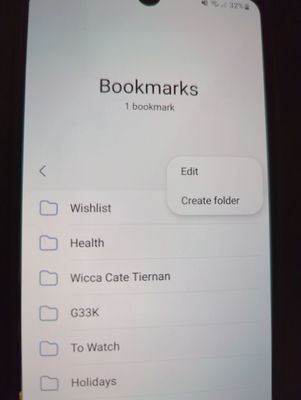Close
What are you looking for?
Turn on suggestions
Auto-suggest helps you quickly narrow down your search results by suggesting possible matches as you type.
Showing results for
Mobile Apps & Services
Looking for solutions to your Samsung Mobile Apps & Services? We're here to help! Post your question here and learn from our experts.
Turn on suggestions
Auto-suggest helps you quickly narrow down your search results by suggesting possible matches as you type.
Showing results for
- Samsung Community
- :
- Products
- :
- Mobile Apps & Services
- :
- Who Me Too'd this topic
Who Me Too'd this topic
Members_yAkXczP
First Poster
24-11-2022 08:29 PM
Options
- Mark as New
- Bookmark
- Subscribe
- Mute
- Subscribe to RSS Feed
- Highlight
- Report Inappropriate Content
Hi. I want to export my bookmarks (favourites) from Samsung Internet to Chrome.
All the guides say I can go into bookmarks, select all and then click the three dots and click then click share.
But my three dots menu has no share option. I only have edit or create folder on my three dots. If I click edit it allows me to select bookmarks and move them or organise them. But there is no share or export.
Can anyone help?