What are you looking for?
- Samsung Community
- :
- Products
- :
- Mobile Apps & Services
- :
- Re: Samsung Health Overnight Battery Drain
Samsung Health Overnight Battery Drain
- Subscribe to RSS Feed
- Mark topic as new
- Mark topic as read
- Float this Topic for Current User
- Bookmark
- Subscribe
- Printer Friendly Page
- Labels:
-
Health
17-08-2022 07:06 PM
- Mark as New
- Bookmark
- Subscribe
- Mute
- Subscribe to RSS Feed
- Highlight
- Report Inappropriate Content
Hi everyone!
I noticed that Samsung Health is draining an insane amount of battery on my phone (Pixel 6 Pro) overnight. I've attached the screenshots--strangely enough, it seems to drain a normal amount of battery during the day, and then it starts draining upwards of 20% of battery every two hours! I don't have sleep tracking turned on and I have a Galaxy Watch, but I disconnect it at night. Is there a reason for this insane battery drain? I'll go to bed on a full battery and wake up with less than 50% left.
I use Samsung Health, so ideally I wouldn't have to uninstall it. I like that it tracks my steps and other stuff (and I think it's the best fitness app for the watch), but there shouldn't be any reason why it's draining so much battery when the phone is just sitting on my bedside table.
Thanks for all the help!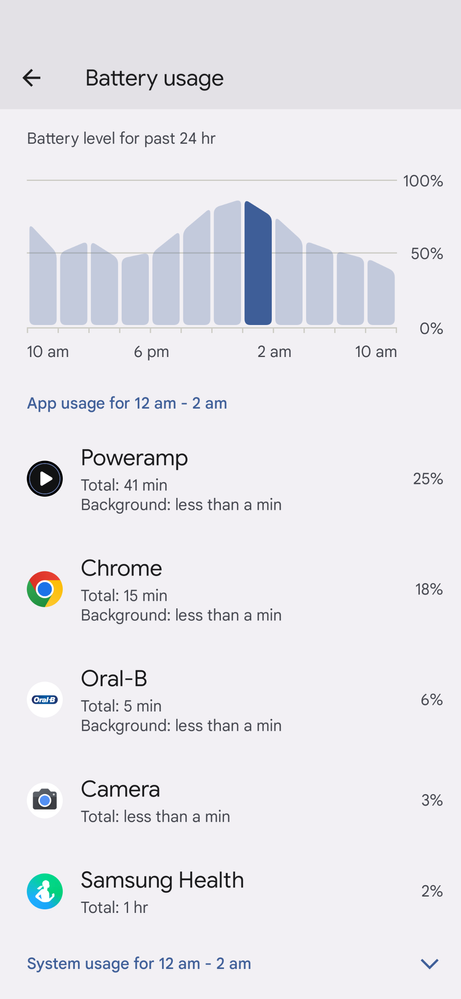
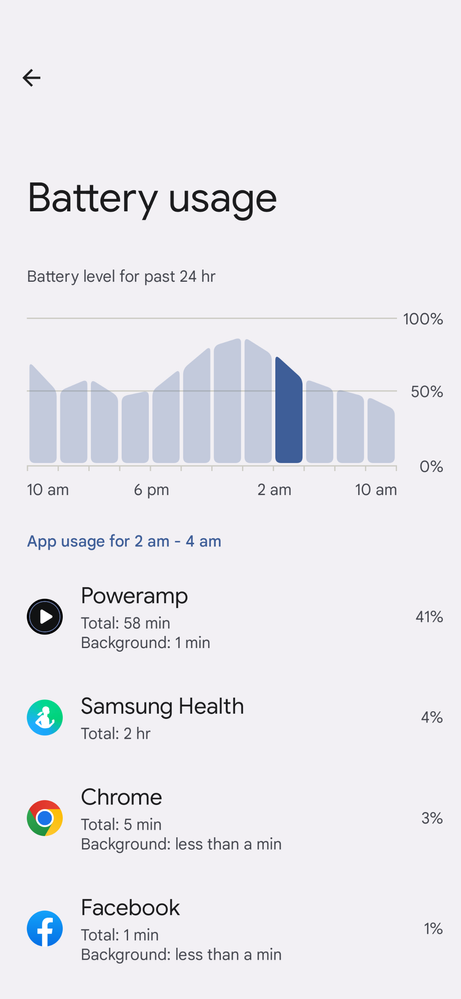
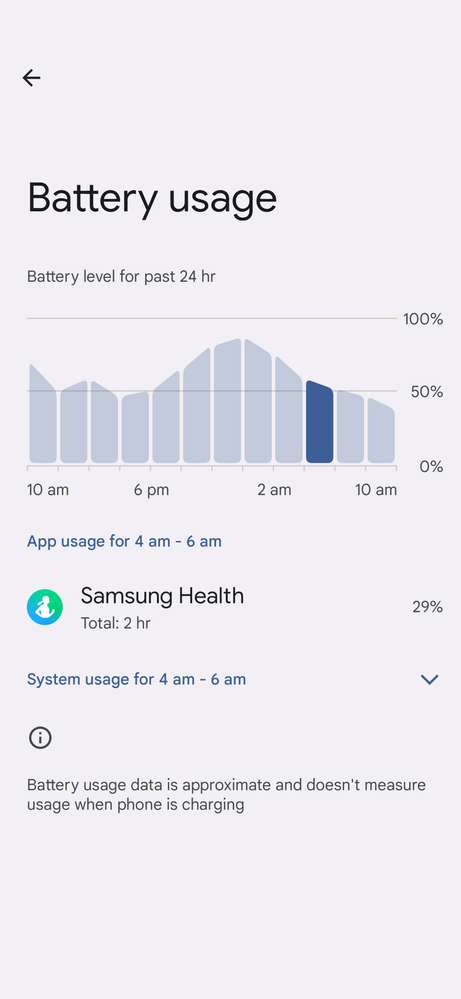
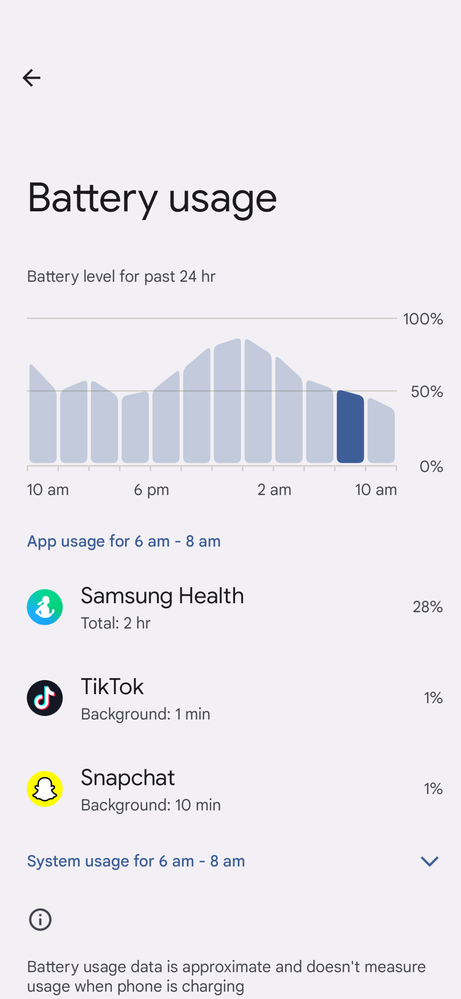

04-09-2022 08:36 PM
- Mark as New
- Bookmark
- Subscribe
- Mute
- Subscribe to RSS Feed
- Highlight
- Report Inappropriate Content
Same here. After update to android 13. Extreme battery drain from Samsung health.
06-09-2022 10:34 PM
- Mark as New
- Bookmark
- Subscribe
- Mute
- Subscribe to RSS Feed
- Highlight
- Report Inappropriate Content
Same issue on my Pixel 6 Pro and Galaxy Watch 4 classic. I'm giving the revoked physical activity a shot now.
16-09-2022 04:53 PM - last edited 18-10-2022 02:39 PM
- Mark as New
- Bookmark
- Subscribe
- Mute
- Subscribe to RSS Feed
- Highlight
- Report Inappropriate Content
Same problem with Pixel 6, A13 on the September security patch with the latest Samsung Health app.
I enabled the app about 10 days ago and put it on the restricted battery list. It never seems to actually show active when I check but in the last day it displays as active on the Battery usage list as having been active for 20 hours. I Force Stopped the app but it's a zombie and kept coming back so I assume it's a daisy chain from the Samsung Wearable app.
I don't want to restrict the wearable app because the notifications of phone and text messages are important to me.
I turned off the Physical activity permissions. SH app has a host of other permissions like Body Sensors and so forth.
Does anyone know what permissions the app *actually* needs?
It feels like there's something wrong with the last couple of revisions. Hope Samsung gets this sorted out, but I suspect it's not a high priority since they have yet to migrate One UI. Maybe that's why Pixel users are seeing this first (A12 users not withstanding unless maybe they were on the beta program).
Edit: In case someone stumbles across this (or I need to refer to it again in the future), turning off step tracking on the app, Autodetect activity on the app and Physical activity permissions seems to have helped after a 24 hour test. Samsung health is no longer showing as a significant consumer of battery power.
One must first disable Bluetooth on your phone to disconnect your watch temporarily. Then one should be able to turn off the Autodetect activity and steps on the phone. Otherwise these options may not be available.
I'd still like to know what permissions are actually required by Samsung health.
Edit: I missed an item, at least it wasn't clear as I read my notes. I set up a new phone and did the above, but Samsung Health was still alive in the background. In Samsung Health, I also turned off Location Information, too. Now, the app isn't running in the background. Overnight battery drain was negligible, no sign of Samsung Health draining the battery.
20-09-2022 09:36 AM
- Mark as New
- Bookmark
- Subscribe
- Mute
- Subscribe to RSS Feed
- Highlight
- Report Inappropriate Content
Same problem with a Pixel 6a with the latest security patch, connected to a Galaxy Watch 4.
Of note, the watch battery is also being drained at night, which i suspect (and hope) is the same issue. Yesterday i charged it up to 100% before going to sleep, disconnected it from the charger, and woke up today to 20% battery... Inconvenient to say the least.
As suggested, i've now disabled activity autodetection and step tracking on the Health app, and removed the physical activity permission to check if it helps.
26-09-2022 04:30 PM
- Mark as New
- Bookmark
- Subscribe
- Mute
- Subscribe to RSS Feed
- Highlight
- Report Inappropriate Content
Exact same problem, Pixel 6. I disabled the recommended things, lets see how it works out
08-10-2022 06:50 AM
- Mark as New
- Bookmark
- Subscribe
- Mute
- Subscribe to RSS Feed
- Highlight
- Report Inappropriate Content
Been facing the same issue. Pixel 6, Android 13 beta, watch 4. Have switched off physical activity tracking. Let's see it it fixed things
14-10-2022 11:53 AM
- Mark as New
- Bookmark
- Subscribe
- Mute
- Subscribe to RSS Feed
- Highlight
- Report Inappropriate Content
I'm having the exact same issue on a Xiaomi Mi 9. Seems like doesn't matter the phone, the app is just consuming an insane amount of battery.
It consumed 489.79 mAh (22%) since I fully charged my phone.
I disabled the personal activity thing, let's see if it helps
14-10-2022 05:37 PM - last edited 14-10-2022 05:38 PM
- Mark as New
- Bookmark
- Subscribe
- Mute
- Subscribe to RSS Feed
- Highlight
- Report Inappropriate Content
Since this post, I deleted Samsung health and both of my Samsung watches stopped working independently of one another. Went back to using UnderArmor's Map My - to map bike rides/walks etc. and my battery has been doing way better.
16-10-2022 10:39 AM - last edited 17-10-2022 07:20 AM
- Mark as New
- Bookmark
- Subscribe
- Mute
- Subscribe to RSS Feed
- Highlight
- Report Inappropriate Content
Same for me with my Google Pixel 5 and Galaxy Watch 3, and now with my Google Pixel 7 and Galaxy Watch 3. Please Samsung do something there this is really a big waste of energy...
15-11-2022 12:16 PM - last edited 15-11-2022 12:17 PM
- Mark as New
- Bookmark
- Subscribe
- Mute
- Subscribe to RSS Feed
- Highlight
- Report Inappropriate Content
I had the same issue, Samsung Health drained 25% of battery every 8 hours with my completely new Sony 1 III so I had to charge completely new cell phone twice a day. After I disabled steps counting in Samsung Health the steps counting works with exactly same precision as before but Samsung Health drains only 1% of battery every 8 hours. The problem is that I didn't find any possibility to disable steps counting in Samsung Health for more then 24 hours, I need to disable steps counting every day. Is there any possibility to disable steps counting in Samsung Health until the next activation, not only for 24 hours?
-
S23 ultra battery draining fast after One UI 6.0 update
in Mobile Apps & Services -
Battery status in Samsung members App
in Mobile Apps & Services -
Experiencing Rapid Battery Drain on Your Samsung S24 Ultra
in Mobile Apps & Services -
Battery draining very fast after UI update on 26th January 2024
in Mobile Apps & Services -
Tracking of Lost of Stolen Phone
in Mobile Apps & Services
