Close
What are you looking for?
Turn on suggestions
Auto-suggest helps you quickly narrow down your search results by suggesting possible matches as you type.
Showing results for
- Samsung Community
- :
- Products
- :
- Mobile Apps & Services
- :
- Samsung forcing undesirable content via upday.
Samsung forcing undesirable content via upday.
Topic Options
- Subscribe to RSS Feed
- Mark topic as new
- Mark topic as read
- Float this Topic for Current User
- Bookmark
- Subscribe
- Printer Friendly Page
(Topic created on: 13-03-2021 10:46 PM)
1945
Views
alpinesi
Student
13-03-2021 10:46 PM
Options
- Mark as New
- Bookmark
- Subscribe
- Mute
- Subscribe to RSS Feed
- Highlight
- Report Inappropriate Content
I detest the values of the Daily Mail in Britain so I have logged into upday and 'hidden' it as a source.
But still, days later, if I swipe left on my phone's main screen, Samsung does this to me:
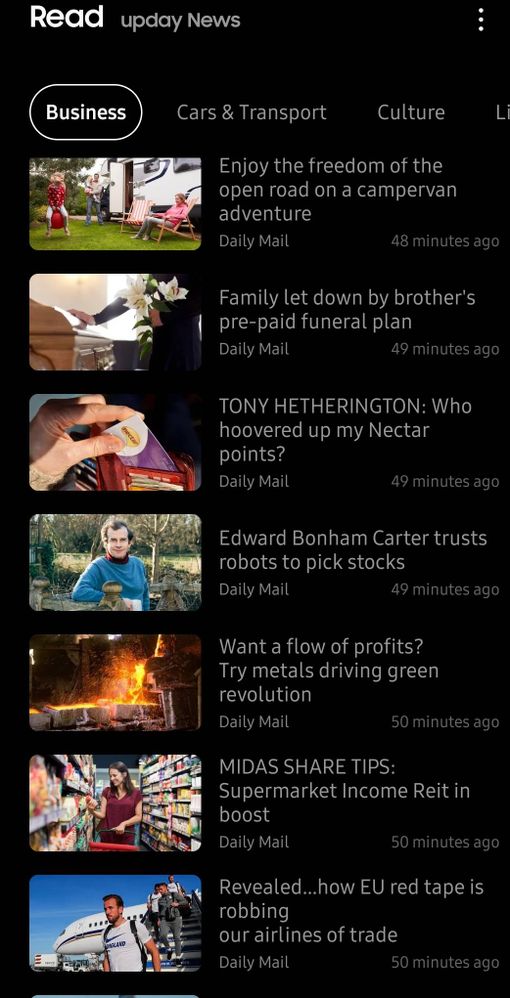
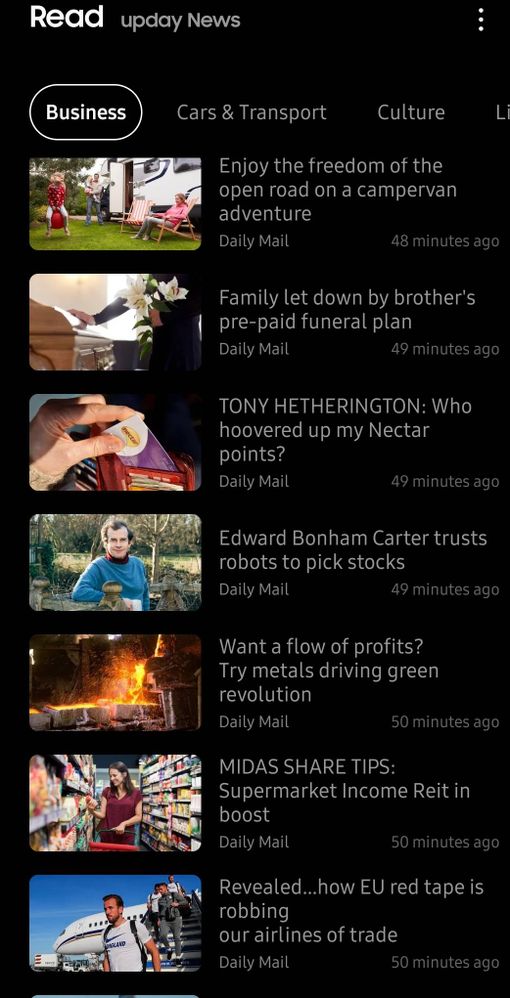
How do I make it stop? Why are Samsung forcing on to my phone something I have expressly said I do not want to see?
3 REPLIES 3
RXM
Troubleshooter
14-03-2021 01:05 AM - last edited 14-03-2021 01:08 AM
Options
- Mark as New
- Bookmark
- Subscribe
- Mute
- Subscribe to RSS Feed
- Highlight
- Report Inappropriate Content
I found the content similarly poor so ended up disablling upday. Also I wasn't a fan of Samsung Free either I remember it being clickbaity articles but maybe I'm getting it confused with upday. Are you on Android 11? I find Google Discover much better once you teach it for a few days what you like and dislike but I'm not sure if it's available without the latest version of Android. I personally turn off all the recommendations from paywall news sources, specific news outlets that don't deserve a penny of advertising revenue, tinker with interests and turn off all the reality TV garb which was endless. Now I get readable articles.
Anyone with the latest software who is unsure how to do this, you swipe to the left of the home screen to find it but I think you first have to change it over from Samsung Free. You do it by long pressing down anywhere on your home screen then selecting it by scrolling to the left you 'll see it there below Samsung Free. I'll maybe reuse Samsung Free at some point to see if it was as bad as I remember 🤷
Anyone with the latest software who is unsure how to do this, you swipe to the left of the home screen to find it but I think you first have to change it over from Samsung Free. You do it by long pressing down anywhere on your home screen then selecting it by scrolling to the left you 'll see it there below Samsung Free. I'll maybe reuse Samsung Free at some point to see if it was as bad as I remember 🤷
AndrewL

Moderator
14-03-2021 12:22 PM
Options
- Mark as New
- Bookmark
- Subscribe
- Mute
- Subscribe to RSS Feed
- Highlight
@alpinesi: Although I understand that you have tried this already, please click on a Daily Mail article in your newsfeed > Tap on the source of the article at the bottom of the page > Hide All News From Daily Mail. Now, if you head to Upday> Tap the 3 dots > Settings > Hidden Sources, is the Daily Mail listed here?

alpinesi
Student
14-03-2021 12:35 PM
Options
- Mark as New
- Bookmark
- Subscribe
- Mute
- Subscribe to RSS Feed
- Highlight
- Report Inappropriate Content
Hi,
@AndrewL, I confirm the source is hidden in upday where you say. Also the other version of it, ie MailOnline. It doesn't appear then I click into the app, but it is there on the front page as per my screenshot (along with loads of clickbait garbage, but that's another complaint). Totally unacceptable from Samsung.
@SXM, my phone is an S20 with latest upgrades so I see from other users I sadly don't have the luxury of S21 owners to replace this rubbish with the Google newsreader.
I've deleted my account from Samsung Free/Upday and even ditched the UI now to try Nova Launcher. This at least allows swiping left from the Home screen to have functionality, even if not a newsreader.
@AndrewL, I confirm the source is hidden in upday where you say. Also the other version of it, ie MailOnline. It doesn't appear then I click into the app, but it is there on the front page as per my screenshot (along with loads of clickbait garbage, but that's another complaint). Totally unacceptable from Samsung.
@SXM, my phone is an S20 with latest upgrades so I see from other users I sadly don't have the luxury of S21 owners to replace this rubbish with the Google newsreader.
I've deleted my account from Samsung Free/Upday and even ditched the UI now to try Nova Launcher. This at least allows swiping left from the Home screen to have functionality, even if not a newsreader.