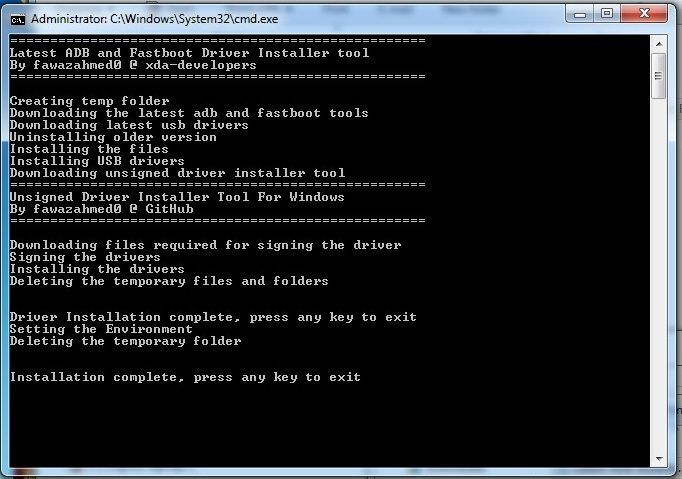What are you looking for?
- Samsung Community
- :
- Products
- :
- Mobile Apps & Services
- :
- Latest ADB Fastboot and USB Drivers installer tool for windows
Latest ADB Fastboot and USB Drivers installer tool for windows
- Subscribe to RSS Feed
- Mark topic as new
- Mark topic as read
- Float this Topic for Current User
- Bookmark
- Subscribe
- Printer Friendly Page
22-07-2020 04:49 PM
- Mark as New
- Bookmark
- Subscribe
- Mute
- Subscribe to RSS Feed
- Highlight
- Report Inappropriate Content
All praise and All Thanks to God
ADB Fastboot and USB Driver installer tool for Windows, which will always install the latest version.
To update the adb fastboot and usb drivers again, just rerun the tool.
OS Requirements:
Windows 7 and above
Steps:
1. Connect the phone in USB Debugging mode with MTP or File Transfer Option Selected, for Proper USB Drivers Installation [optional step, recommended]
2. Double click on Latest-ADB-Installer.bat to start the installation process.
3. Press OK in confirmation dialog shown in phone during Installation.[only required, if step1 is done]
4. After the installation, Open Command Prompt( Go to Start Menu -> Type command Prompt -> Press Enter) and you can type adb and fastboot commands there.
Note for Beginners:
Just Paste your files (twrp etc, if any) at Desktop, type 'cd desktop' (without quotes) in command prompt and press Enter and Now enter your ADB and Fastboot commands in there
Download Link:
https://github.com/fawazahmed0/Latest-adb-fastboot-installer-for-windows/releases/latest/download/La...
GitHub:
https://github.com/fawazahmed0/Latest-adb-fastboot-installer-for-windows
Youtube:
https://www.youtube.com/watch?v=IZc9_S6JQpE
Screenshot:
Donate:
If this tool helped you, Please donate to me or at least share this tool with friends, so they do not have to waste time. Also press on thanks button
Link to Donate & Share:
https://bit.ly/2YU7XfP
03-10-2021 11:43 PM
- Mark as New
- Bookmark
- Subscribe
- Mute
- Subscribe to RSS Feed
- Highlight
- Report Inappropriate Content
thank you sir
my sm g955fd was stuck in loop boot to twrp with no response
18-10-2021 11:03 AM
- Mark as New
- Bookmark
- Subscribe
- Mute
- Subscribe to RSS Feed
- Highlight
- Report Inappropriate Content
Asalam Alaykum Brother Fawaz,
May God greatly reward you for any Good you do & Forgive you for any bad that you have done.
Jazak Allahu Kheir!
Your tool was indeed useful, know that at least 1 person in this world(Me!) is grateful for you deed.
27-11-2022 08:31 AM
- Mark as New
- Bookmark
- Subscribe
- Mute
- Subscribe to RSS Feed
- Highlight
- Report Inappropriate Content
adb devices dont show, samsung s22 android 13 what the problem? all drivers installed
19-01-2024 10:11 AM
- Mark as New
- Bookmark
- Subscribe
- Mute
- Subscribe to RSS Feed
- Highlight
- Report Inappropriate Content
You may try this one also for Samsung ADB / USB Drivers;
03-07-2024 11:44 PM - last edited 03-07-2024 11:49 PM
- Mark as New
- Bookmark
- Subscribe
- Mute
- Subscribe to RSS Feed
- Highlight
- Report Inappropriate Content
The ONLY official place to get ADB Drivers for Samsung and\or Android phones should be from the official Samsung and Google websites. I am not going to call @arun2022 and @fawazahmed0's links malicious, but they should definitely post further documentation\links\forum posts about people discussing their download compilations before anyone does so.
That said, let's continue:
@Members_3gSIKTC , the ADB files are updated occasionally by Google, which you can see the latest version(s) below from the Android Developers page and the screenshot I took (July 2024) showing the latest updates.
Likely, the links above are old enough that the ADB version they included are outdated now. Both @fawazahmed0 and @arun2022 may have updated versions for 2024, but as I said earlier, please proceed with caution.
ADB Platform Tools release notes and latest downloads from Google - Android Developers website
Official Samsung Drivers for Windows, a separate download from ADB\Platform-Tools:
https://developer.samsung.com/android-usb-driver
06-07-2024 12:23 AM
- Mark as New
- Bookmark
- Subscribe
- Mute
- Subscribe to RSS Feed
- Highlight
- Report Inappropriate Content