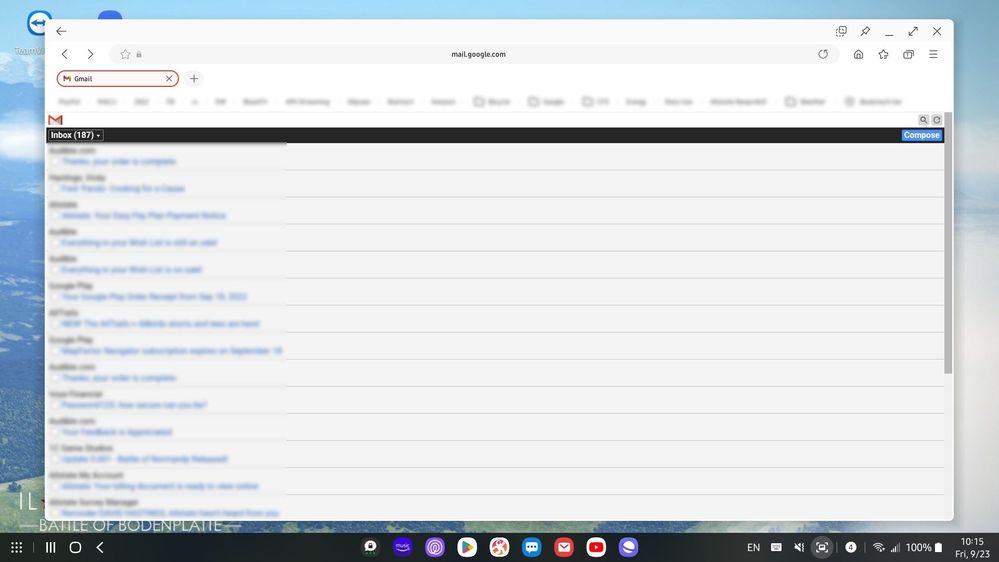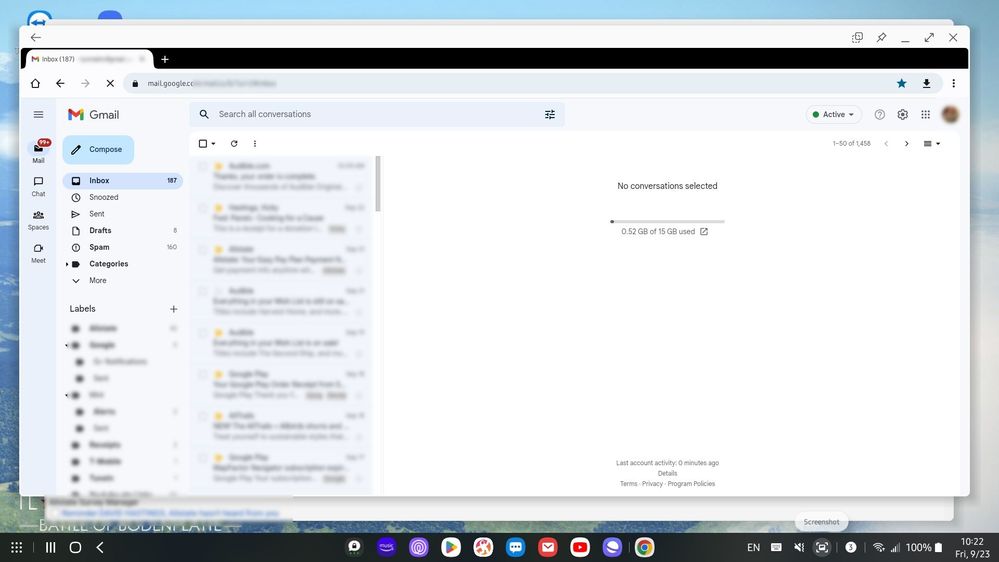What are you looking for?
- Samsung Community
- :
- Products
- :
- Mobile Apps & Services
- :
- GMail in Samsung Internet using DeX
GMail in Samsung Internet using DeX
- Subscribe to RSS Feed
- Mark topic as new
- Mark topic as read
- Float this Topic for Current User
- Bookmark
- Subscribe
- Printer Friendly Page
23-09-2022 04:36 PM
- Mark as New
- Bookmark
- Subscribe
- Mute
- Subscribe to RSS Feed
- Highlight
- Report Inappropriate Content
Why does GMail look like this using the Samsung Browser in DeX:
When it should like it does in the Chrome browser when in DeX:
23-09-2022 05:37 PM - last edited 23-09-2022 05:37 PM
- Mark as New
- Bookmark
- Subscribe
- Mute
- Subscribe to RSS Feed
- Highlight
- Report Inappropriate Content
Hi,
It seems that you are using the mobile version of the site. Switch to the desktop version and re-enter mail.google.com in the address bar in the same tab. It should then look the same as the Chrome version.
23-09-2022 05:44 PM
- Mark as New
- Bookmark
- Subscribe
- Mute
- Subscribe to RSS Feed
- Highlight
- Report Inappropriate Content
According to DeX Samsung Browser, it did request the desktop site and this is what I get:
23-09-2022 05:46 PM
- Mark as New
- Bookmark
- Subscribe
- Mute
- Subscribe to RSS Feed
- Highlight
- Report Inappropriate Content
Strange, I just gave it a try .. i have S22plus (not on beta). Can you try to just replace the link to mail.google.com and see if it changes the layout?
23-09-2022 05:57 PM
- Mark as New
- Bookmark
- Subscribe
- Mute
- Subscribe to RSS Feed
- Highlight
- Report Inappropriate Content
I went into "manage websites" in the "sites and downloads" tab in browser settings (and OMG does that need to be fixed. That is a damned nightmare to find anyting in) and found the gmail and deleted it.
For now, GMail is coming up correctly. We'll see if it stays.
Also, there is no excuse for this to ever happen. It is a bug that Samsung needs to find and quash....it only serves to make DeX less appealing as a desktop/chromebook alternative.
23-09-2022 06:25 PM
- Mark as New
- Bookmark
- Subscribe
- Mute
- Subscribe to RSS Feed
- Highlight
- Report Inappropriate Content
Agree, I suggest that you send in an error report to Samsung Support via the Members app. Dev team can look into this.
- Smart Switch PC backup "recovered" screenshots that had been seemingly deleted long ago inside the clipboard backup folder
- Issues With Ui 8 On S24 Fe
- Using alias email addresses in Samsung Email App
- Accent/Apostrophe key stops working correctly after customizing the French keyboard with keys cafe
- Samsung Health Missing Data