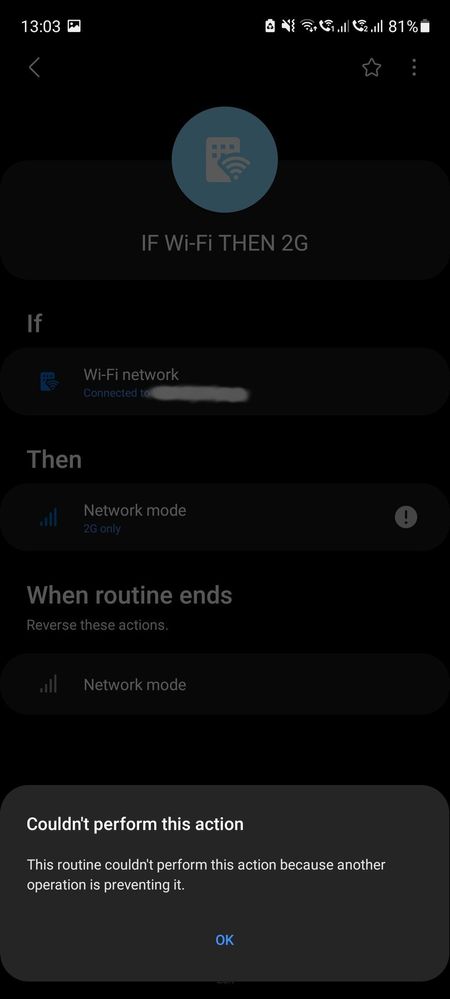What are you looking for?
- Samsung Community
- :
- Products
- :
- Mobile Apps & Services
- :
- Re: Bixby Routines 3.1.16.3 can't change network mode on Dual SIM device
Bixby Routines 3.1.16.3 can't change network mode on Dual SIM device
- Subscribe to RSS Feed
- Mark topic as new
- Mark topic as read
- Float this Topic for Current User
- Bookmark
- Subscribe
- Printer Friendly Page
02-05-2021 11:13 AM
- Mark as New
- Bookmark
- Subscribe
- Mute
- Subscribe to RSS Feed
- Highlight
- Report Inappropriate Content
I want to achieve the following routine on S20 FE 5G:
If connected to home Wi-fi
Then set one or both SIM network modes to 2G. (to preserve battery since in my area the phone struggles to maintain a stable 4G connection, but it's still trying)
Unfortunately, Bixby Routines 3.1.16.3 (latest version) seems to be broken on Dual SIM devices, as in there is no SIM selection under the Network mode option and if I select whichever network mode it won't be applied to either of the SIMs.
NOTE: the same routine works as expected on a single SIM Galaxy Tab S7.
Attached screenshots:
23-01-2022 02:43 PM
- Mark as New
- Bookmark
- Subscribe
- Mute
- Subscribe to RSS Feed
- Highlight
- Report Inappropriate Content
Hi. Just passing by to let anyone here know that I had the same issue, and found out that it was caused by the battery saver mode. Turn it off and the routine should work.
30-03-2022 11:29 AM
- Mark as New
- Bookmark
- Subscribe
- Mute
- Subscribe to RSS Feed
- Highlight
- Report Inappropriate Content
You dont have to turn off Battery saving mode. Just uncheck "Turn off 5G" in Battery saving mode options.
03-07-2022 03:20 PM
- Mark as New
- Bookmark
- Subscribe
- Mute
- Subscribe to RSS Feed
- Highlight
- Report Inappropriate Content
This is still an issue on Galaxy S22 as of July 2022. Maybe someone in Samsung should take a look at fixing it...
-
samsung CLOUD (IDEA)
in Mobile Apps & Services -
One UI8 Beta Changelog
in Mobile Apps & Services -
Samsung health still sabotaging themselves since well the start.
in Mobile Apps & Services -
One UI 7 Stable Changelog
in Mobile Apps & Services -
One UI7 - ROLLOUT - WHAT THIS MEANS
in Mobile Apps & Services