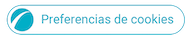12-05-2023 10:33 PM
- Mark as New
- Bookmark
- Subscribe
- Mute
- Subscribe to RSS Feed
- Highlight
- Report Inappropriate Content
12-05-2023 11:12 PM - last edited 13-05-2023 05:19 AM
- Mark as New
- Bookmark
- Subscribe
- Mute
- Subscribe to RSS Feed
- Highlight
- Report Inappropriate Content
13-05-2023 05:21 AM
- Mark as New
- Bookmark
- Subscribe
- Mute
- Subscribe to RSS Feed
- Highlight
- Report Inappropriate Content
You've performed some good troubleshooting there @Kingie07 👍
When you mention a " reboot " @Kingie07 does that mean you've turned the phone Off and On ?
You may want to also consider > Clear Cache Files from the phone's System Partition Section > https://www.samsung.com/uk/support/mobile-devices/how-do-i-clear-the-cache-on-my-device/ You may need to insert your earphones or hook upto a powered On Laptop to access the Clear Partition Section. This may help with lag or stutters as this clears the phone of old/unused or broken cache files.There is also a Repair Apps option in the Menu System too.
And a Factory Reset after backing up as a last resort.
If these fail to resolve your issue then please seek assistance from a Samsung Experience Store or Samsung Service Centre.
If I can be of any further help then please don't hesitate. Take care. 😎
Daily Driver > Samsung Galaxy s²⁵ Ultra 512Gb ~ Titanium Black.
The advice I offer is my own and does not represent Samsung’s position.
I'm here to help. " This is the way. "
13-05-2023 06:23 AM
- Mark as New
- Bookmark
- Subscribe
- Mute
- Subscribe to RSS Feed
- Highlight
- Report Inappropriate Content
13-05-2023 10:16 AM
- Mark as New
- Bookmark
- Subscribe
- Mute
- Subscribe to RSS Feed
- Highlight
- Report Inappropriate Content
Update to this. I have done a factory reset and its still not vibrating. I have also re-flashed the original software too but still no luck. 😞
14-05-2023 10:15 AM
- Mark as New
- Bookmark
- Subscribe
- Mute
- Subscribe to RSS Feed
- Highlight
14-05-2023 10:18 AM
- Mark as New
- Bookmark
- Subscribe
- Mute
- Subscribe to RSS Feed
- Highlight
- Report Inappropriate Content
14-05-2023 12:37 PM
- Mark as New
- Bookmark
- Subscribe
- Mute
- Subscribe to RSS Feed
- Highlight
@Kingie07: If the phone is not vibrating during the diagnostics test, then please reach out to our Support Team by following the link below, and get in touch via your preferred contact method, and an advisor will be able to arrange for the phone to be inspected by one of our authorised engineers.
https://www.samsung.com/uk/support/contact/
Alternatively, you can arrange the inspection yourself on our website by following the link below, or via the Samsung Members app > Support > Other ways to get help > Request service.
https://www.samsung.com/uk/support/repair/

15-05-2023 07:03 PM
- Mark as New
- Bookmark
- Subscribe
- Mute
- Subscribe to RSS Feed
- Highlight
- Report Inappropriate Content
I've just been getting it ready to send to samsung and it popped up on smart switch that it has an update. So I updated todays update and now its vibrating!!
24-11-2024 07:46 PM
- Mark as New
- Bookmark
- Subscribe
- Mute
- Subscribe to RSS Feed
- Highlight
- Report Inappropriate Content
Was working fine Then vibration haptics would only work if I restarted phone now there totally not working and I'm out of warranty