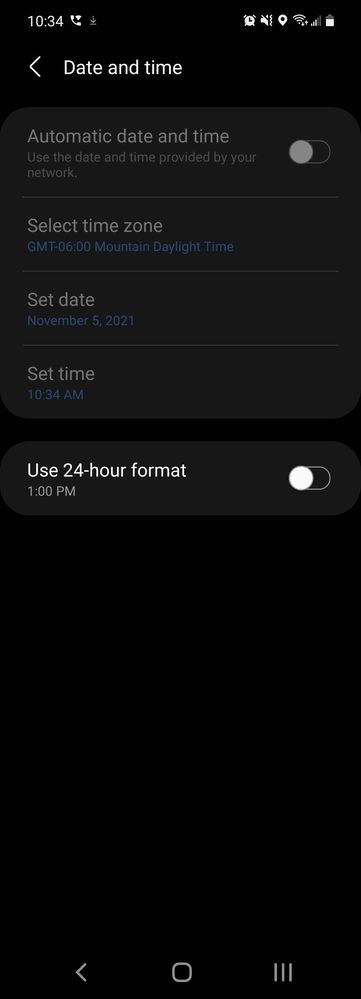09-11-2021 11:24 PM
- Mark as New
- Bookmark
- Subscribe
- Mute
- Subscribe to RSS Feed
- Highlight
- Report Inappropriate Content
I have tried Safe Mode and anything else I can find googling the issue and can't find a fix (clock is 5 minutes off and I can't change it). Please advise.
10-11-2021 01:35 AM
- Mark as New
- Bookmark
- Subscribe
- Mute
- Subscribe to RSS Feed
- Highlight
- Report Inappropriate Content
Have you tried to un-disable ur clock and try and use 24 hour format?
10-11-2021 05:36 AM
- Mark as New
- Bookmark
- Subscribe
- Mute
- Subscribe to RSS Feed
- Highlight
- Report Inappropriate Content
That's a conundrum @Jonnymec why your setting wont let you toggle on the automatic date and time toggle so that your phone is set by your network.
I've just checked my Fold 3 and mine is toggled On.
Safe Mode would disable downloaded apps , themes and launchers so it appears nothing like these are conflicting with your phones settings options.
Perhaps try Clear your System File Cache via the instructions in the Samsung Link. You may need to hook upto a computer or insert your headphones to get to the recovery menu. https://www.samsung.com/uk/support/mobile-devices/how-do-i-clear-the-cache-on-my-device/
If that fails a last resort would be to back up and factory reset.
A Samsung Experience Store / Samsung Service Centre could take a look too and or contact your regions Samsung Support via Live Chat or phone and they maybe able to walk you through some further troubleshooting or they may want access remotely to your phone if they can achieve this support option.
I wish you all the best with this situation.
Daily Driver > Samsung Galaxy s²⁵ Ultra 512Gb ~ Titanium Black.
The advice I offer is my own and does not represent Samsung’s position.
I'm here to help. " This is the way. "
27-02-2024 06:28 PM
- Mark as New
- Bookmark
- Subscribe
- Mute
- Subscribe to RSS Feed
- Highlight
- Report Inappropriate Content
I have the same issue on my ZFold 4 and i tried almost everything except reseting it. I would rather avoid that.
If you found a solution, please let me know