What are you looking for?
- Samsung Community
- :
- Products
- :
- Smartphones
- :
- Other Galaxy S Series
- :
- Storage issue- deleted items, but still no space?
Storage issue- deleted items, but still no space?
- Subscribe to RSS Feed
- Mark topic as new
- Mark topic as read
- Float this Topic for Current User
- Bookmark
- Subscribe
- Printer Friendly Page
- Labels:
-
Galaxy S9
08-04-2020 12:54 PM
- Mark as New
- Bookmark
- Subscribe
- Mute
- Subscribe to RSS Feed
- Highlight
- Report Inappropriate Content
I had 28gb of videos and photos, and kept getting an error message that I was running out of space (64gb capacity). So I plugged my phone in to the laptop and moved the stuff over. I checked my phone afterwards and all photos and videos had gone successfully. I also emptied my recycle bin.
However.....
I am still getting the error message for space, but when I checked the storage it only showed a few mb of photos that were all new since the transfer, so it made no sense why it was still showing the error message. I clicked on 'advanced' and it took me to a greater breakdown of the storage, and on that page is said there was still 28gb of photos and videos, even though they are not in my gallery or recycle bin because those are still only new images. I clicked on the 'photos & videos' tab and it asked if I wanted to open in gallery or via google photos. I selected google photos as I knew the gallery was empty, and all the old stuff is still on google photos.
Now I thought that google photos was a virtual back up for my pictures and videos, but is it actually taking up the space in my storage? If not, I have no idea what is going on and really would like to avoid a factory reset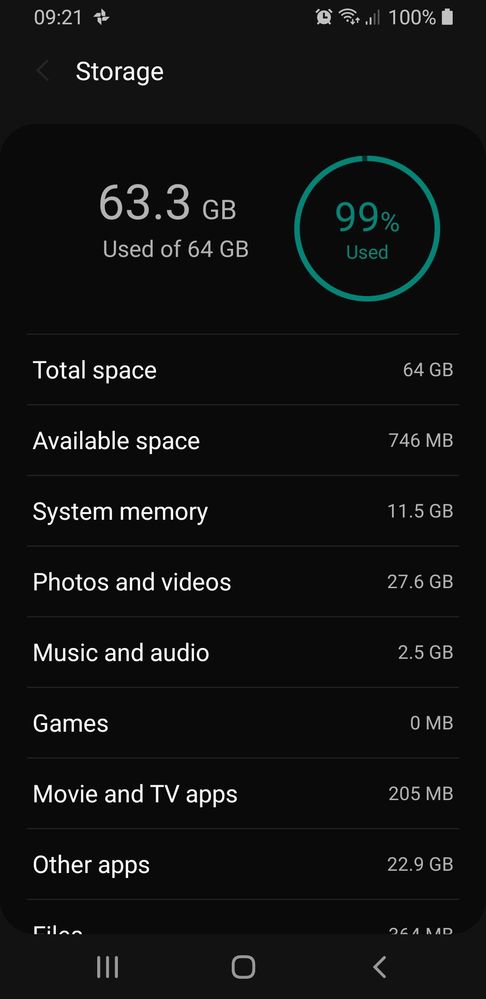
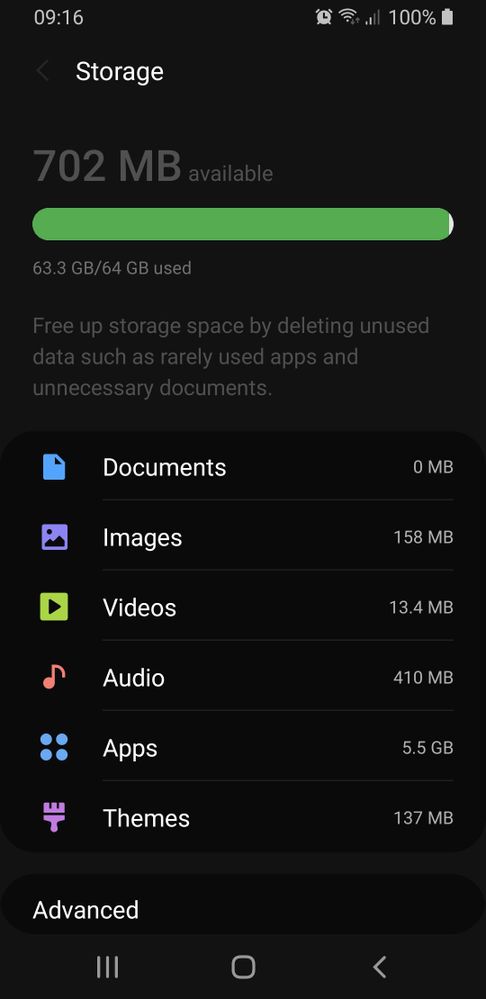
Solved! Go to Solution.
30-05-2020 07:10 PM
- Mark as New
- Bookmark
- Subscribe
- Mute
- Subscribe to RSS Feed
- Highlight
- Report Inappropriate Content
Hi. Got it sussed thanks. Didn't realise that in the gallery home screen there was the 3 dots that people talk about and lo and behold there was a recycle bin option and all the photos and videos I'd tried to delete were there! I now have more memory..
Thanks
20-06-2020 06:18 AM
- Mark as New
- Bookmark
- Subscribe
- Mute
- Subscribe to RSS Feed
- Highlight
- Report Inappropriate Content
Please help me, your the only person I can find that has the same issue, I have cleared the camera apps cache, as well as downloading cleaner, I can't seem to uninstall "my files" through it, it only uninstalls updates.
22-06-2020 08:30 PM
- Mark as New
- Bookmark
- Subscribe
- Mute
- Subscribe to RSS Feed
- Highlight
- Report Inappropriate Content
Hi,
TL;DR - Clear Data of the My Files app to resolve.
To resolve my issue I downloaded Ccleaner and went through the steps. This only cleared up 4Gb of space and didn't resolve my issue (and may be unnecessary). Next I went to the My Files app under Applications in settings. I selected "Clear Data" and a scary warning came up saying all data will be deleted. Don't let this scare you, select yes. After this, the data storage of My Files app went from 29Gb to 0GB and resolved my issue. I did not need to delete My Files, just clear data. You can also clear its cache without adverse effects. Your issue should be resolved clearing the data of My Files app.
12-07-2020 01:10 PM
- Mark as New
- Bookmark
- Subscribe
- Mute
- Subscribe to RSS Feed
- Highlight
- Report Inappropriate Content
Thank you Danny! That really helped! The Recycle Bin was a discovery for me 
13-07-2020 05:23 PM
- Mark as New
- Bookmark
- Subscribe
- Mute
- Subscribe to RSS Feed
- Highlight
- Report Inappropriate Content
13-07-2020 05:26 PM
- Mark as New
- Bookmark
- Subscribe
- Mute
- Subscribe to RSS Feed
- Highlight
- Report Inappropriate Content
I had the same issue and had all my photos still saved in the trash. I had the setting set to save deleted photos for 15 days before completely erasing them from my phone. When you go to Gallery go under the three dots to the top right and look for "Trash". If you have a bunch of photos in there, that's probably your problem! Hope this helped!
14-10-2020 12:37 PM
- Mark as New
- Bookmark
- Subscribe
- Mute
- Subscribe to RSS Feed
- Highlight
- Report Inappropriate Content
I had the same problem, tried all of the suggested fixes and nothing solved it. That is until I cleared the cache and data of the "File Guardian" app from Samsung. It was a bit deceiving because mine said the data was only 1.9GB but once I cleared it, it cleared a good 60GB off from the phantom used space on my phone.
Good to know as I actually had temporarily copied 12k or so pictures off a surveillance camera so I could put the memory card back and then copied them to a computer once I was home. But this is when the phone didn't recalculate the used and free storage space. So if none of the above solutions work, clear the data and cache on File Guardian.
03-11-2020 02:17 AM
- Mark as New
- Bookmark
- Subscribe
- Mute
- Subscribe to RSS Feed
- Highlight
- Report Inappropriate Content
12-11-2020 09:30 PM
- Mark as New
- Bookmark
- Subscribe
- Mute
- Subscribe to RSS Feed
- Highlight
- Report Inappropriate Content
13-05-2021 09:27 AM
- Mark as New
- Bookmark
- Subscribe
- Mute
- Subscribe to RSS Feed
- Highlight
- Report Inappropriate Content
Hi, bro. I'm having the same problem and I've been searching the whole internet for a solution. I recently deleted a bunch of photos in my gallery but my storage didn't get bigger and the deleted amount transfered to 'Others'. I saw that you have found a solution and can I ask how did you remove the My Files app using Ccleaner? Thanks