What are you looking for?
- Samsung Community
- :
- Products
- :
- Smartphones
- :
- Other Galaxy S Series
- :
- Storage issue- deleted items, but still no space?
Storage issue- deleted items, but still no space?
- Subscribe to RSS Feed
- Mark topic as new
- Mark topic as read
- Float this Topic for Current User
- Bookmark
- Subscribe
- Printer Friendly Page
- Labels:
-
Galaxy S9
08-04-2020 12:54 PM
- Mark as New
- Bookmark
- Subscribe
- Mute
- Subscribe to RSS Feed
- Highlight
- Report Inappropriate Content
I had 28gb of videos and photos, and kept getting an error message that I was running out of space (64gb capacity). So I plugged my phone in to the laptop and moved the stuff over. I checked my phone afterwards and all photos and videos had gone successfully. I also emptied my recycle bin.
However.....
I am still getting the error message for space, but when I checked the storage it only showed a few mb of photos that were all new since the transfer, so it made no sense why it was still showing the error message. I clicked on 'advanced' and it took me to a greater breakdown of the storage, and on that page is said there was still 28gb of photos and videos, even though they are not in my gallery or recycle bin because those are still only new images. I clicked on the 'photos & videos' tab and it asked if I wanted to open in gallery or via google photos. I selected google photos as I knew the gallery was empty, and all the old stuff is still on google photos.
Now I thought that google photos was a virtual back up for my pictures and videos, but is it actually taking up the space in my storage? If not, I have no idea what is going on and really would like to avoid a factory reset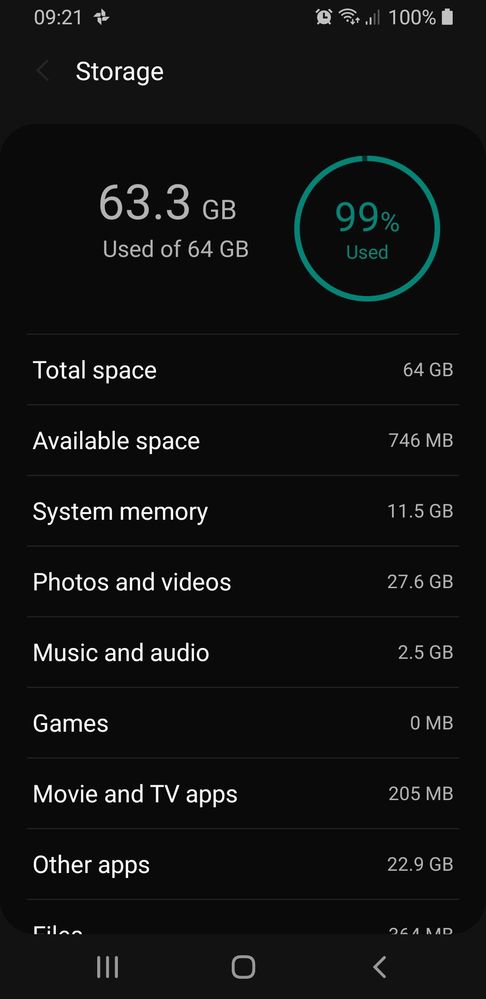
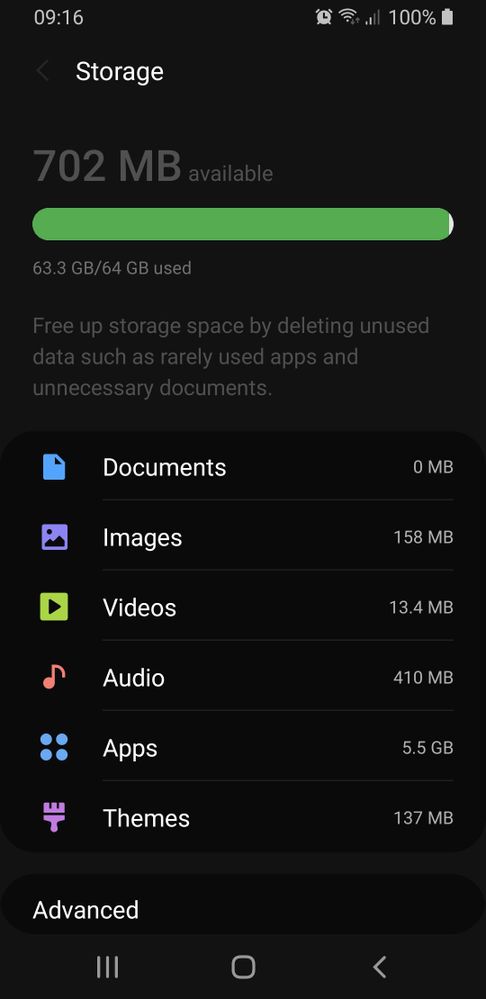
Solved! Go to Solution.
1 Solution
Accepted Solutions
08-04-2020 03:00 PM
- Mark as New
- Bookmark
- Subscribe
- Mute
- Subscribe to RSS Feed
- Highlight
- Report Inappropriate Content
It's sorted! I cleared the cache on the camera app, which moved the 28gb to my 'data' or 'other' section in 'my files' app. I still couldn't get in to it, so I downloaded Ccleaner app and managed to uninstall the my file app, and the bogus data went with it! Luckily I still have my files working... very odd but at least it is now sorted!
08-04-2020 01:00 PM
- Mark as New
- Bookmark
- Subscribe
- Mute
- Subscribe to RSS Feed
- Highlight
Could you give your phone a Soft Reset? To do this press and hold the Power and Volume Down buttons for around ten seconds. It sounds like the phone just needs a soft reset and time to properly read the data.

Welcome to the Community!
08-04-2020 01:13 PM
- Mark as New
- Bookmark
- Subscribe
- Mute
- Subscribe to RSS Feed
- Highlight
- Report Inappropriate Content
Thanks for suggestion, but it hasnt changed anything 😔
08-04-2020 01:48 PM
- Mark as New
- Bookmark
- Subscribe
- Mute
- Subscribe to RSS Feed
- Highlight

Welcome to the Community!
08-04-2020 01:59 PM
- Mark as New
- Bookmark
- Subscribe
- Mute
- Subscribe to RSS Feed
- Highlight
- Report Inappropriate Content
I already did that before and deleted them all. I've just double checked and nothing in there... it is driving me mad!
08-04-2020 03:00 PM
- Mark as New
- Bookmark
- Subscribe
- Mute
- Subscribe to RSS Feed
- Highlight
- Report Inappropriate Content
It's sorted! I cleared the cache on the camera app, which moved the 28gb to my 'data' or 'other' section in 'my files' app. I still couldn't get in to it, so I downloaded Ccleaner app and managed to uninstall the my file app, and the bogus data went with it! Luckily I still have my files working... very odd but at least it is now sorted!
30-05-2020 05:07 PM
- Mark as New
- Bookmark
- Subscribe
- Mute
- Subscribe to RSS Feed
- Highlight
- Report Inappropriate Content
30-05-2020 05:10 PM
- Mark as New
- Bookmark
- Subscribe
- Mute
- Subscribe to RSS Feed
- Highlight
- Report Inappropriate Content
30-05-2020 05:11 PM
- Mark as New
- Bookmark
- Subscribe
- Mute
- Subscribe to RSS Feed
- Highlight
- Report Inappropriate Content
30-05-2020 05:21 PM
- Mark as New
- Bookmark
- Subscribe
- Mute
- Subscribe to RSS Feed
- Highlight
- Report Inappropriate Content
It kept the new photos I had taken, and just cleared out the old stuff that said it was there, but wasn't! Good luck!