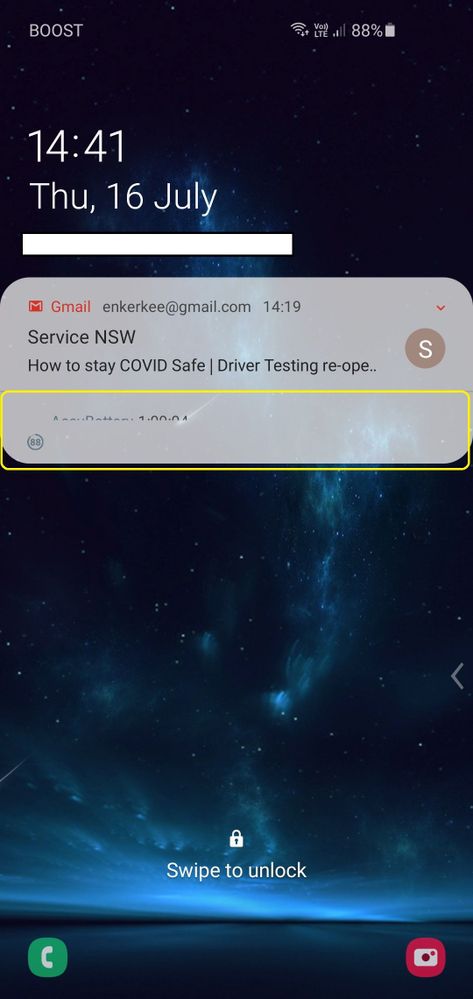What are you looking for?
- Samsung Community
- :
- Products
- :
- Smartphones
- :
- Other Galaxy S Series
- :
- Lock Screen Notifications incomplete
Lock Screen Notifications incomplete
- Subscribe to RSS Feed
- Mark topic as new
- Mark topic as read
- Float this Topic for Current User
- Bookmark
- Subscribe
- Printer Friendly Page
16-07-2020 05:47 AM
- Mark as New
- Bookmark
- Subscribe
- Mute
- Subscribe to RSS Feed
- Highlight
- Report Inappropriate Content
I just upgraded from the S8 to the S10 and the lock screen notifications are playing up.
Anyone seen this before and know how to resolve it ?
You can see the email notification being shown in full and not cut-off, but if you have a look at the other one, it is half cut-off.
This is just an example, it happens to other apps, and depends on how many notifications are in there at a time.
I'm on a S10, Android Pie, freshly reset and rebuilt.
Thanks
Neil
Solved! Go to Solution.
1 Solution
Accepted Solutions
20-07-2020 05:35 AM - last edited 20-07-2020 05:43 AM
- Mark as New
- Bookmark
- Subscribe
- Mute
- Subscribe to RSS Feed
- Highlight
- Report Inappropriate Content
If you think its just a feature of the lockscreen clock then you can get more options. Goodlock made by Samsung offers the option lockstar. In lockstar your able to edit anything on your lock screen so maybe moving your notifications to a different location might also help. You also have item visibility where you can turn features on and off and possibly fix your issue by turning off there visibility. This also gives you way more clock options to choose from.
http://apps.samsung.com/appquery/appDetail.as?appId=com.samsung.android.goodlock
Hope this helps.
16-07-2020 08:22 PM
- Mark as New
- Bookmark
- Subscribe
- Mute
- Subscribe to RSS Feed
- Highlight
- Report Inappropriate Content
17-07-2020 01:00 AM
- Mark as New
- Bookmark
- Subscribe
- Mute
- Subscribe to RSS Feed
- Highlight
- Report Inappropriate Content
The orange arrow is for the Email notification, and that one is fine, it is the one below that i have circled in yellow.
17-07-2020 04:03 AM - last edited 17-07-2020 04:04 AM
- Mark as New
- Bookmark
- Subscribe
- Mute
- Subscribe to RSS Feed
- Highlight
- Report Inappropriate Content
It looks like a widget or app failed to load in between your clock and notifications. Try going to setting>lock screen>facewidgets and turn these off. If this helps, you will need to find the app thats displaying that banner and clear the data.
20-07-2020 12:55 AM
- Mark as New
- Bookmark
- Subscribe
- Mute
- Subscribe to RSS Feed
- Highlight
- Report Inappropriate Content
I wish it was a single app, but it is happening with multiple apps. See below.
20-07-2020 03:10 AM
- Mark as New
- Bookmark
- Subscribe
- Mute
- Subscribe to RSS Feed
- Highlight
- Report Inappropriate Content
If you boot into safe mode you can check if it a system problem or an installed app.
- Press down and hold on the Power button (on the right-hand side of the phone) until you see the Power off icon.
- Press and hold on the Power Off icon until you see the Safe Mode icon.
- Tap on the Safe Mode icon and the Galaxy S10 will begin going into that mode
If your still experiencing this problem is safe mode you might want to consider doing another factory reset.
20-07-2020 04:42 AM
- Mark as New
- Bookmark
- Subscribe
- Mute
- Subscribe to RSS Feed
- Highlight
- Report Inappropriate Content
Im in Safe Mode now, what do i do in here ?
20-07-2020 04:55 AM - last edited 20-07-2020 04:59 AM
- Mark as New
- Bookmark
- Subscribe
- Mute
- Subscribe to RSS Feed
- Highlight
- Report Inappropriate Content
You will need to receive a message or basic notification to test if it still looks the same.
If your still experiencing this problem is safe mode you might want to consider doing another factory reset.
20-07-2020 04:59 AM
- Mark as New
- Bookmark
- Subscribe
- Mute
- Subscribe to RSS Feed
- Highlight
- Report Inappropriate Content
OK, thanks!
I saw another post about the type of clock you use on the lock screen or AOD can make it screw up.
Ive just changed the clock type to something different, ill see if that fixes it.
20-07-2020 05:35 AM - last edited 20-07-2020 05:43 AM
- Mark as New
- Bookmark
- Subscribe
- Mute
- Subscribe to RSS Feed
- Highlight
- Report Inappropriate Content
If you think its just a feature of the lockscreen clock then you can get more options. Goodlock made by Samsung offers the option lockstar. In lockstar your able to edit anything on your lock screen so maybe moving your notifications to a different location might also help. You also have item visibility where you can turn features on and off and possibly fix your issue by turning off there visibility. This also gives you way more clock options to choose from.
http://apps.samsung.com/appquery/appDetail.as?appId=com.samsung.android.goodlock
Hope this helps.