What are you looking for?
- Samsung Community
- :
- Products
- :
- Smartphones
- :
- Galaxy S25 Series
- :
- Re: Spelling using Samsung keyboard
Spelling using Samsung keyboard
- Subscribe to RSS Feed
- Mark topic as new
- Mark topic as read
- Float this Topic for Current User
- Bookmark
- Subscribe
- Printer Friendly Page
10-03-2025 06:21 PM
- Mark as New
- Bookmark
- Subscribe
- Mute
- Subscribe to RSS Feed
- Highlight
- Report Inappropriate Content
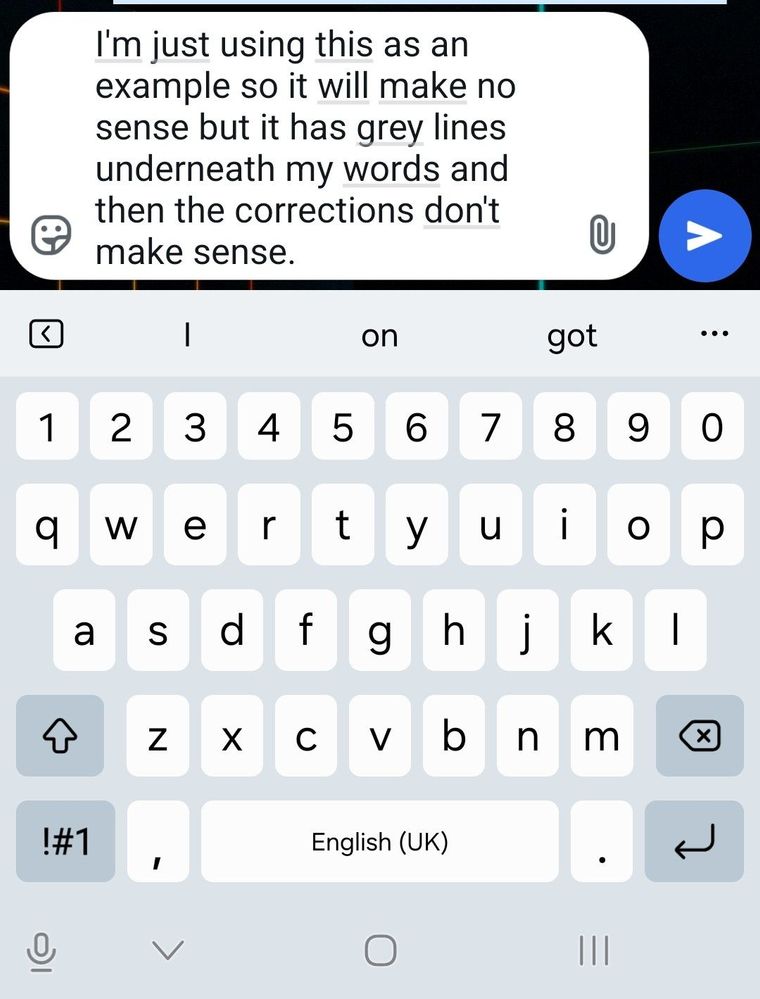
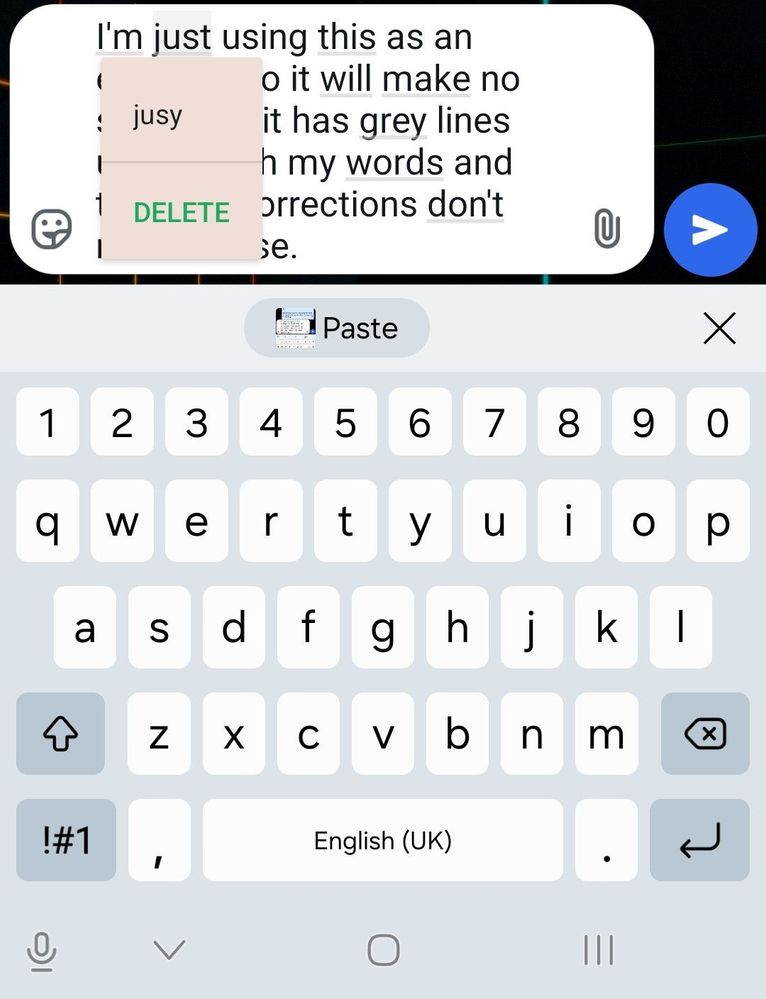
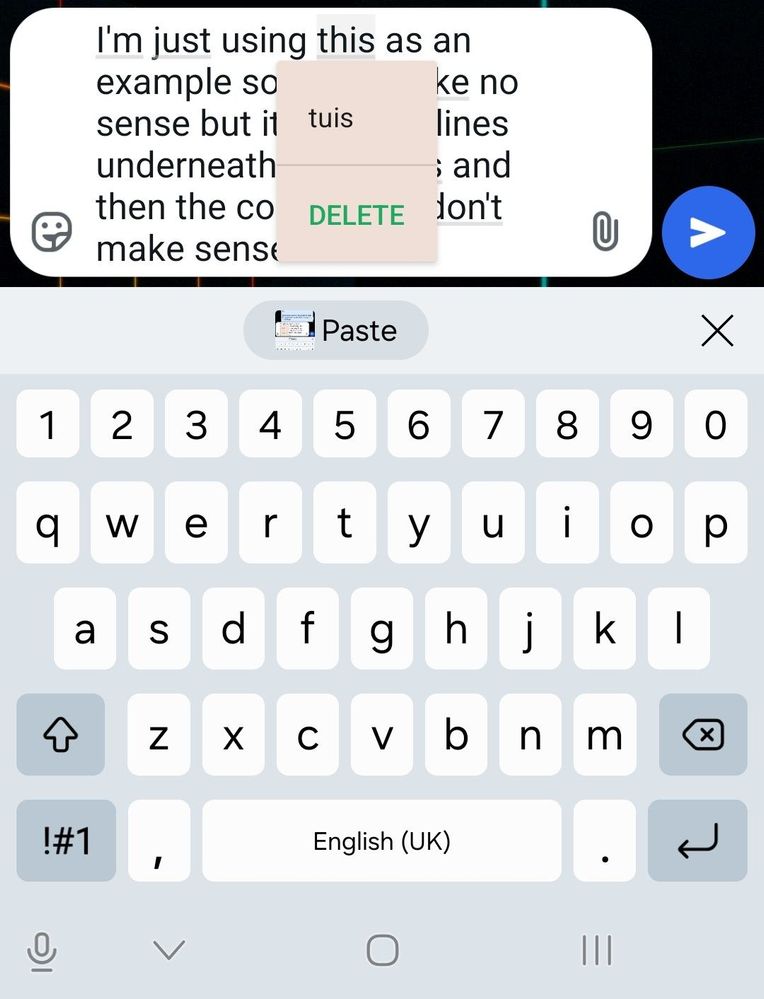

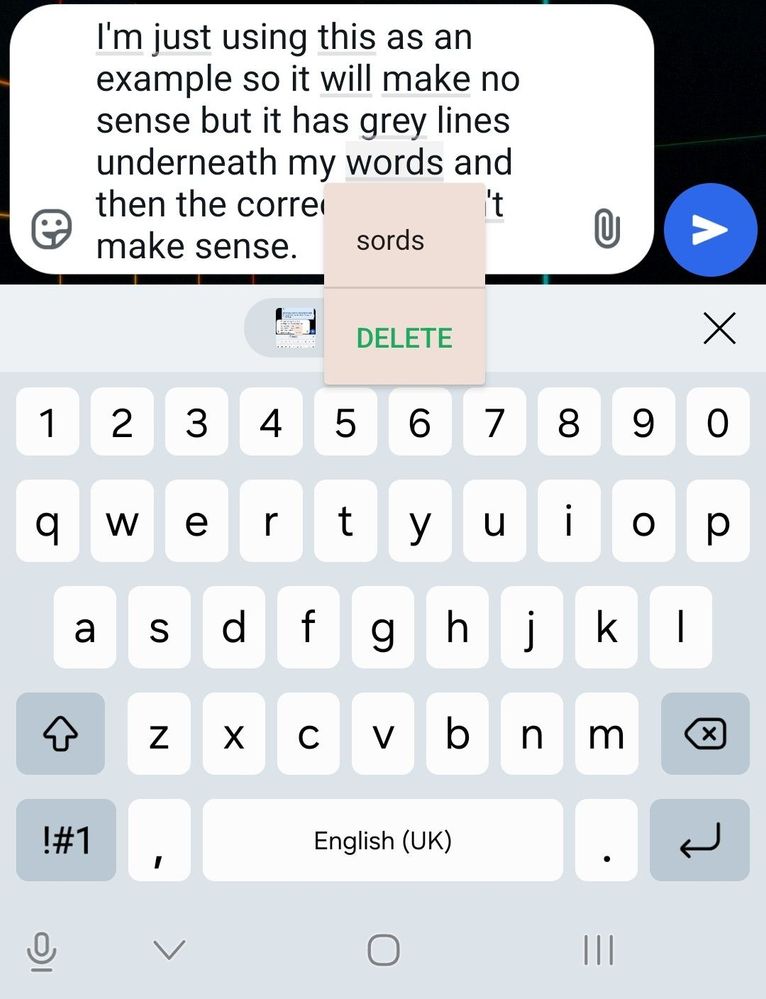
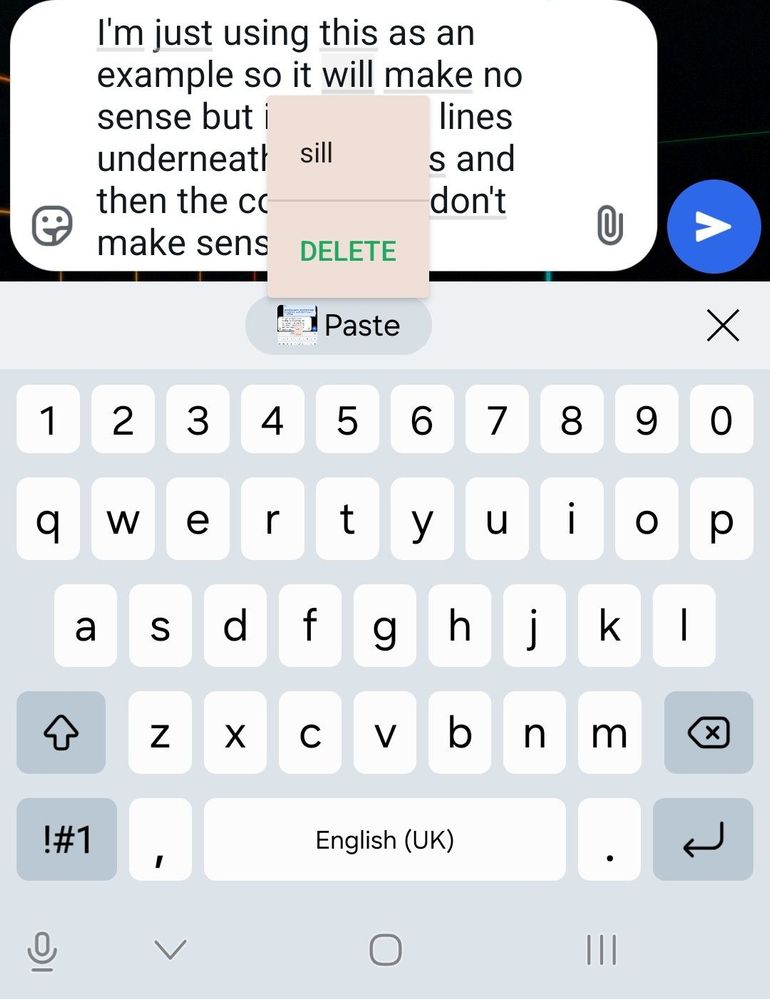
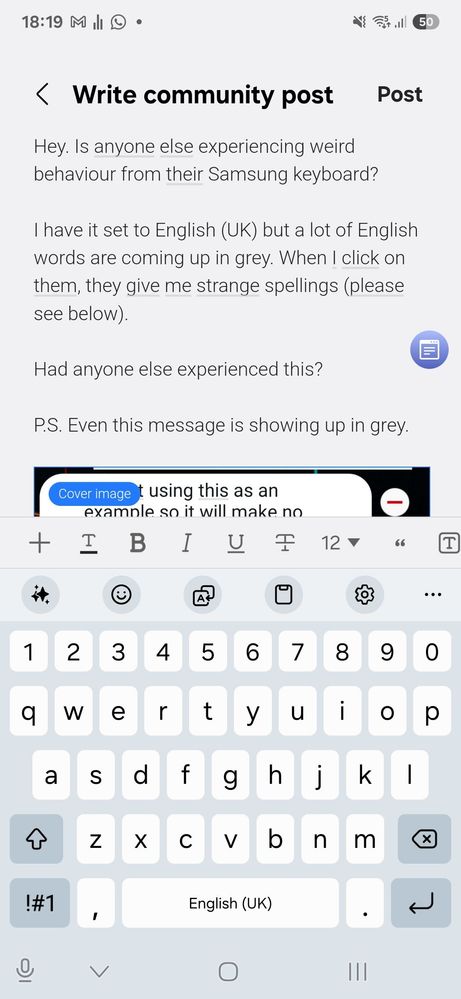
10-03-2025 06:50 PM
- Mark as New
- Bookmark
- Subscribe
- Mute
- Subscribe to RSS Feed
- Highlight
- Report Inappropriate Content
It could be due to correct words was deleted from dictionary and a wrong word close to spelling was added.
Try go to settings > general management > samsung keyboard settings > reset to default settings.
Also you can turn off suggested text correction or try Gboard or other 3rd party keyboard on play store.
10-03-2025 08:12 PM
- Mark as New
- Bookmark
- Subscribe
- Mute
- Subscribe to RSS Feed
- Highlight
- Report Inappropriate Content
I believe this is autocorrect, and when you click on the text, it shows what you originally wrote.
10-03-2025 08:37 PM
- Mark as New
- Bookmark
- Subscribe
- Mute
- Subscribe to RSS Feed
- Highlight
- Report Inappropriate Content
28-07-2025 05:44 PM
- Mark as New
- Bookmark
- Subscribe
- Mute
- Subscribe to RSS Feed
- Highlight
- Report Inappropriate Content
Hi,
Did you ever get to the bottom of this? In English UK my Samsung Galaxy S25 Ultra is doing the same. Offering me complete gobbledygook words which are not even words as replacements. I have never added these to the dictionary. Infact I have reset the dictionary a few times and it just keeps happening.
Thanks.
Products mentioned in this post
28-07-2025 06:35 PM
- Mark as New
- Bookmark
- Subscribe
- Mute
- Subscribe to RSS Feed
- Highlight
- Report Inappropriate Content
