Close
What are you looking for?
Turn on suggestions
Auto-suggest helps you quickly narrow down your search results by suggesting possible matches as you type.
Showing results for
- Samsung Community
- :
- Products
- :
- Smartphones
- :
- Galaxy S25 Series
- :
- Re: Re: Re: Re: Re: Secure Folder Backup?
Secure Folder Backup?
Topic Options
- Subscribe to RSS Feed
- Mark topic as new
- Mark topic as read
- Float this Topic for Current User
- Bookmark
- Subscribe
- Printer Friendly Page
(Topic created on: 06-03-2025 01:55 PM)
8112
Views
JRMA85
Journeyman
06-03-2025 01:21 PM
Options
- Mark as New
- Bookmark
- Subscribe
- Mute
- Subscribe to RSS Feed
- Highlight
- Report Inappropriate Content
I just recently started using the secure folder feature on my S25 Ultra and I noticed that you can now only restore from backup, you cannot actually take a backup!
I know you can backup the secure folder using smart switch and usb stick but this is rather a manual task and not something I can do all the time when I don't have the usb stick on me.
Just wondering what other people are doing to backup the secure folder? Or are there better apps out there that do the same job anyone recommends?
6 REPLIES 6
arianwen27
Samsung Members Star ★
06-03-2025 01:30 PM - last edited 06-03-2025 01:31 PM
Options
- Mark as New
- Bookmark
- Subscribe
- Mute
- Subscribe to RSS Feed
- Highlight
- Report Inappropriate Content
Online backups were removed a while ago probably to ensure your private data doesn't get seen by someone who hacks Samsung. Your backup options right now are smart switch with a pc, smart switch with a usb or smart switch to the cloud but that deletes after 30 days. (The smart switch stuff encrypts your data).
If you login with Google, you can sorta have Google backup some things. Though I'd just say manually do smart switch stuff every now and again
If you login with Google, you can sorta have Google backup some things. Though I'd just say manually do smart switch stuff every now and again
JRMA85
Journeyman
06-03-2025 01:34 PM
Options
- Mark as New
- Bookmark
- Subscribe
- Mute
- Subscribe to RSS Feed
- Highlight
- Report Inappropriate Content
Thanks yea I suspected as much. I was reading it might be cause Samsung don't want to be responsible for holding the data or restoring it in long run. I am sure the backup would be E2EE so don't think it will be a security concern.
I wish smart switch had an incremental option though. Doing a full backup on usb stick for me takes about an hour or so.
I wish smart switch had an incremental option though. Doing a full backup on usb stick for me takes about an hour or so.
arianwen27
Samsung Members Star ★
06-03-2025 01:37 PM - last edited 06-03-2025 01:38 PM
Options
- Mark as New
- Bookmark
- Subscribe
- Mute
- Subscribe to RSS Feed
- Highlight
- Report Inappropriate Content
The security settings are within the smart switch app. By default it uses your Samsung account to encrypt the data. Don't have a source if thats end to end or not. If you set your own password, then there's no chance Samsung or anyone else can decrypt it.
Also be aware smart switch usually doesn't encrypt images and videos. At least in normal backups it doesn't. Secure folder backups might be totally different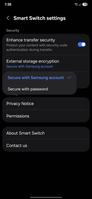

Also be aware smart switch usually doesn't encrypt images and videos. At least in normal backups it doesn't. Secure folder backups might be totally different
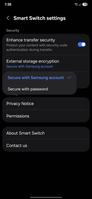

JRMA85
Journeyman
06-03-2025 01:51 PM
Options
- Mark as New
- Bookmark
- Subscribe
- Mute
- Subscribe to RSS Feed
- Highlight
- Report Inappropriate Content
Thanks. Its so annoying they removed this. Would be great if they let you backup to GDrive or OneDrive instead encrypted. But oh well.
What about other apps? Google Files has a secure folder but it's not very feature rich.
What about other apps? Google Files has a secure folder but it's not very feature rich.
arianwen27
Samsung Members Star ★
06-03-2025 01:55 PM
Options
- Mark as New
- Bookmark
- Subscribe
- Mute
- Subscribe to RSS Feed
- Highlight
- Report Inappropriate Content
For media backup, Samsung photos allows one drive backups. Google photos and Amazon photos do backup too. Though they won't be encrypted or secure.
Google files does have a secure folder feature yes, but it has no backup system and isn't as secure as samsungs system. It also just allows files, not apps. You'd also need to transfer things into it. Unlike Samsung secure folder where images taken and things downloaded within it stay inside it
Google files does have a secure folder feature yes, but it has no backup system and isn't as secure as samsungs system. It also just allows files, not apps. You'd also need to transfer things into it. Unlike Samsung secure folder where images taken and things downloaded within it stay inside it
JRMA85
Journeyman
06-03-2025 02:00 PM
Options
- Mark as New
- Bookmark
- Subscribe
- Mute
- Subscribe to RSS Feed
- Highlight
- Report Inappropriate Content
I will have to have a dig around then what else. The key thing for me is encryption. I like my stuff encrypted when being sent off to cloud so only I can view it.
I self host already backups of photos etc using Immich, but I liked the idea of having a secure section on my phone also for double protection.
I self host already backups of photos etc using Immich, but I liked the idea of having a secure section on my phone also for double protection.