GalaxyS24plus
Journeyman
21-12-2023 02:14 AM
Options
- Mark as New
- Bookmark
- Subscribe
- Mute
- Subscribe to RSS Feed
- Highlight
- Report Inappropriate Content
Hi all
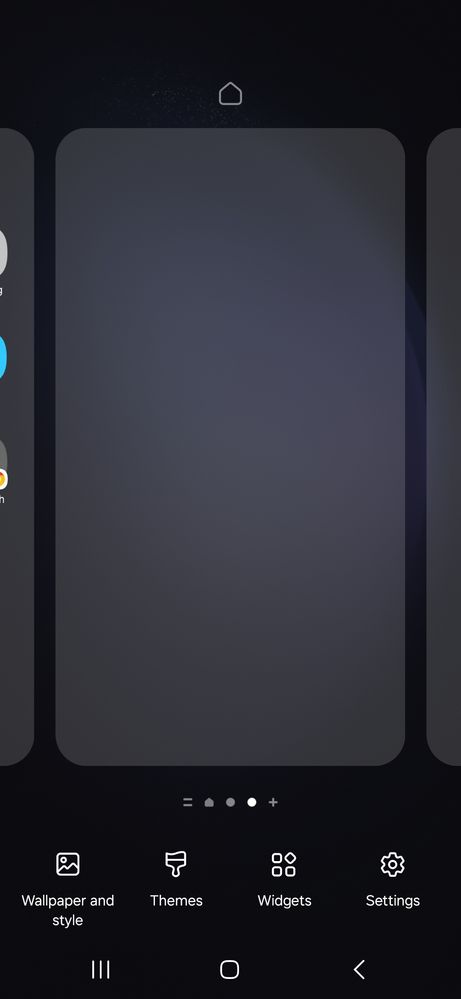
Can anyone please advise why I can't delete this empty page in my home screen?
S23+ on UI6
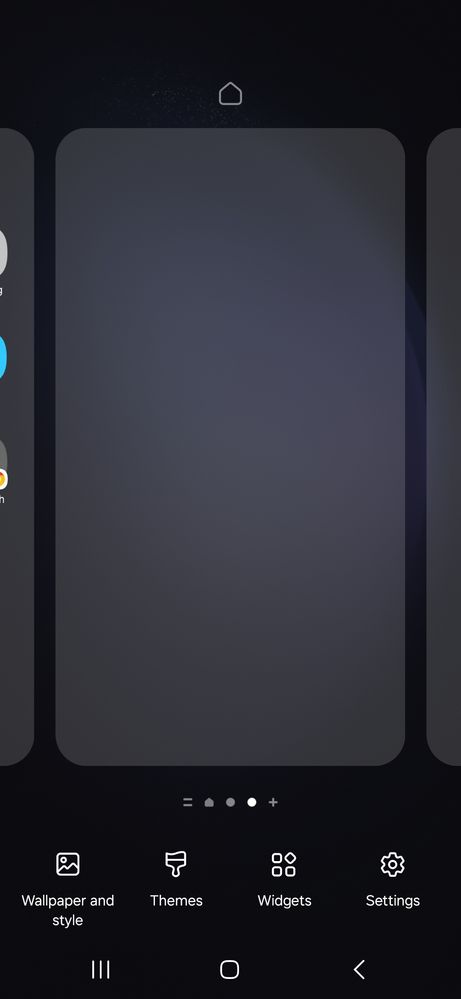
3 REPLIES 3
BandOfBrothers
Samsung Members Star ★★
21-12-2023 05:28 AM
Options
- Mark as New
- Bookmark
- Subscribe
- Mute
- Subscribe to RSS Feed
- Highlight
- Report Inappropriate Content
As we know the trash can should appear at the top to be able to remove the page.
Can you move the home screen between the other created screens, and then soft reboot by turning the phone off and on then check again.
Daily Driver > Samsung Galaxy s²⁵ Ultra 512Gb ~ Titanium Black.
The advice I offer is my own and does not represent Samsung’s position.
I'm here to help. " This is the way. "
keith30
Legend
21-12-2023 06:44 AM
Options
- Mark as New
- Bookmark
- Subscribe
- Mute
- Subscribe to RSS Feed
- Highlight
- Report Inappropriate Content
That's a normal feature as it's a blank page to add any additional apps that may the page before becomes full and requires more room. If you don't want the extra page you can delete it by clicking the trash bin at the top of the page.
lance78
Hotshot
22-12-2023 11:07 AM
Options
- Mark as New
- Bookmark
- Subscribe
- Mute
- Subscribe to RSS Feed
- Highlight
- Report Inappropriate Content
It should look like this with the trash bin in the page 


