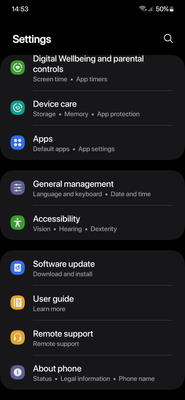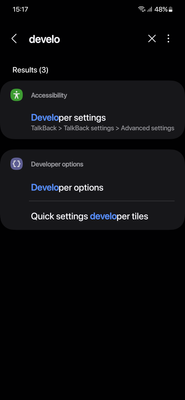What are you looking for?
- Samsung Community
- :
- Products
- :
- Smartphones
- :
- Galaxy S23 Series
- :
- Developer options enabled but not showing in settings
Developer options enabled but not showing in settings
- Subscribe to RSS Feed
- Mark topic as new
- Mark topic as read
- Float this Topic for Current User
- Bookmark
- Subscribe
- Printer Friendly Page
- Labels:
-
S23
30-03-2024 07:56 AM
- Mark as New
- Bookmark
- Subscribe
- Mute
- Subscribe to RSS Feed
- Highlight
- Report Inappropriate Content
I am using regular S23. I have never enabled developer settings before until I upgraded to One UI 6.1. For some reason I wanted to enable the option and I did it, but it didn't show on the bottom of the settings menu. I had to use search to access the developer options. Anybody knows if it is a bug or something that could be fixed? Or anyone had the same problem?
Solved! Go to Solution.
1 Solution
Accepted Solutions
30-03-2024 09:49 AM
- Mark as New
- Bookmark
- Subscribe
- Mute
- Subscribe to RSS Feed
- Highlight
- Report Inappropriate Content
30-03-2024 08:15 AM
- Mark as New
- Bookmark
- Subscribe
- Mute
- Subscribe to RSS Feed
- Highlight
- Report Inappropriate Content
30-03-2024 08:20 AM
- Mark as New
- Bookmark
- Subscribe
- Mute
- Subscribe to RSS Feed
- Highlight
- Report Inappropriate Content
Yes, the option appeared in search and I could use it normally. It just didn't show up on the main settings menu
30-03-2024 08:27 AM - last edited 30-03-2024 08:28 AM
- Mark as New
- Bookmark
- Subscribe
- Mute
- Subscribe to RSS Feed
- Highlight
- Report Inappropriate Content
30-03-2024 08:35 AM
- Mark as New
- Bookmark
- Subscribe
- Mute
- Subscribe to RSS Feed
- Highlight
- Report Inappropriate Content
I tried every way possible like rebooting the device, clearing caches, even resetting the phone but nothing worked.
30-03-2024 08:51 AM
- Mark as New
- Bookmark
- Subscribe
- Mute
- Subscribe to RSS Feed
- Highlight
- Report Inappropriate Content
30-03-2024 09:49 AM
- Mark as New
- Bookmark
- Subscribe
- Mute
- Subscribe to RSS Feed
- Highlight
- Report Inappropriate Content
30-03-2024 09:55 AM
- Mark as New
- Bookmark
- Subscribe
- Mute
- Subscribe to RSS Feed
- Highlight
- Report Inappropriate Content
Thank you so much!!! Just remember I transferred good lock with modules including registar from my old phone and haven't opened it yet while the settings data had been restored. I reinstalled registar and the problem was finally solved.