What are you looking for?
- Samsung Community
- :
- Products
- :
- Smartphones
- :
- Galaxy S22 Series
- :
- Secure folder
Secure folder
- Subscribe to RSS Feed
- Mark topic as new
- Mark topic as read
- Float this Topic for Current User
- Bookmark
- Subscribe
- Printer Friendly Page
- Labels:
-
S22 Ultra
19-03-2023 06:56 PM - last edited 19-03-2023 06:59 PM
- Mark as New
- Bookmark
- Subscribe
- Mute
- Subscribe to RSS Feed
- Highlight
- Report Inappropriate Content

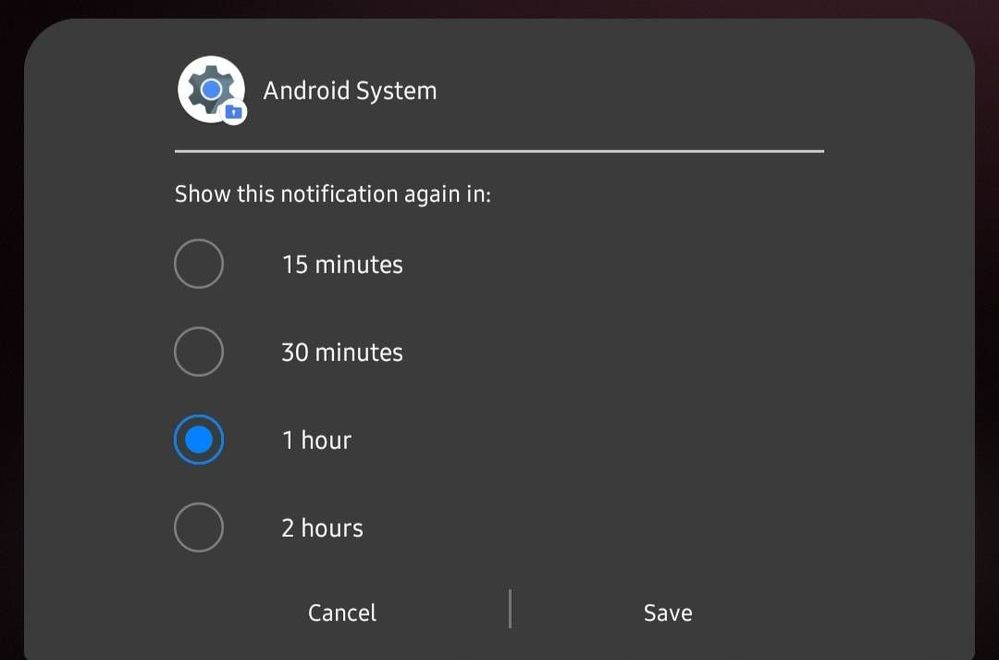
19-03-2023 08:18 PM
- Mark as New
- Bookmark
- Subscribe
- Mute
- Subscribe to RSS Feed
- Highlight
- Report Inappropriate Content
Tap 3 dots top right hand corner
Then settings
Then notifications and data
Turn off show content
Then app notifications and toggle off each app notification
Samsung Tab S6 Lte 256gb
Samsung Galaxy Watch
19-03-2023 08:26 PM
- Mark as New
- Bookmark
- Subscribe
- Mute
- Subscribe to RSS Feed
- Highlight
- Report Inappropriate Content
20-03-2023 02:10 PM
- Mark as New
- Bookmark
- Subscribe
- Mute
- Subscribe to RSS Feed
- Highlight
- Report Inappropriate Content
2 Decades Samsung Ownership, Follow me on Instagram Obsydian_SMS
DAILY: ZFold7, Watch Ultra, Fit3, Buds2 Pro, CL Ace 2, BT-W6, 20,000 PB, Smart Tags
FAMILY: ZFlip7, ZFlip6, Watch8, Tab S8 Ultra, Tab S7 Plus, Buds Pro2, Buds3 Pro
OFFICE: Book2 Pro i7, M70A 32”, Logitech K700, MX Ego, M720 Triathlon, Pop, Jabra Evolve2
AV/GAMING: QN95A 50” TV, Q900A, SW900s, 8 Series TV, LG OLED, M70A 43”, Dell Inspiron G5
APPLIANCES: Jet 75 Vacuum, MC32 Oven, American Fridge, 8 Series TV, LG OLED
SPARES: ZFold6, ZFlip5, ZFlip4, Buds1 Pro, Buds2 Pro, Book2 Pro i5, Level Speaker
MAINTAIN: iPhone 14, iPad Air4, iPad Mini4, iPad Pro1 12.9, Watch6