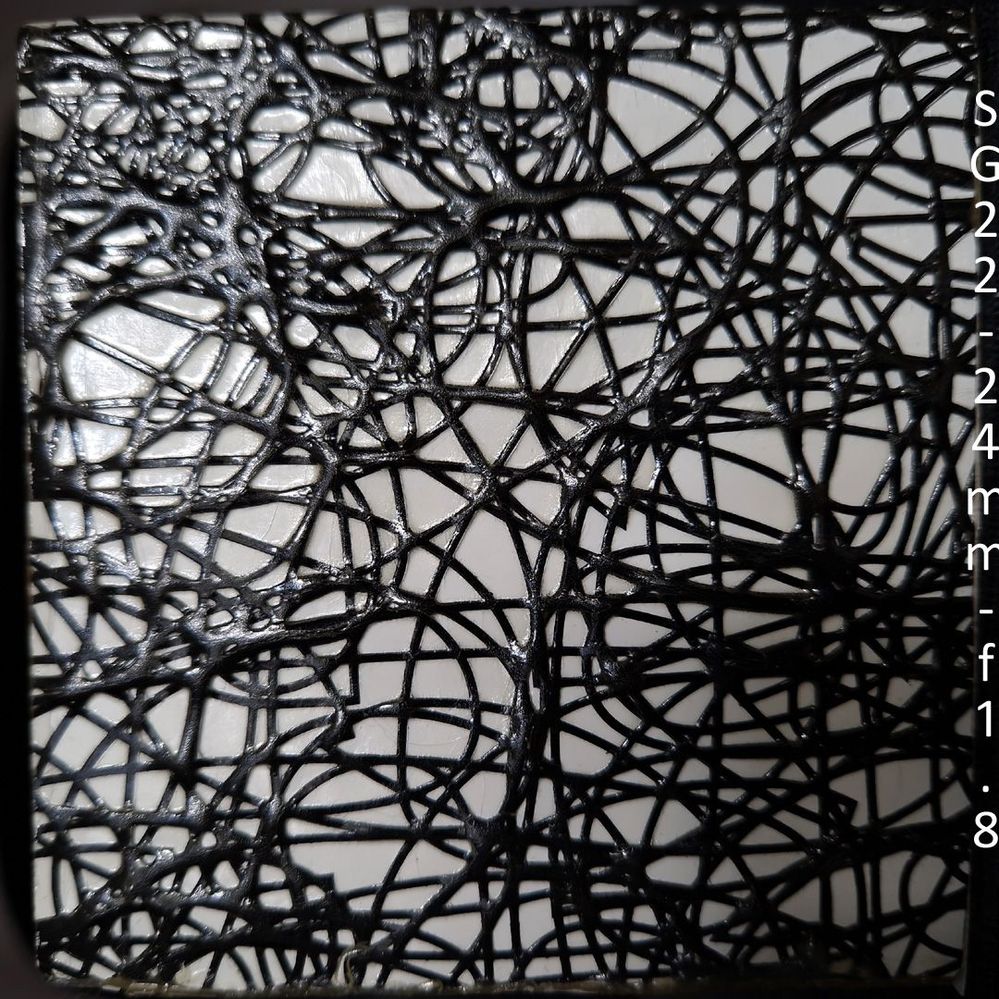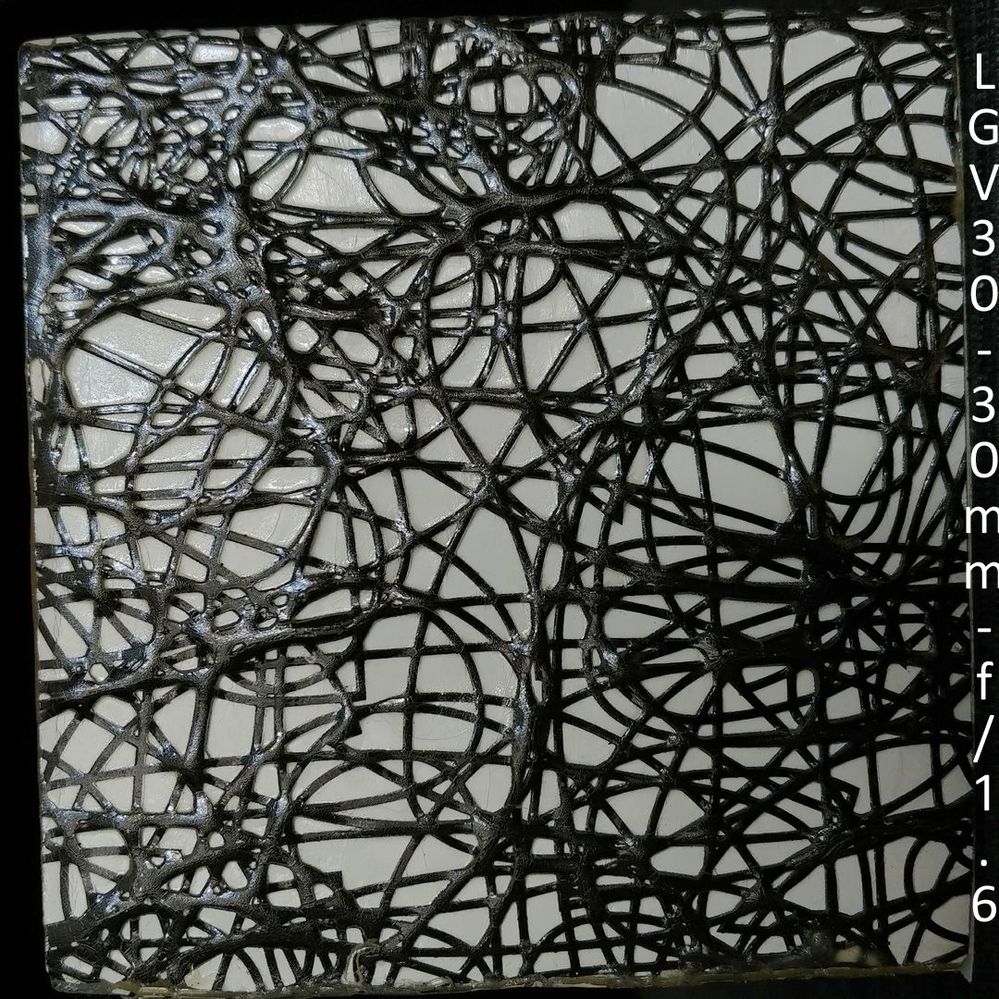What are you looking for?
- Samsung Community
- :
- Products
- :
- Smartphones
- :
- Galaxy S22 Series
- :
- Samsung S22 photos blurry on the edges
Samsung S22 photos blurry on the edges
- Subscribe to RSS Feed
- Mark topic as new
- Mark topic as read
- Float this Topic for Current User
- Bookmark
- Subscribe
- Printer Friendly Page
03-08-2022
10:32 PM
- last edited
04-08-2022
01:01 PM
by
AndrewL
![]()
- Mark as New
- Bookmark
- Subscribe
- Mute
- Subscribe to RSS Feed
- Highlight
- Report Inappropriate Content
Was wondering if anyone experiencing this problem - the best way I can describe it is my camera constantly shooting in portrait mode (with the depth of field). No matter how much I try (different ratios, up close, from afar, in pro mode, or regular mode) the edges of my photos are always blurry like they are in portrait mode. I took the same picture in normal and portrait mode - they are identical. But I just need normal photos crisp all around, it's crucial for my work. I even tried taking pictures directly through Instagram to see if it's a software thing - but the same problem occurred...
Just trying to understand if it's a common problem for the series or if my phone is faulty and Iat least I have a chance to exchange it.
P.S. Honestly ever since I bought this phone it was a constant disappointment. I was ready to deal with sh***y battery life (telling myself in a couple of years I will just change my phone anyway and probably won't buy a Samsung ever again), but now I noticed this and I just can't express how upset I am. I bought this 800 GBP phone and have to use my old OnePlus to take pictures, like, seriously?
04-08-2022 01:13 PM
- Mark as New
- Bookmark
- Subscribe
- Mute
- Subscribe to RSS Feed
- Highlight
@Eucalyptus : I'm sorry to hear of your frustration surrounding this matter. With the Camera app open, are you ,making sure to select 'Photo' mode via the options below the viewfinder? If you are, try selecting either the Wide Angle lens (x1) or the Telephoto (x3) lens by tapping the relevant option at the bottom of the viewfinder, as these would be the best options to produce clear, undistorted images for subjects that are close to you.
If the problem persists, head to Settings > Software update > Download and install, followed by Settings > Biometrics and security > Security update to ensure your S22 is up to date. You can also check the Galaxy Store > Tap the 3 lines in the bottom right > Updates, to see if there are any updates for the Camera app that might address the issue. To test the hardware, head to the Phone app > Dial *#0*# into your Keypad > Select Megacam from the series of grey tiles, and take a picture as you would normally. Do you experience the same distortion at the edges of the resulting images?

05-08-2022 08:39 PM
- Mark as New
- Bookmark
- Subscribe
- Mute
- Subscribe to RSS Feed
- Highlight
- Report Inappropriate Content
06-08-2022 03:04 AM
- Mark as New
- Bookmark
- Subscribe
- Mute
- Subscribe to RSS Feed
- Highlight
- Report Inappropriate Content
Hi2all 😊
I've had my S22 for about three weeks and I have to say that I'm not at all pleased with the quality of the "main" (24mm f/1.8) camera system 😕
I "upgraded" from my 2017 LG V30 figuring it was about time; while it may very well be an upgrade in terms of processing power, Android ver etc, the camera systems were more of a "downgrade". I'm into watches and take "wristshots" on a regular basis and the LG's 30mm f/1.6 delivered excellent, crisp results, whereas the S22's 24mm is sharp only in the central area and is soft everywhere else.
Before I bore everyone with wristshots let me show the issue using a 10cm textured Cube (candle). Click on the actual links to see the 1080x1080 images. All photos taken in "Pro" mode with center focus at 1/20s & ISO 50 (using a tripod). Note that cube filled in 85% of the the original image to avoid the usual distortion found on the very edges of an image.
The S22's 24mm camera gets extremely soft as you leave the center of the image, the S22's 70mm is less soft, but produces an overall soft image lacking in sharpness and the LG's 30mm produces a consistently sharp image all the way to the edge of the cube.
S22 24mm: (subject 11cm from lens, original image 2992x2992)
S22 70mm (Telephoto): (subject 29cm from lens, original image 2992x2992)
LG V30 30mm: (subject 14cm from lens, original image 3492x3492)
Last but not least, I'll toss in a few "stills" of my Tudor GMT, taken with tripod, also 1/20s ISO 50. You'll note that while the dial looks crisp with all three cameras, the bezel and case (and crown) range from soft to OOF:



To be honest, haven't tried "portrait" mode so I'm not sure if that's what's happening here in "pro" mode; it could be an explanation for the results, although I see the same with the RAW images as well.
Last but not least, GSMARENA suggested that some units of the S22/S22+ were delivered with poor lenses that produce soft images; if this is the case I would then try to have my camera unit(s) replaced.
What do you guys think?
23-08-2022 01:33 PM
- Mark as New
- Bookmark
- Subscribe
- Mute
- Subscribe to RSS Feed
- Highlight
- Report Inappropriate Content
I was an s10e user for a long time and all other brand users were shocked with the quality of the photos.
I thought it would be an improvement to shift to s22. However, I was disappointed with the quality of the camera. The solution for the blur, you need to disable stabilization and autofocus on the settings. Then edges of the scenes gets sharper.
As I said, I believe the image's richness still stays a bit lower than the previous models.
23-08-2022 04:46 PM
- Mark as New
- Bookmark
- Subscribe
- Mute
- Subscribe to RSS Feed
- Highlight
- Report Inappropriate Content
Assuming you're talking about the S22 (& not Ultra), how did you manage to turn off stabilization in "photo" or "Pro" modes? The only stabilization I can control is for VIDEO... Even when using the Expert Raw App, I see no option to turn off (Photo) stabilization... 🤔
Regarding focus, so you're using manual focus exclusively? Do you use the Pro mode or Expert RAW?
24-08-2022 07:21 AM
- Mark as New
- Bookmark
- Subscribe
- Mute
- Subscribe to RSS Feed
- Highlight
- Report Inappropriate Content
That's true. I am using S22. When you are in photo mode go to settings and turn off Tracking auto-focus. I am using everything in auto mode in the stock application.
You are right stabilization is only for Video. But I turned it off too if I am not using very high zoom.
There are other apps which have more capabilities for raw photography.
26-08-2022 01:47 PM - last edited 26-08-2022 01:48 PM
- Mark as New
- Bookmark
- Subscribe
- Mute
- Subscribe to RSS Feed
- Highlight
- Report Inappropriate Content
I never had tracking on and for my test shots (above) I used Pro mode exclusively in order to assure lowest ISO.
So if your photos are better (sharper edges), it could be I have a "lemon" lens (hard to believe it's the sensor's or post-processing's fault).
It would be great if you could show us an image using the main camera of a "busy" image (magazine article or pattern like I have above, etc.) to see where it starts to get soft with your camera system, thanks!
16-09-2022 11:03 AM
- Mark as New
- Bookmark
- Subscribe
- Mute
- Subscribe to RSS Feed
- Highlight
- Report Inappropriate Content
11-12-2022 12:55 AM
- Mark as New
- Bookmark
- Subscribe
- Mute
- Subscribe to RSS Feed
- Highlight
- Report Inappropriate Content
Same BS generic answer as always. My phone is now doing the same as well as the GPS issues which got the same BS reply to check your settings blah blah blah.
-
Samsung gallery videos
in Galaxy S22 Series -
Restore Photos
in Galaxy S22 Series -
Boot reloading lost photos
in Galaxy S22 Series -
Samsung S22 and Messenger Going Green and Purple Images 2025
in Galaxy S22 Series -
Surely Samsung aren't just going to leave all the people with BRICKED PHONES after this recent update? My TWO YEAR OLD S22U....
in Galaxy S22 Series