What are you looking for?
- Samsung Community
- :
- Products
- :
- Smartphones
- :
- Galaxy S22 Series
- :
- S22 Ultra V Pro Mirrorless Comparison
S22 Ultra V Pro Mirrorless Comparison
- Subscribe to RSS Feed
- Mark topic as new
- Mark topic as read
- Float this Topic for Current User
- Bookmark
- Subscribe
- Printer Friendly Page
14-05-2022 04:26 PM - last edited 19-07-2023 10:36 PM
- Mark as New
- Bookmark
- Subscribe
- Mute
- Subscribe to RSS Feed
- Highlight
- Report Inappropriate Content















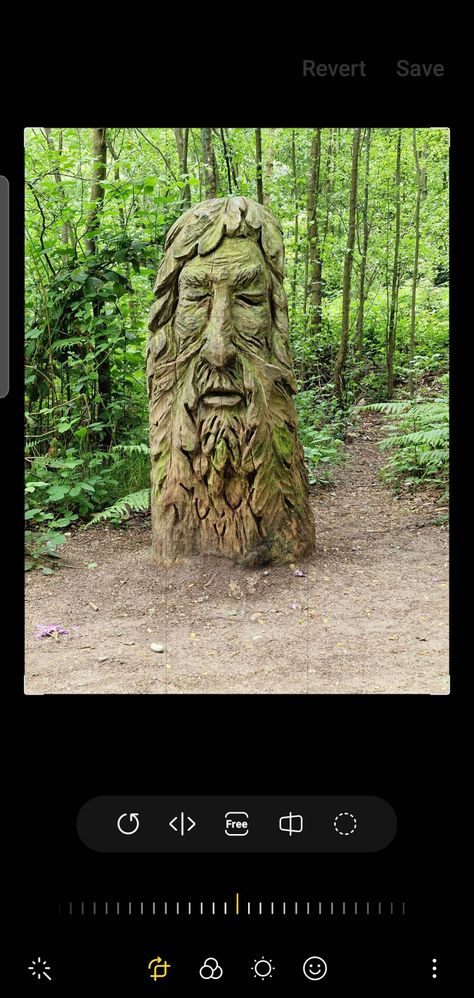








14-05-2022 04:44 PM
- Mark as New
- Bookmark
- Subscribe
- Mute
- Subscribe to RSS Feed
- Highlight
- Report Inappropriate Content
14-05-2022 04:51 PM
- Mark as New
- Bookmark
- Subscribe
- Mute
- Subscribe to RSS Feed
- Highlight
- Report Inappropriate Content
But interesting just how good a tiny camera sensor on a phone can be
14-05-2022 05:09 PM - last edited 14-05-2022 05:10 PM
- Mark as New
- Bookmark
- Subscribe
- Mute
- Subscribe to RSS Feed
- Highlight
- Report Inappropriate Content
Phone camera's have certainly come a long way in recent time's however I think we all agree they are a far bit off yet from the quality of a dslr camera.
Loving those shots @Glenntech 👍👏
The different camera settings i.e Pro mode I'm sure would bring further improvements too.
Personally I'm a point and click type of user with my phone.
That said I'm pretty pleased generally with my results.
Daily Driver > Samsung Galaxy s²⁵ Ultra 512Gb ~ Titanium Black.
The advice I offer is my own and does not represent Samsung’s position.
I'm here to help. " This is the way. "
14-05-2022 05:21 PM
- Mark as New
- Bookmark
- Subscribe
- Mute
- Subscribe to RSS Feed
- Highlight
- Report Inappropriate Content
Hi @Glenntech Interesting analysis, on this test I think the S22 Ultra does very well though will not quite match the DSLR overall. Anyway attractive photos 
I do not work for Samsung or make Samsung Products but provide independent advice and valuable contributions.
14-05-2022 05:22 PM
- Mark as New
- Bookmark
- Subscribe
- Mute
- Subscribe to RSS Feed
- Highlight
- Report Inappropriate Content
14-05-2022 05:22 PM
- Mark as New
- Bookmark
- Subscribe
- Mute
- Subscribe to RSS Feed
- Highlight
- Report Inappropriate Content
But as you say that the DSLR will be better. Like a telescope, larger the telescope, the more light is able to get in and the same goes with camera sensors. More light more detail.
I like to point and click as well, get the more spontaneous pictures that way
14-05-2022 05:26 PM
- Mark as New
- Bookmark
- Subscribe
- Mute
- Subscribe to RSS Feed
- Highlight
- Report Inappropriate Content
Really it's just down to sensor size really, and the phone does such a good job.
This DSLR is a professional camera, so it's going to the extreme really.
Cheaper cameras will probably be a lot closer to the phone I think
14-05-2022 05:31 PM
- Mark as New
- Bookmark
- Subscribe
- Mute
- Subscribe to RSS Feed
- Highlight
- Report Inappropriate Content
But an interesting comparison.
Wonder how good the phones Pro mode in RAW would be like.
Again not as much control as the camera.
But I really like the S22 Ultra cameras
14-05-2022 05:37 PM
- Mark as New
- Bookmark
- Subscribe
- Mute
- Subscribe to RSS Feed
- Highlight
- Report Inappropriate Content


