Close
What are you looking for?
Turn on suggestions
Auto-suggest helps you quickly narrow down your search results by suggesting possible matches as you type.
Showing results for
- Samsung Community
- :
- Products
- :
- Smartphones
- :
- Galaxy S22 Series
- :
- Re: remove permanent notificatio from shealth without remove notification alto..
remove permanent notificatio from shealth without remove notification altogether
Topic Options
- Subscribe to RSS Feed
- Mark topic as new
- Mark topic as read
- Float this Topic for Current User
- Bookmark
- Subscribe
- Printer Friendly Page
(Topic created on: 14-01-2023 08:14 AM)
1176
Views
zen0
Apprentice
09-01-2023 09:34 AM
Options
- Mark as New
- Bookmark
- Subscribe
- Mute
- Subscribe to RSS Feed
- Highlight
- Report Inappropriate Content
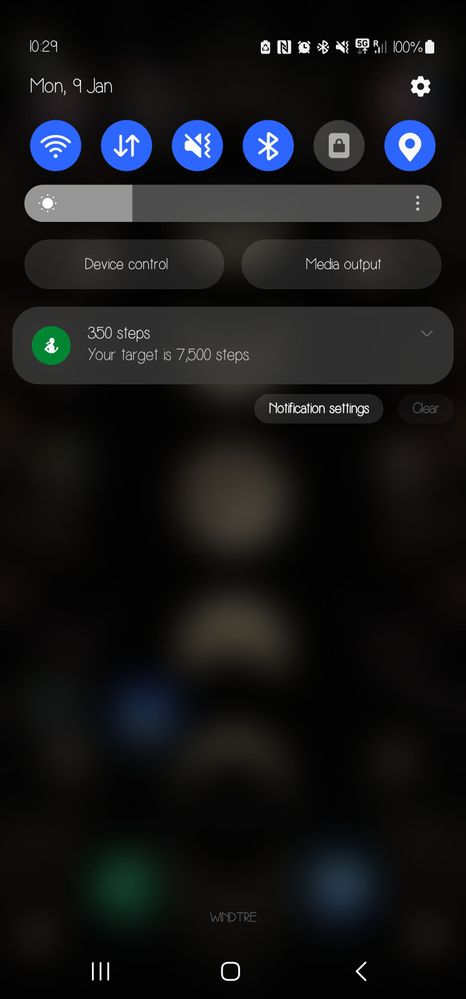
I have switched to a new phone recently (s22u) and I only a few days ago logged back into samsung health.
I like to have notifications from the app, so I don't want to remove the permission for it, but I really don't want a permanent notification on the top.
after looking amongst the setting, I can't find an option to remove the permanent notification, but still receive them, is there any way to do so? or do I have to remove it altogether?
thanks!
4 REPLIES 4
Neo001
Legend
09-01-2023 09:56 AM
Options
- Mark as New
- Bookmark
- Subscribe
- Mute
- Subscribe to RSS Feed
- Highlight
- Report Inappropriate Content
The only way that I can think of is to toggle off the notifications for Steps in Settings > Notifications > Samsung Health > Notification categories > Steps
You will continue receiving notifications for other categories.
zen0
Apprentice
09-01-2023 09:59 AM
Options
- Mark as New
- Bookmark
- Subscribe
- Mute
- Subscribe to RSS Feed
- Highlight
- Report Inappropriate Content
I thought of that as well, but then it would turn of steps notification altogether, which I wanted to avoid. although it might be the only way.
Mobz
Voyager
10-01-2023 04:14 AM
Options
- Mark as New
- Bookmark
- Subscribe
- Mute
- Subscribe to RSS Feed
- Highlight
- Report Inappropriate Content
CoolMcCoolson
Voyager
14-01-2023 08:14 AM
Options
- Mark as New
- Bookmark
- Subscribe
- Mute
- Subscribe to RSS Feed
- Highlight
- Report Inappropriate Content
You could try minimising the notification in Settings > Apps > Samsung Health > Notification categories > Steps > Silent > Minimise notifications