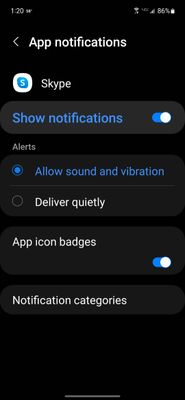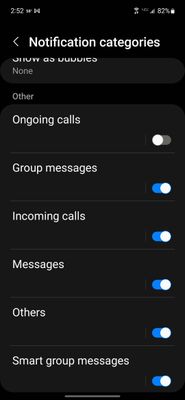What are you looking for?
- Samsung Community
- :
- Products
- :
- Smartphones
- :
- Other Galaxy S Series
- :
- Re: Samsung S21 FE not able to set individual app notification sounds
Samsung S21 FE not able to set individual app notification sounds
- Subscribe to RSS Feed
- Mark topic as new
- Mark topic as read
- Float this Topic for Current User
- Bookmark
- Subscribe
- Printer Friendly Page
24-08-2022 08:31 AM
- Mark as New
- Bookmark
- Subscribe
- Mute
- Subscribe to RSS Feed
- Highlight
- Report Inappropriate Content
Hi all,
I am not able to set individual app notification sounds on my phone. This is for all apps - it seems like i am missing options under the notifications menu.
Hope somebody can help me with this 
24-08-2022 10:24 AM
- Mark as New
- Bookmark
- Subscribe
- Mute
- Subscribe to RSS Feed
- Highlight
- Report Inappropriate Content
Hi @maxlime, you can set individual app notification sounds by doing the following:
1. Settings.
2. Apps.
3. Select the app you'd like to change the sound for.
4. Notifications.
5. Notification categories.
6. Tap the notification type you'd like to change, e.g. Messages or likes.
7. Sound.
8. Choose your preferred notification sound.
26-11-2022 12:38 AM - last edited 26-11-2022 12:40 AM
- Mark as New
- Bookmark
- Subscribe
- Mute
- Subscribe to RSS Feed
- Highlight
- Report Inappropriate Content
Absolutely garbage default response. I have the same problem, there IS NO OPTION FOR SOUND WHEN YOU ARE LOOKING IN EACH APP.
26-11-2022 01:42 PM
- Mark as New
- Bookmark
- Subscribe
- Mute
- Subscribe to RSS Feed
- Highlight
- Report Inappropriate Content
Hi @Cassie W ,
I'm sorry to hear of your disappointment. Can you please confirm what software version is your S21 FE? You can check this from the phone Settings> About phone> Software information.

26-11-2022 06:19 PM
- Mark as New
- Bookmark
- Subscribe
- Mute
- Subscribe to RSS Feed
- Highlight
- Report Inappropriate Content
Thank you for responding. See attached.
26-11-2022 06:21 PM
- Mark as New
- Bookmark
- Subscribe
- Mute
- Subscribe to RSS Feed
- Highlight
- Report Inappropriate Content
Also this is what it looks like to me when I try to modify an app
.
26-11-2022 07:05 PM
- Mark as New
- Bookmark
- Subscribe
- Mute
- Subscribe to RSS Feed
- Highlight
Thanks for the screenshots, @Cassie W. Which options do you see when you click into Notification categories?
Furthermore, please can you check to see whether there's a software update for your S21 FE?:
26-11-2022 07:53 PM
- Mark as New
- Bookmark
- Subscribe
- Mute
- Subscribe to RSS Feed
- Highlight
- Report Inappropriate Content
It says I am up to date.
26-11-2022 08:12 PM
- Mark as New
- Bookmark
- Subscribe
- Mute
- Subscribe to RSS Feed
- Highlight
That's great, @Cassie W. Thanks for checking, and I appreciate you showing another screenshot of the menu you see.
If you click into each of the separate headings within Notification categories (e.g. Others, Messages, Incoming calls etc.), you should see an option called Sound. At this point, you would be able to choose your preferred notification sound.
Please let us know how you get on.
26-11-2022 08:26 PM
- Mark as New
- Bookmark
- Subscribe
- Mute
- Subscribe to RSS Feed
- Highlight
- Report Inappropriate Content
Wowwww clearly I need more patience. That's pretty far down into the options. Thank you for walking me through that.
-
Subject: Feature Request – “Undo Swipe” for Notifications
in Other Galaxy S Series -
UI 7 is utter garbage
in Other Galaxy S Series -
S20FE Snapdragon notification problem after last update
in Other Galaxy S Series -
New update is utterly garbage
in Other Galaxy S Series -
One UI 7 Feedback S21+
in Other Galaxy S Series