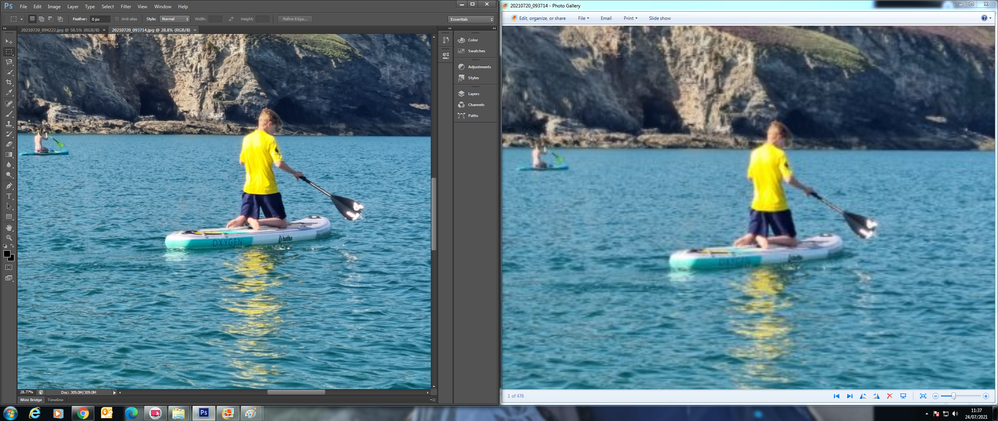What are you looking for?
- Samsung Community
- :
- Products
- :
- Smartphones
- :
- Other Galaxy S Series
- :
- Samsung Galaxy S21 Ultra Camera Quality
Samsung Galaxy S21 Ultra Camera Quality
- Subscribe to RSS Feed
- Mark topic as new
- Mark topic as read
- Float this Topic for Current User
- Bookmark
- Subscribe
- Printer Friendly Page
07-04-2021 04:19 PM
- Mark as New
- Bookmark
- Subscribe
- Mute
- Subscribe to RSS Feed
- Highlight
- Report Inappropriate Content
01-06-2021 10:33 AM - last edited 01-06-2021 10:33 AM
- Mark as New
- Bookmark
- Subscribe
- Mute
- Subscribe to RSS Feed
- Highlight
- Report Inappropriate Content
since I started doing it, the problem has been occurring less and less frequently.
Maybe it's just a matter of fully greasing the moving parts.
if it continues to do so after the repair I will give the smartphone a lot of blows until it focuses smoothly by itself! 🤣
10-06-2021 04:53 PM
- Mark as New
- Bookmark
- Subscribe
- Mute
- Subscribe to RSS Feed
- Highlight
- Report Inappropriate Content
Hi @Mishal
After a long wait to find spare parts, yesterday morning I was contacted by the Samsung Service Center to carry out the intervention the same afternoon.
At 4.30 pm on time I left my device. Samsung advertises interventions in an hour but in my case it took two, according to the technician most of the time goes away to carry out all the testing procedures on the hardware after the intervention, an absolutely necessary operation to avoid returning the device with other "problems" related to the disassembly-reassembly operation. I had already taken the afternoon off from work so it wasn't a problem an hour of waiting.
The parts changed were the entire logic board (motherboard) and the camera block, as well as the usual update to the latest firmware available to date (the same one I had before the intervention).
After 24 hours it is premature to say that the problem is solved, I reserve 1-2 weeks of time "testing" it in everyday conditions, if it should happen again be sure I will go back to writing as well as if it will be definitively solved so that those who in the future find themselves with my own problem knows exactly what to do!
For the moment satisfied with the service provided.
10-06-2021 04:56 PM
- Mark as New
- Bookmark
- Subscribe
- Mute
- Subscribe to RSS Feed
- Highlight
- Report Inappropriate Content
16-06-2021 11:12 PM
- Mark as New
- Bookmark
- Subscribe
- Mute
- Subscribe to RSS Feed
- Highlight
- Report Inappropriate Content

16-06-2021 11:14 PM
- Mark as New
- Bookmark
- Subscribe
- Mute
- Subscribe to RSS Feed
- Highlight
- Report Inappropriate Content
17-06-2021 08:44 AM
- Mark as New
- Bookmark
- Subscribe
- Mute
- Subscribe to RSS Feed
- Highlight
- Report Inappropriate Content
Hi,
A week after the surgery I did not encounter the problem. I think I've finally solved it.
Future users who find themselves in the same condition as me now know what to do!
In summary: the problem is hardware and has to do with the mechanical movement of the lens or the stabilization for the focus that occasionally freezes. The proof is that by tapping the smartphone it unlocks instantly and correctly focuses the scene. The intervention is covered by the warranty and it is important to show the photos, before and after our manual intervention, to the samsung service center.
30-06-2021 09:57 AM
- Mark as New
- Bookmark
- Subscribe
- Mute
- Subscribe to RSS Feed
- Highlight
- Report Inappropriate Content
After 3 weeks I can confirm that the problem is definitely solved!
30-06-2021 10:41 AM
- Mark as New
- Bookmark
- Subscribe
- Mute
- Subscribe to RSS Feed
- Highlight
- Report Inappropriate Content
24-07-2021 11:48 AM
- Mark as New
- Bookmark
- Subscribe
- Mute
- Subscribe to RSS Feed
- Highlight
- Report Inappropriate Content
All,
After just returning from a Cornwall holiday I was massively disappointing with my S21 Ultra 108mp performance, the photos looked frankly terrible when viewing on the PC. However, when opening the photos outside of Windows Photo Gallery the images are crisp and as I would of expect; not just in terms of resolution but also colour. The left image is opened in Photoshop, the right in Windows (I use Win7 x64)
Certainly not saying this is the issue, some of my 1080p videos frankly are poor, but worth checking first before you send off your phone, if you are seeing the same results as I was. Since finding this I've also done some test images in the home and the S21 Ultra in 108mp is delivering......its' simply the Windows program not showing the full resolution. Try another photo viewer just in case.
Anyone wondering, absolutely NO post processing has been done, literally opened using different program and zoomed in for comparison.
24-07-2021 12:10 PM
- Mark as New
- Bookmark
- Subscribe
- Mute
- Subscribe to RSS Feed
- Highlight
- Report Inappropriate Content


-
Samsung s10e Camera
in Other Galaxy S Series -
S20 FE 5G camera no longer works after most recent update.
in Other Galaxy S Series -
Call of Duty Warzone Mobile
in Other Galaxy S Series -
URGENT HELP NEEDED. FRAME RATE DROPPING IN 60FPS VIDEO RECORDING MODE
in Other Galaxy S Series -
How to stop Camera Auto Rotating photos
in Other Galaxy S Series