What are you looking for?
- Samsung Community
- :
- Products
- :
- Smartphones
- :
- Other Galaxy S Series
- :
- Re: S21 Ultra Wifi issues
S21 Ultra Wifi issues
- Subscribe to RSS Feed
- Mark topic as new
- Mark topic as read
- Float this Topic for Current User
- Bookmark
- Subscribe
- Printer Friendly Page
01-02-2021 08:22 PM - last edited 12-02-2021 08:44 PM
- Mark as New
- Bookmark
- Subscribe
- Mute
- Subscribe to RSS Feed
- Highlight
- Report Inappropriate Content
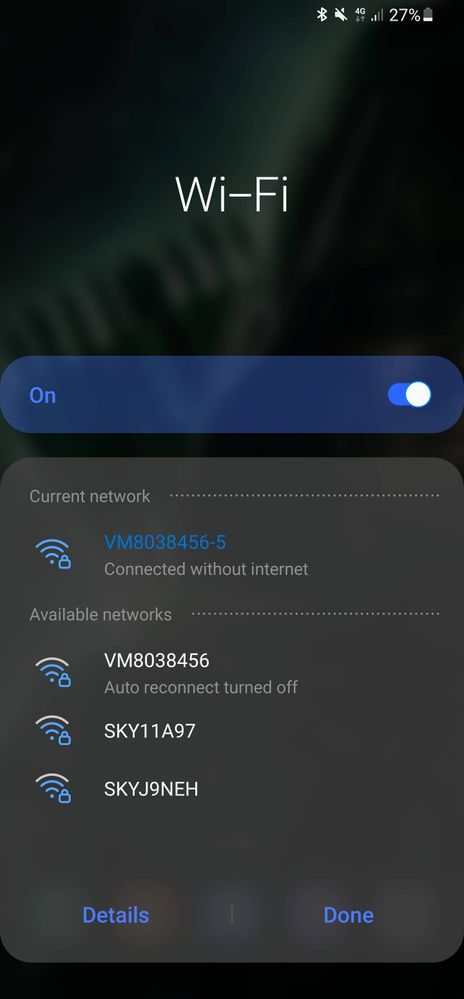
02-02-2021 12:34 AM
- Mark as New
- Bookmark
- Subscribe
- Mute
- Subscribe to RSS Feed
- Highlight
- Report Inappropriate Content
02-02-2021 06:05 AM - last edited 02-02-2021 06:07 AM
- Mark as New
- Bookmark
- Subscribe
- Mute
- Subscribe to RSS Feed
- Highlight
- Report Inappropriate Content
i have the same issue with S21 ultra wifi, it is ok during speedtest, ok to play youtube etc. however at the same time to download/update apps, it takes forever and mostly fail ie to install galaxy buds pro is only 11mb but it could not be completed. now i cannot restore my whatsapp due to this also. i tried the same efforts in my old S9+ without issues at all.
speed test showing 18Mbps
02-02-2021 06:10 AM - last edited 02-02-2021 06:10 AM
- Mark as New
- Bookmark
- Subscribe
- Mute
- Subscribe to RSS Feed
- Highlight
- Report Inappropriate Content
02-02-2021 06:45 AM
- Mark as New
- Bookmark
- Subscribe
- Mute
- Subscribe to RSS Feed
- Highlight
- Report Inappropriate Content
very worrying for me 😥
02-02-2021 06:56 AM
- Mark as New
- Bookmark
- Subscribe
- Mute
- Subscribe to RSS Feed
- Highlight
- Report Inappropriate Content
Same here, got my S21 Ultra now for 5 Days .Open a game or my Bank would load a very long time or cancle. Only on Wifi. ON Mobile Data there is no problem. But Speedtest give me full power. Cant find the problem.
03-02-2021 09:02 AM - last edited 03-02-2021 09:18 AM
- Mark as New
- Bookmark
- Subscribe
- Mute
- Subscribe to RSS Feed
- Highlight
- Report Inappropriate Content
I had the same problem. When joining some networks I get connected and after 1 second it says "Connected without internet" or it couldn't find an IP-adress. I found a fix on another forum for the S20 and this worked for me:
Turn off change to mobile data automaticly
Set your MAC adress to phone mac.
And there you have it. I also turned off Google Location Accuracy, haven't tried to turn it on after. It seems like this is a Samsung issue that isn't fixed over several models.
Link to forum that helped me: https://us.community.samsung.com/t5/Galaxy-S20/Samsung-s20-ultra-dropping-WiFi-connection-constantly...
Second to last comment on page 6, and I also turned on phone mac adress. One hour now and fully connected to the office network after no connection yesterday and this morning.
Hope this helps and a fix from Samsung soon!
EDIT: Apps on wifi are still really sluggish while speedtest says full download speed. It might be that most apps aren't updated to support this phone yet or full support of Android 11/One UI 3.1. It seems that they are way slower to load when I haven't used them in a while, but this is my second day with the phone so I guess the AI hasn't got a hang of my usage yet and that might be the real problem here.
03-02-2021 05:24 PM
- Mark as New
- Bookmark
- Subscribe
- Mute
- Subscribe to RSS Feed
- Highlight
- Report Inappropriate Content

04-02-2021 11:36 AM
- Mark as New
- Bookmark
- Subscribe
- Mute
- Subscribe to RSS Feed
- Highlight
- Report Inappropriate Content
In the WiFi settings you go to the settings for the network you're connected to (the * on the right). Furthest down you go to advanced. Press the MAC-adress type and choose phone MAC (I have my phone on norwegian so I hope I've translated it close to english).
I still have some apps that sometimes work on the office network and sometimes don't, so this is not the solution for speedy surfing around. At home I have absolutely no problems with the speed, so I guess the phone hates old routers...
04-02-2021 03:33 PM
- Mark as New
- Bookmark
- Subscribe
- Mute
- Subscribe to RSS Feed
- Highlight
- Report Inappropriate Content

05-02-2021 12:48 AM
- Mark as New
- Bookmark
- Subscribe
- Mute
- Subscribe to RSS Feed
- Highlight
- Report Inappropriate Content