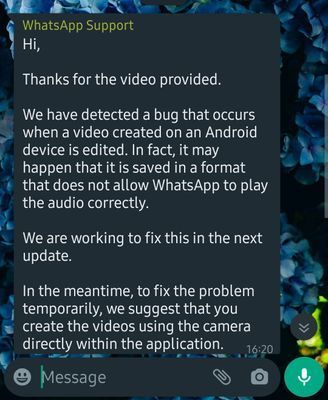What are you looking for?
- Samsung Community
- :
- Products
- :
- Smartphones
- :
- Other Galaxy S Series
- :
- No sound when upload video to whatsapp
No sound when upload video to whatsapp
- Subscribe to RSS Feed
- Mark topic as new
- Mark topic as read
- Float this Topic for Current User
- Bookmark
- Subscribe
- Printer Friendly Page
09-12-2021 03:34 AM
- Mark as New
- Bookmark
- Subscribe
- Mute
- Subscribe to RSS Feed
- Highlight
- Report Inappropriate Content
I've updated my device #S21Ultra this morning. Tq for solved the previous problem. I'm able to upload video from my gallery directly to whatsapp. But somehow sorry to say.. when the video been sent.. there is no audio. It's muted. Hope u fix it at your soonest. Tq
Solved! Go to Solution.
24-05-2022 12:35 AM
- Mark as New
- Bookmark
- Subscribe
- Mute
- Subscribe to RSS Feed
- Highlight
- Report Inappropriate Content
I've a S22 Ultra and it's doing the same thing to the video I'm trying to share. I reverted it back to the original and it's still not sharing the audio! Bummer!
28-05-2022 10:56 PM
- Mark as New
- Bookmark
- Subscribe
- Mute
- Subscribe to RSS Feed
- Highlight
- Report Inappropriate Content
Same problem... S10... in 2022... constantly muting my videos when I send them.
03-06-2022 07:46 AM - last edited 03-06-2022 07:47 AM
- Mark as New
- Bookmark
- Subscribe
- Mute
- Subscribe to RSS Feed
- Highlight
- Report Inappropriate Content
When I edit, create movie, save, it doubles the clip, how do I fix this?
03-06-2022 07:49 AM
- Mark as New
- Bookmark
- Subscribe
- Mute
- Subscribe to RSS Feed
- Highlight
- Report Inappropriate Content
When I edit, create movie, save, it doubles the clip, how do I fix this?
03-06-2022 06:34 PM
- Mark as New
- Bookmark
- Subscribe
- Mute
- Subscribe to RSS Feed
- Highlight
- Report Inappropriate Content
What do you mean? Example?
Thanks on the help! S24 Ultra owner.
03-06-2022 06:36 PM
- Mark as New
- Bookmark
- Subscribe
- Mute
- Subscribe to RSS Feed
- Highlight
- Report Inappropriate Content
Hi all. WhatsApp knows about this issue and they are working on it. Don't know what's taking them so long but please do contact WhatsApp support. You can easily do it through the WhatsApp - settings - help - and simply have a WhatsApp chat with the support, tell them about this problem.
Thanks on the help! S24 Ultra owner.
05-06-2022 10:35 AM
- Mark as New
- Bookmark
- Subscribe
- Mute
- Subscribe to RSS Feed
- Highlight
- Report Inappropriate Content
Great! This is really worked for me.
Thanks
09-06-2022 08:56 PM
- Mark as New
- Bookmark
- Subscribe
- Mute
- Subscribe to RSS Feed
- Highlight
- Report Inappropriate Content
09-06-2022 08:59 PM
- Mark as New
- Bookmark
- Subscribe
- Mute
- Subscribe to RSS Feed
- Highlight
- Report Inappropriate Content
So that's double the work - create thevideo in the native Samsung app only to pull it through another app to be able to send via WhatsApp with sound... Not very user-friendly...
12-06-2022 12:18 AM - last edited 12-06-2022 12:24 AM
- Mark as New
- Bookmark
- Subscribe
- Mute
- Subscribe to RSS Feed
- Highlight
- Report Inappropriate Content
This has really bothered me too!
I've finally found the solution. When you edit a video, you specifically need to "Save as Copy" to be able to send it on WhatsApp with sound.
Granted, you then lose a lot of the quality, but I'm pretty sure that is WhatsApp's issue, as the same thing happens when I try sharing the video from Google Photos.
-
S20+ 5G Crashed and restarted, Audio and Video Stopped since then
in Other Galaxy S Series -
After the latest update, system sounds and notification sounds disappeared S21
in Other Galaxy S Series -
Video Sending
in Other Galaxy S Series -
Screen flashing/blinking for 1ms
in Other Galaxy S Series -
No Photos to upload online
in Other Galaxy S Series