What are you looking for?
- Samsung Community
- :
- Products
- :
- Smartphones
- :
- Other Galaxy S Series
- :
- Driving Mode / Do Not Disturb....
Driving Mode / Do Not Disturb....
- Subscribe to RSS Feed
- Mark topic as new
- Mark topic as read
- Float this Topic for Current User
- Bookmark
- Subscribe
- Printer Friendly Page
26-09-2021 11:34 AM
- Mark as New
- Bookmark
- Subscribe
- Mute
- Subscribe to RSS Feed
- Highlight
- Report Inappropriate Content
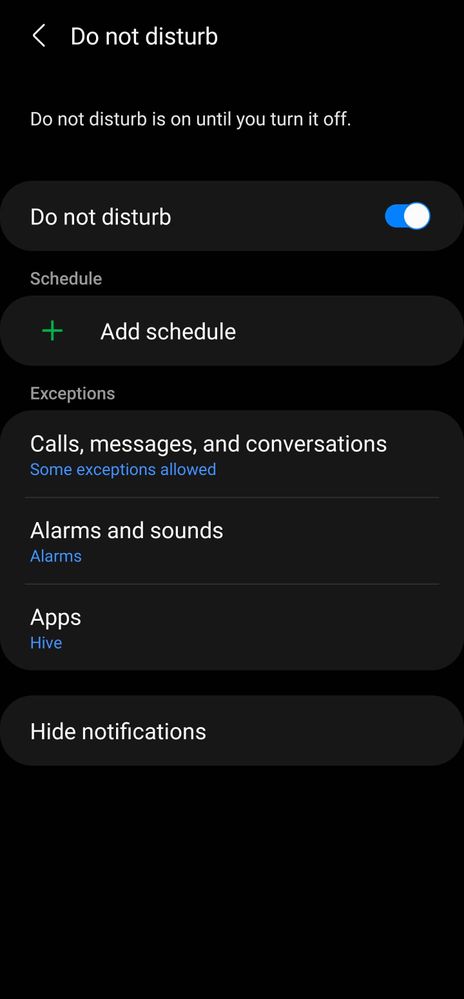

Solved! Go to Solution.
2 Solutions
Accepted Solutions
05-10-2021 05:07 PM
- Mark as New
- Bookmark
- Subscribe
- Mute
- Subscribe to RSS Feed
- Highlight
- Report Inappropriate Content
Answer is in Google settings
1 Open settings
2 click on Google
3 click on personnel safety
4 turn off " silence notification while"
Hope this will help u all
26-10-2021 11:47 PM
- Mark as New
- Bookmark
- Subscribe
- Mute
- Subscribe to RSS Feed
- Highlight
- Report Inappropriate Content
Not sure if you have solved the problem. I had the same issue.
Went to
app
Special access
Notification access
Andrion auto
I turned that off and forced stop. Been 2 days and it going to do not disturb. I also disabled notifications on maps and google many times which didn't work untill i did this
Hope this help
Also i did the same as one of the other post when setting up the phone l selected it was something like driving mode or something like that. Should have paid more attention.
27-09-2021 10:02 AM
- Mark as New
- Bookmark
- Subscribe
- Mute
- Subscribe to RSS Feed
- Highlight
@Arabianstar: Can you try heading to Settings > Advanced Features > Bixby Routines to see if you have any routines set up that might activate these settings? If not, restart your S21 in Safe Mode and monitor the performance, depending on the frequency of the issue. This will disable all third party apps and help to determine if the problem is stemming from an external source.
Safe Mode: Press and hold the Power button until the 'Power off' prompt appears on the screen then release > Touch and hold Power off until the 'Safe mode' prompt appears then release > To confirm, tap Safe mode > With Safe Mode enabled, ensure Airplane Mode is turned off
If you find that it no longer enabled Do Not Disturb and Driving Mode automatically, then restart your phone as you would normally and delete any recently installed apps.

27-09-2021 10:42 PM - last edited 27-09-2021 10:53 PM
- Mark as New
- Bookmark
- Subscribe
- Mute
- Subscribe to RSS Feed
- Highlight
- Report Inappropriate Content
Thanks again I appreciate it....
Kind regards @ AndrewL
27-09-2021 10:52 PM - last edited 27-09-2021 10:55 PM
- Mark as New
- Bookmark
- Subscribe
- Mute
- Subscribe to RSS Feed
- Highlight
- Report Inappropriate Content
Here for you is my first updates In. So starting in Settings >Advanced Features .... I can confirm that I have NO bixby routines installed and therefore none to delete. I not like like Bixby and I never ever use it and I also, after I also checked the Driving Mode toggle in Settings >Do not Disturb > Driving Mode is set to off and any routines in this Settings are also not installed therefore I have none available to be deleted.....
Part 2 .... Safe Mode .... update is coming soon....
Thank you
@Arabianstar ....
28-09-2021 06:29 AM - last edited 28-09-2021 06:30 AM
- Mark as New
- Bookmark
- Subscribe
- Mute
- Subscribe to RSS Feed
- Highlight
- Report Inappropriate Content
There you go it's done it again..... does this help?@AndrewL

28-09-2021 07:18 PM
- Mark as New
- Bookmark
- Subscribe
- Mute
- Subscribe to RSS Feed
- Highlight
- Report Inappropriate Content
28-09-2021 08:19 PM
- Mark as New
- Bookmark
- Subscribe
- Mute
- Subscribe to RSS Feed
- Highlight
@Arabianstar: It may be the case that your phone is connecting automatically with your car when its in Bluetooth range, which is enabling Driving Mode and, with it, Do Not Disturb. If you disable Bluetooth, does the issue persist?

28-09-2021 08:24 PM
- Mark as New
- Bookmark
- Subscribe
- Mute
- Subscribe to RSS Feed
- Highlight
- Report Inappropriate Content
The thing is that I don't have a car.... it does however, only happen when my Bluetooth is enabled. Slowly but surely we're getting to the bottom of this.... thank you again.
28-09-2021 09:51 PM
- Mark as New
- Bookmark
- Subscribe
- Mute
- Subscribe to RSS Feed
- Highlight
- Report Inappropriate Content
Hi, i have the same problem, i do not own any car, bluetooth devices like buds, TV's or anything like that. Exactly how Arabianstar described it, it turns on randomly, and it acutally did this exactly now! just a minute ago. This has been going on since i got my 21 Ultra, but recently has been much more common and not only when i was on a vehicle but when i was running too! ( possibly the accelerometer is decetcting more than 10km/h or something? ). I have searched everywhere and it's driving me crazy over these last days...
28-09-2021 10:00 PM - last edited 28-09-2021 10:04 PM
- Mark as New
- Bookmark
- Subscribe
- Mute
- Subscribe to RSS Feed
- Highlight
- Report Inappropriate Content
You see @ AndrewL its not just me .. thank you @ Noctar Horatiu