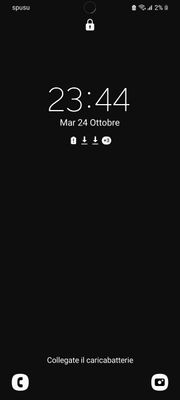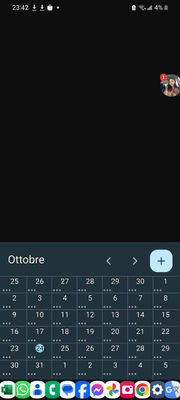What are you looking for?
- Samsung Community
- :
- Products
- :
- Smartphones
- :
- Other Galaxy S Series
- :
- Re: Dark Mode on S21U
Dark Mode on S21U
- Subscribe to RSS Feed
- Mark topic as new
- Mark topic as read
- Float this Topic for Current User
- Bookmark
- Subscribe
- Printer Friendly Page
24-10-2023 11:15 PM
- Mark as New
- Bookmark
- Subscribe
- Mute
- Subscribe to RSS Feed
- Highlight
- Report Inappropriate Content
It's really weird, please help.
This is what it looks on S21U, both on screen and as a screenshot in Google photo or Samsung gallery
and this is how the screenshot looks on any other phone
Same thing here, on S21U
and the same as screenshot, seen on other phones
So, everything that should be black appears as grey on S21U.
If I downloaded the black panton, which is just black on any other phone, I see it grey on the S21U
It's even weirder, as Messenger and Yahoo mail appear correctly pure black on the S21U, but all other apps appear grey, when they are actually black
How do I get all apps in black? Thank you
24-10-2023 11:21 PM
- Mark as New
- Bookmark
- Subscribe
- Mute
- Subscribe to RSS Feed
- Highlight
- Report Inappropriate Content
24-10-2023 11:23 PM
- Mark as New
- Bookmark
- Subscribe
- Mute
- Subscribe to RSS Feed
- Highlight
- Report Inappropriate Content
You're right, but it doesn't solve the problem, actually doesn't change anything
That's for some apps, but here the problem is for system, settings, everything but Messenger and Yahoo mail
25-10-2023 12:45 AM
- Mark as New
- Bookmark
- Subscribe
- Mute
- Subscribe to RSS Feed
- Highlight
- Report Inappropriate Content
25-10-2023 06:31 AM
- Mark as New
- Bookmark
- Subscribe
- Mute
- Subscribe to RSS Feed
- Highlight
- Report Inappropriate Content
Please tell me, how do you see pictures 2 and 4 above? Are they pure black?
I see them pure black on any other phone
However, now, on this S21U, I see them grey, as you can see in the pictures 1 and 3
Therefore, it's not a question of theme, there's some other settings to get right
Do you want to know the absurd thing? Messenger, Yahoo mail, Excel and accubattery can be seen pure Black on this S21U 😶😶😶🙂
25-10-2023 06:52 AM
- Mark as New
- Bookmark
- Subscribe
- Mute
- Subscribe to RSS Feed
- Highlight
- Report Inappropriate Content
25-10-2023 06:56 AM
- Mark as New
- Bookmark
- Subscribe
- Mute
- Subscribe to RSS Feed
- Highlight
- Report Inappropriate Content
FHD+
25-10-2023 05:41 PM
- Mark as New
- Bookmark
- Subscribe
- Mute
- Subscribe to RSS Feed
- Highlight
- Report Inappropriate Content
I've searched this problem on various apps and this is the result:
GOOD means that the dark mode is black, like on any other phone (Xiaomi, Sharp tested)
BAD means that the dark mode is grey, but if you take a screenshot it is seen as black on any other phone though it is seen grey on S21U
| GOOD | BAD |
| Nova Lau | Goo Photo |
| Accubattery | Goo Keep |
| Excel | Simplenote |
| Messenger | |
| Yahoo Mai | Goo Contacts |
| X | Goo Messages |
| Telephone | Goo Chrome |
| Camera | Goo Transl |
| Settings | Goo Files |
| TikTok | Goo Maps |
| Radio24 | |
| Youtube Music | Spotify |
| Playstore | |
| Youtube |