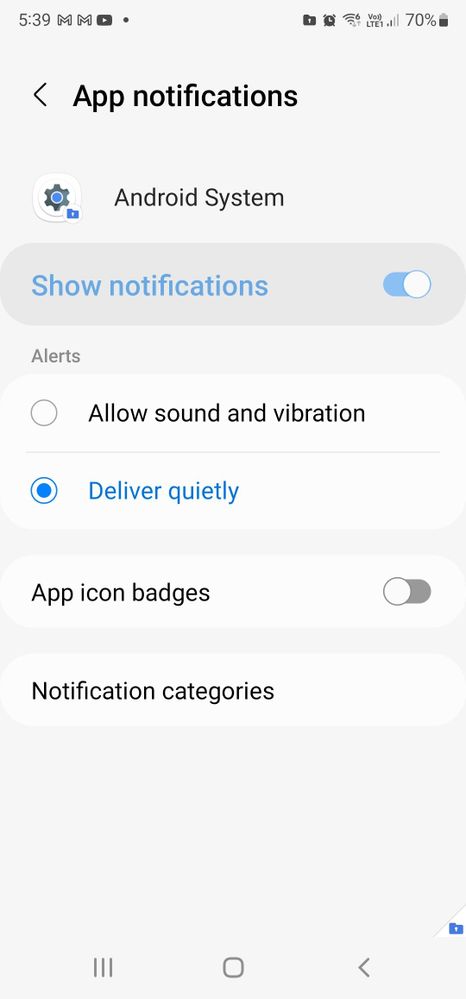What are you looking for?
- Samsung Community
- :
- Products
- :
- Smartphones
- :
- Other Galaxy S Series
- :
- How to get rid of secure folder locked notification permanently?
How to get rid of secure folder locked notification permanently?
- Subscribe to RSS Feed
- Mark topic as new
- Mark topic as read
- Float this Topic for Current User
- Bookmark
- Subscribe
- Printer Friendly Page
20-08-2022 09:25 AM
- Mark as New
- Bookmark
- Subscribe
- Mute
- Subscribe to RSS Feed
- Highlight
- Report Inappropriate Content
After the August update, when I reboot my phone, it shows a persistent notification "Secure Folder locked" under Android system section...the only way to make it go is to unlock my secure folder.
I don't want to uninstall Secure Folder, just looking for an one time solution to get rid of that pesky notification. TIA
- Tags:
- bug
26-08-2022 06:58 PM
- Mark as New
- Bookmark
- Subscribe
- Mute
- Subscribe to RSS Feed
- Highlight
- Report Inappropriate Content
Same here (S21 Ultra). I just contacted the Samsung support; they are not aware of the issue.
27-08-2022 12:34 PM
- Mark as New
- Bookmark
- Subscribe
- Mute
- Subscribe to RSS Feed
- Highlight
- Report Inappropriate Content
I wonder what was the idea behind this. I have secure folder enabled exactly to hide stuff from others but now anyone that grabs the phone sees that message: Unlock you hidden folder right now. 
27-08-2022 01:10 PM
- Mark as New
- Bookmark
- Subscribe
- Mute
- Subscribe to RSS Feed
- Highlight
- Report Inappropriate Content
28-08-2022 04:52 AM
- Mark as New
- Bookmark
- Subscribe
- Mute
- Subscribe to RSS Feed
- Highlight
- Report Inappropriate Content
I just upgraded to the Fold4 and now have this stupid persistent notification, as well. It does NOT appear on my Fold3, despite having the lastest Aug update, as well.
However, the workaround I have found for now, until Papa Sammy "identifies" this as an issue (separate rant), is to go ahead and click the notification, unlock, then immediately lock and exit again using the 3-dot menu in Secure Folder. This will keep your stuff safe and secret the rest of the time. The notification only shows up for me again after a reboot. Since I don't reboot often, this isn't as annoying as it could be.
29-08-2022 08:57 AM
- Mark as New
- Bookmark
- Subscribe
- Mute
- Subscribe to RSS Feed
- Highlight
- Report Inappropriate Content
Exactly the same here on S10+. The only way to get rid of the message is to unlock & re-lock the secure folder. Really annoying!
02-09-2022 08:40 AM
- Mark as New
- Bookmark
- Subscribe
- Mute
- Subscribe to RSS Feed
- Highlight
- Report Inappropriate Content
Having the same issue on my device, cannot disable the Android System notification within the Secure Folder settings.
04-09-2022 07:05 PM
- Mark as New
- Bookmark
- Subscribe
- Mute
- Subscribe to RSS Feed
- Highlight
- Report Inappropriate Content
i think I solved it. At least for me. So the notification I have been getting is about notifications from the locked folder. I opened the locked folder, went to settings, notifications and then ALLOWED notifications from the locked folder. Then I locked the folder and Ta-da! No more warning that my folder was locked and I wouldn't receive notifications.
04-09-2022 07:14 PM
- Mark as New
- Bookmark
- Subscribe
- Mute
- Subscribe to RSS Feed
- Highlight
- Report Inappropriate Content
The downside of this workaround is that the details of all SFolder notifications will be visible even when SFolder is locked. This is *not* desirable behavior for many of us. I definitely don't want the first 2 sentences of a secure message being plainly visible from the noti shade while the folder is locked.
I mean, if you have nothing sensitive ever popping up in a notification, then so be it...but Samsung really needs to fix this proper so we aren't having to compromise security over such a glaringly minor bug. I don't get how this works fine on my Note 20 and Fold 3, but is broken here. Did they really have to reinvent the wheel for Secure Folder on the Fold 4!? God only knows what other bugs we'll find in this seeming rework.
06-09-2022 01:22 PM - last edited 06-09-2022 01:37 PM
- Mark as New
- Bookmark
- Subscribe
- Mute
- Subscribe to RSS Feed
- Highlight
- Report Inappropriate Content
Are you sure? If you reboot your phone does the notification come back?
That's the issue for me on my S22U... I get the notification after a reboot and if I unlock the phone it won't come back no matter how many times I lock and unlock afterwards. But if I reboot my phone it will come back and I find it annoying you have to unlock it after a reboot.
And for me, I tried your fix and it didn't work for me. I rebooted after putting check in and still comes up with the secure folder notification after reboot.
Very irritating Samsung.
06-09-2022 07:13 PM
- Mark as New
- Bookmark
- Subscribe
- Mute
- Subscribe to RSS Feed
- Highlight
- Report Inappropriate Content