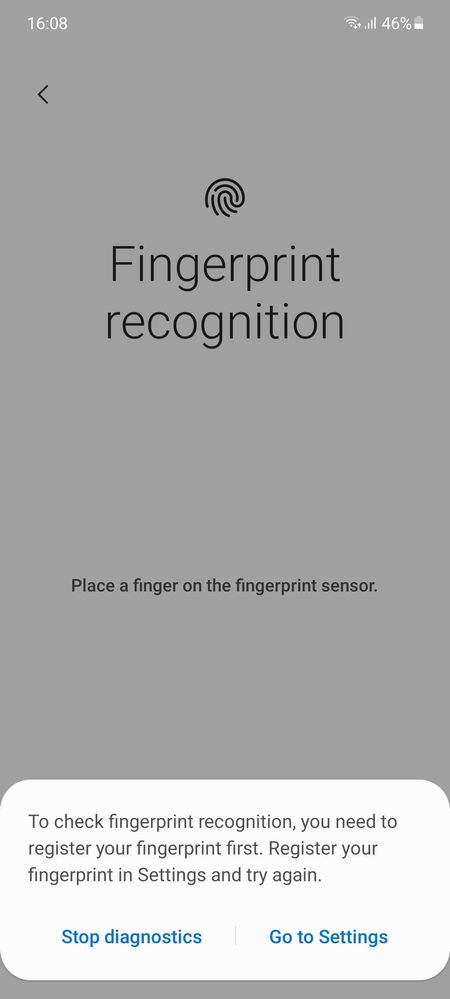What are you looking for?
- Samsung Community
- :
- Products
- :
- Smartphones
- :
- Other Galaxy S Series
- :
- S10 Lite fingerprint register doesn't work
S10 Lite fingerprint register doesn't work
- Subscribe to RSS Feed
- Mark topic as new
- Mark topic as read
- Float this Topic for Current User
- Bookmark
- Subscribe
- Printer Friendly Page
04-12-2021 10:04 AM
- Mark as New
- Bookmark
- Subscribe
- Mute
- Subscribe to RSS Feed
- Highlight
- Report Inappropriate Content
Hi,
I'm trying to configure my fingerprint but it doesn't work. I get the "make sure your finger covers the entire sensor" message. I tried every possible solution from factory reset to clear cache.
Regarding the hardware, the green light works when I press the sensor, but maybe a broken sensor will do that also.
I have Android 11 and the latest update installed, security patch level: November 1, 2021
The biometric security path for the fingerprint 5.1.0.11 (latest version)
I've seen many discussions from the last year, that after an update, the fingerprint didn't work, not even to register, especially at Samsung A series owners.
Have you ever experienced something similar?
04-12-2021 11:53 AM
- Mark as New
- Bookmark
- Subscribe
- Mute
- Subscribe to RSS Feed
- Highlight
- Report Inappropriate Content
Hey @AlexandruS10Lite ,
Can I ask if you are using a screen protetor? If so, I would suggets removing this and trying again.
If this is not the case, please run a Hardware Test to see if there is anything wrong with the sensor as the issue persisted even after a Factory Reset. To do this, launch the Samsung Members app> Get help> Under Diagnostics tap View test> Fingerprint recognition.

04-12-2021 02:17 PM
- Mark as New
- Bookmark
- Subscribe
- Mute
- Subscribe to RSS Feed
- Highlight
- Report Inappropriate Content
Hi,
Thanks for your reply.
I don't have a screen protector. Regarding running a hardware test, well, funny thing, in order to do that, first I have to register my fingerprint... which I obviously can't do :))
04-12-2021 02:35 PM
- Mark as New
- Bookmark
- Subscribe
- Mute
- Subscribe to RSS Feed
- Highlight
- Report Inappropriate Content
Oh no, I wasn't aware of that @AlexandruS10Lite . Do you get any error code or message when you try to add this? Have you tried to add this whilst the phone is performing in Safe Mode? Find how to run the phone in Safe mode HERE.

04-12-2021 02:47 PM
- Mark as New
- Bookmark
- Subscribe
- Mute
- Subscribe to RSS Feed
- Highlight
- Report Inappropriate Content
You mean the error I get when I try to register the fingerprint? "make sure your finger covers the entire sensor".
In safe mode the problem persists.
04-12-2021 02:52 PM
- Mark as New
- Bookmark
- Subscribe
- Mute
- Subscribe to RSS Feed
- Highlight
- Report Inappropriate Content
Have you been able to add this at any point? When and where did you get the phone from and would you be able to check the tips listed on the following guide and see if that helps?
You can access the guide from HERE. Keep in mind that if any of these steps work an inspection will be required. Please do visit your nearest Support Centre to get this looked at. Find your local one by introducing your postcode ON THIS PAGE (if you are located in the UK) or by contacting our Team in your area from the list available HERE.

31-01-2022 11:19 PM
- Mark as New
- Bookmark
- Subscribe
- Mute
- Subscribe to RSS Feed
- Highlight
- Report Inappropriate Content
Does anyone has found a sollution to this issue?
I'm still getting the error make sure your finger covers the entire sensor when trying to register my fingerprint.
Besides Sumsung saying that finger must be dry etc, I can register only after a finger sleeping into my nose to get some moisture, but even doing that it is hard to work afterwards to unlock.