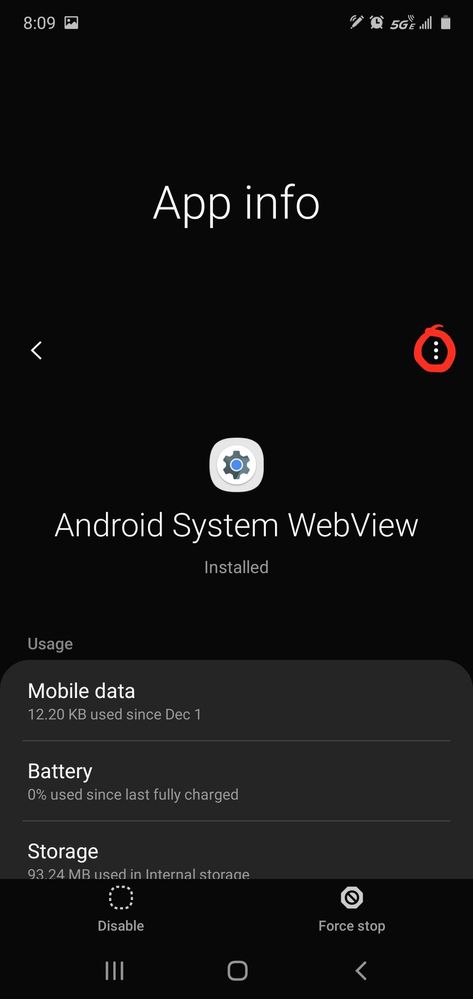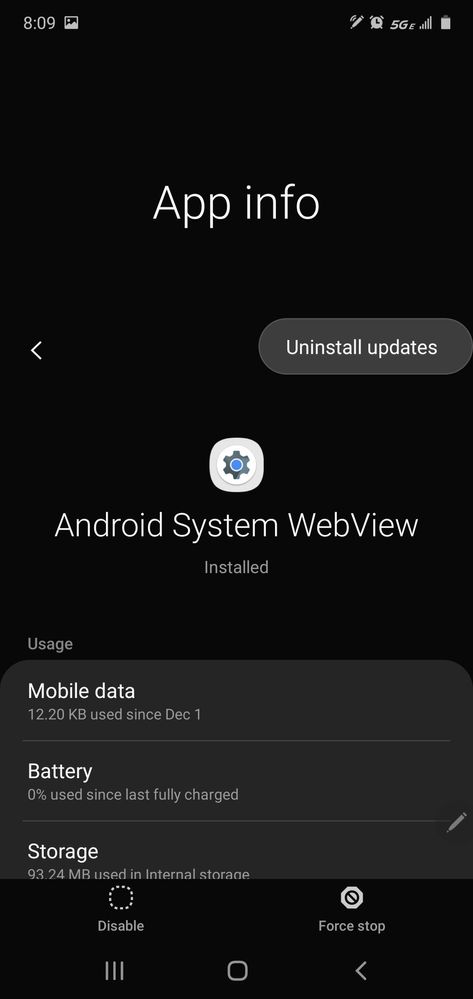What are you looking for?
- Samsung Community
- :
- Products
- :
- Smartphones
- :
- Other Galaxy S Series
- :
- Re: Android System WebView update problem
Android System WebView update problem
- Subscribe to RSS Feed
- Mark topic as new
- Mark topic as read
- Float this Topic for Current User
- Bookmark
- Subscribe
- Printer Friendly Page
- Labels:
-
Apps
27-12-2019 11:31 AM
- Mark as New
- Bookmark
- Subscribe
- Mute
- Subscribe to RSS Feed
- Highlight
- Report Inappropriate Content
Android System WebView app will not install after last update on Google play store..ring constantly going round on update page...
I think this is stopping Google Chrome from updating also...
Any solutions...?
Solved! Go to Solution.
28-12-2019 12:22 PM
- Mark as New
- Bookmark
- Subscribe
- Mute
- Subscribe to RSS Feed
- Highlight
- Report Inappropriate Content
28-12-2019 12:35 PM
- Mark as New
- Bookmark
- Subscribe
- Mute
- Subscribe to RSS Feed
- Highlight
- Report Inappropriate Content
Still having problems...
App ring constantly spinning, can't even disable or uninstall it...🤪
29-12-2019 06:07 AM
- Mark as New
- Bookmark
- Subscribe
- Mute
- Subscribe to RSS Feed
- Highlight
- Report Inappropriate Content
I'm having the same issue as well. Have not found a fix.
Although,
It is possible to disable the app.
Go to settings, search for "android system webview" to find the app, there is a disable option there.
I have done this to allow other apps to update and then re-enabled afterwards.
Hope a fix is found soon. This is annoying.
29-12-2019 06:23 AM
- Mark as New
- Bookmark
- Subscribe
- Mute
- Subscribe to RSS Feed
- Highlight
- Report Inappropriate Content
Just did a bit of fiddling around and seemed to have fixed the problem.
Go to settings, then search for "android system webview", in the app settings there is a menu button at top right (3 dots). Open it and then select "uninstall updates". Close out and head to play store. Check to see if the app is still stuck trying to install. If so, restart your device. Once you are booted back up head back to the play store and check for app updates.
There should be a new update for Android Systerm Webview. Update accordingly.
Not sure if this will work in all instances but it has for me.
I am on a Galaxy Note 10+
Hope this helps.
31-12-2019 01:03 PM
- Mark as New
- Bookmark
- Subscribe
- Mute
- Subscribe to RSS Feed
- Highlight
- Report Inappropriate Content
31-12-2019 02:11 PM
- Mark as New
- Bookmark
- Subscribe
- Mute
- Subscribe to RSS Feed
- Highlight
- Report Inappropriate Content
31-12-2019 03:07 PM
- Mark as New
- Bookmark
- Subscribe
- Mute
- Subscribe to RSS Feed
- Highlight
- Report Inappropriate Content
01-01-2020 06:00 AM
- Mark as New
- Bookmark
- Subscribe
- Mute
- Subscribe to RSS Feed
- Highlight
- Report Inappropriate Content
Same problem with Android System Viewer.
Glad there's something to try.
Wish me luck!
01-01-2020 06:11 AM
- Mark as New
- Bookmark
- Subscribe
- Mute
- Subscribe to RSS Feed
- Highlight
- Report Inappropriate Content
-
I have a problem with distorted wallpaper on lock screen...
in Other Galaxy S Series -
S20 Screen Glitch - Screen Shifted Left and Turns Green and Purple
in Other Galaxy S Series -
S21 Software
in Other Galaxy S Series -
One drive issues
in Other Galaxy S Series -
Samsung S21 FE 5G Display Issue After Update - Need Official Statement for Free Replacement
in Other Galaxy S Series