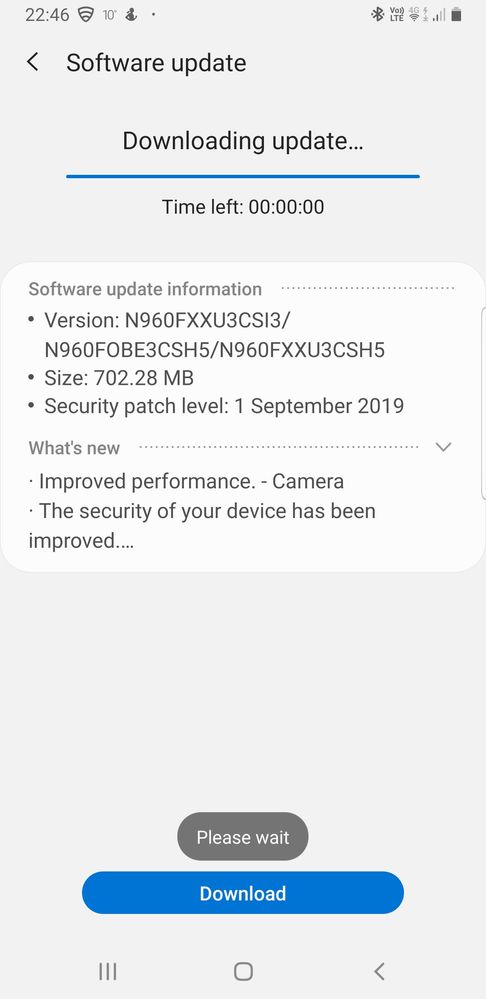What are you looking for?
- Samsung Community
- :
- Products
- :
- Smartphones
- :
- Galaxy Note Series
- :
- Security update paused
Security update paused
- Subscribe to RSS Feed
- Mark topic as new
- Mark topic as read
- Float this Topic for Current User
- Bookmark
- Subscribe
- Printer Friendly Page
09-10-2019 08:07 PM
- Mark as New
- Bookmark
- Subscribe
- Mute
- Subscribe to RSS Feed
- Highlight
- Report Inappropriate Content
Just updated my note9 and it stating update paused at 00.00 but not complting if I press download it states please wait.... can get it to complete or cancel to restart...
- Tags:
- security update
09-10-2019 10:26 PM
- Mark as New
- Bookmark
- Subscribe
- Mute
- Subscribe to RSS Feed
- Highlight
- Report Inappropriate Content
Hi!
Please restart the phone and reconnect to a WiFi.
Settings > Biometrics and Security > tap Security Update.
Let us know the outcome, please.
Thanks ☺
(\_/)
(='.'=)
(")_(") strawberry cake so delicious

09-10-2019 10:57 PM
- Mark as New
- Bookmark
- Subscribe
- Mute
- Subscribe to RSS Feed
- Highlight
- Report Inappropriate Content
09-10-2019 11:26 PM
- Mark as New
- Bookmark
- Subscribe
- Mute
- Subscribe to RSS Feed
- Highlight
- Report Inappropriate Content
This is over WiFi right?
If not, please connect to a WiFi and retry.
If on WiFi yet persists, please try if you can update via Smart Switch on PC.
https://www.samsung.com/uk/getting-started/smart-switch/
Tanks ☺
(\_/)
(='.'=)
(")_(") strawberry cake so delicious

11-10-2019 01:05 AM
- Mark as New
- Bookmark
- Subscribe
- Mute
- Subscribe to RSS Feed
- Highlight
- Report Inappropriate Content
I have the same problem... in settings b4 I open the download screen... I have an orange dot with a "N" on it... usually that's a message but I have nothing...
11-10-2019 01:56 AM
- Mark as New
- Bookmark
- Subscribe
- Mute
- Subscribe to RSS Feed
- Highlight
- Report Inappropriate Content
I'm having exactly the same problem, I even deleted all themes, music & games & ran several security & cleaning checks.. But still nothing!!.. Yet again Samsung bugger up a Note9 update!!
11-10-2019 05:34 PM
- Mark as New
- Bookmark
- Subscribe
- Mute
- Subscribe to RSS Feed
- Highlight
- Report Inappropriate Content
@Bartman77 wrote:I'm having exactly the same problem, I even deleted all themes, music & games & ran several security & cleaning checks.. But still nothing!!.. Yet again Samsung bugger up a Note9 update!!
11-10-2019 05:37 PM
- Mark as New
- Bookmark
- Subscribe
- Mute
- Subscribe to RSS Feed
- Highlight
- Report Inappropriate Content
HI
Sorted my phine note 9+ by using my laptop added smartswitch and plugged in sore my phone and started update let it conomete now all sorted... just a note need at least 20% battery for update...
Hope you get it sorted
12-10-2019 04:00 AM
- Mark as New
- Bookmark
- Subscribe
- Mute
- Subscribe to RSS Feed
- Highlight
- Report Inappropriate Content
Worked 4 me... had to disable avg though...
03-12-2019 02:30 AM
- Mark as New
- Bookmark
- Subscribe
- Mute
- Subscribe to RSS Feed
- Highlight
- Report Inappropriate Content
I've tried everything on web site. Any other ideas
-
S20 ultra battery draining and won't charge while switched on
in Galaxy Note Series -
Security update
in Galaxy Note Series -
Samsung Note 20 Battery drain due to Google Play services after 2024 Feb security update
in Galaxy Note Series -
Incoming calls not pausing media
in Galaxy Note Series -
September update has caused notification issues
in Galaxy Note Series