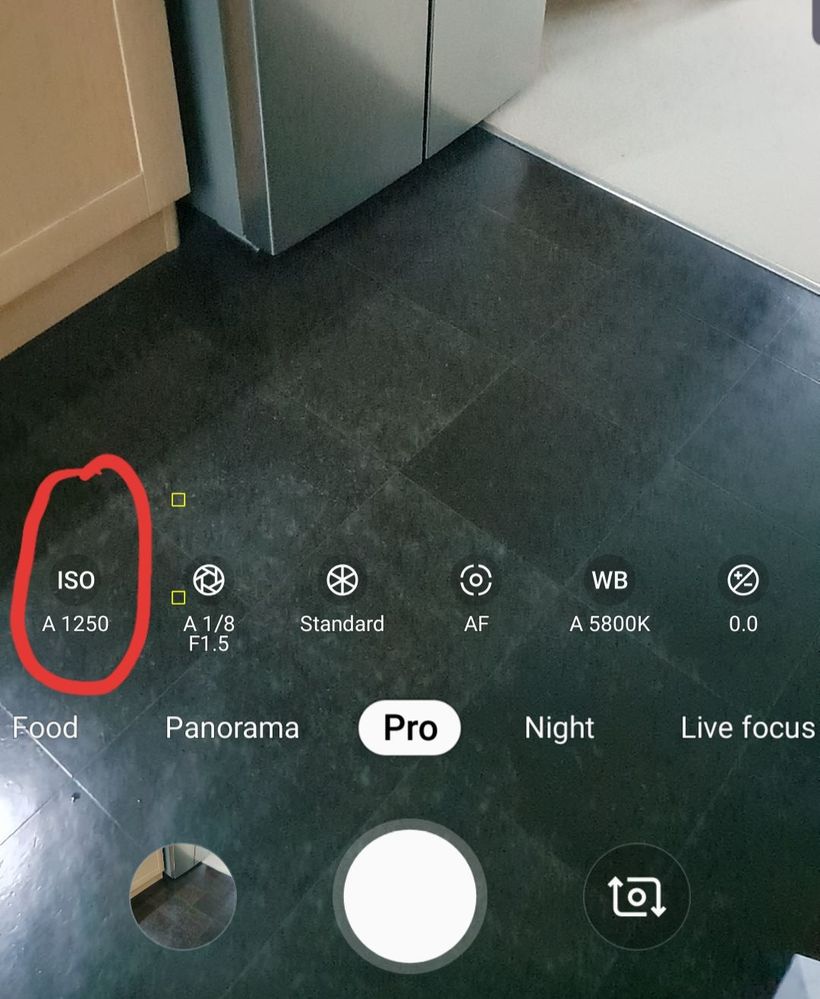What are you looking for?
- Samsung Community
- :
- Products
- :
- Smartphones
- :
- Galaxy Note Series
- :
- Re: Camera pro-mode and ISO setting
Camera pro-mode and ISO setting
- Subscribe to RSS Feed
- Mark topic as new
- Mark topic as read
- Float this Topic for Current User
- Bookmark
- Subscribe
- Printer Friendly Page
- Labels:
-
Camera
24-10-2019 02:04 PM
- Mark as New
- Bookmark
- Subscribe
- Mute
- Subscribe to RSS Feed
- Highlight
- Report Inappropriate Content
24-10-2019 03:39 PM
- Mark as New
- Bookmark
- Subscribe
- Mute
- Subscribe to RSS Feed
- Highlight
- Report Inappropriate Content
That's a very interesting find. I'll be watching this space to see what others say.
Current phone : Samsung Galaxy Note 10+ 5G 512GB
24-10-2019 04:34 PM - last edited 24-10-2019 04:39 PM
- Mark as New
- Bookmark
- Subscribe
- Mute
- Subscribe to RSS Feed
- Highlight
- Report Inappropriate Content
@AndrewL Sure thing, here the 2 situations :
- pro mode with manual setting on ISO : max 800
- pro mode with auto setting on ISO : max "A1250", just cover the lens and you get this
24-10-2019 04:39 PM
- Mark as New
- Bookmark
- Subscribe
- Mute
- Subscribe to RSS Feed
- Highlight

24-10-2019 04:41 PM
- Mark as New
- Bookmark
- Subscribe
- Mute
- Subscribe to RSS Feed
- Highlight
- Report Inappropriate Content
@AndrewL Yes it happens all the time in low light, if set to AUTO, the ISO shows 1250 if the light is dark enough.
I think the camera is able to do more than what is provided to us as manual pro mode...
24-10-2019 05:23 PM - last edited 24-10-2019 05:31 PM
- Mark as New
- Bookmark
- Subscribe
- Mute
- Subscribe to RSS Feed
- Highlight
- Report Inappropriate Content
I also managed to achieve this. Low-ish light in the kitchen, phone was handheld. Took the screenshot just minutes ago.
Current phone : Samsung Galaxy Note 10+ 5G 512GB
24-10-2019 09:07 PM
- Mark as New
- Bookmark
- Subscribe
- Mute
- Subscribe to RSS Feed
- Highlight
- Report Inappropriate Content
thanks @MadalinK for the test.
I checked again and i think you need to have both shutter speed on AUTO and ISO on AUTO for it to set iso at 1250.
As soon as you choose a manual shutter speed, the ISO becomes manuel and sets at 800.
You can try to take both pictures with iso 800 and iso 1250 full auto, and indeed the 1250 is slightly brighter.
Look at these, same settings, but full auto at 1250 is brighter (more grain as well...).
24-10-2019 10:50 PM - last edited 24-10-2019 10:52 PM
- Mark as New
- Bookmark
- Subscribe
- Mute
- Subscribe to RSS Feed
- Highlight
- Report Inappropriate Content
@DL31 I see now!
I mostly use Pro mode for night time shots, so leaving the shutter speed on Auto doesn't work for me. I set it at 10 so I can take photos like the one below ( little bit of editing in Snapseed )
Took it using the Note 9 last year
Current phone : Samsung Galaxy Note 10+ 5G 512GB
30-10-2019 02:45 PM
- Mark as New
- Bookmark
- Subscribe
- Mute
- Subscribe to RSS Feed
- Highlight
- Report Inappropriate Content
Hello,
A tier manual camera app allows 1250 ISO manual setting. So it seems to be just a flaw in the software.
However i heard that android10 will allow 3200 ISO promod on S and N 10 series (among with 30s shutter instead of 10s). So hopefully it will solve the issue in pro-mode.
Now we'll just need ultra-wide in pro-mode.