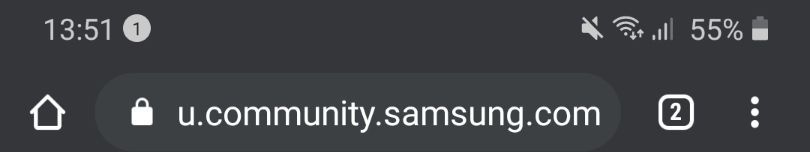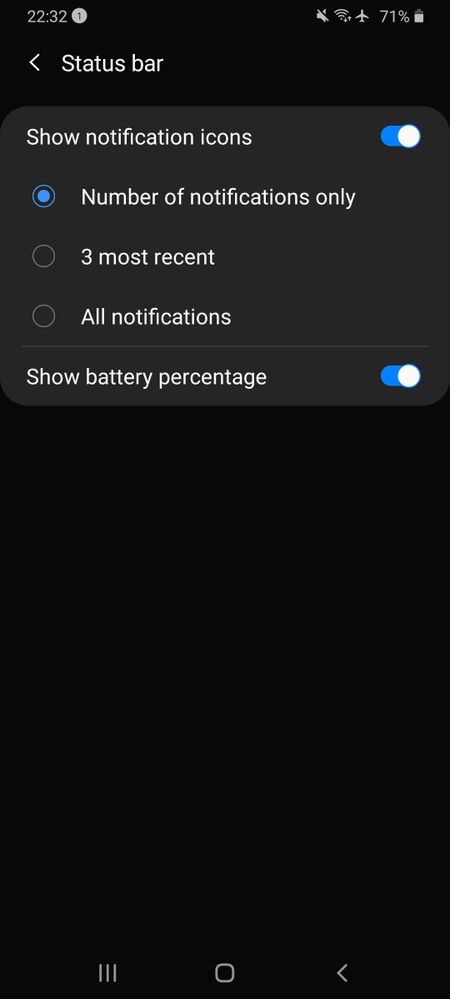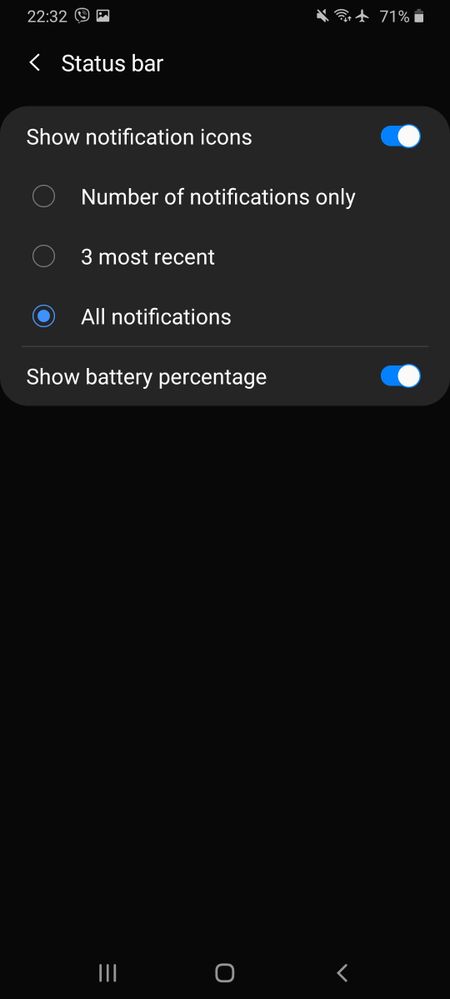What are you looking for?
- Samsung Community
- :
- Products
- :
- Smartphones
- :
- Galaxy A Series
- :
- What does this icon mean ?
What does this icon mean ?
- Subscribe to RSS Feed
- Mark topic as new
- Mark topic as read
- Float this Topic for Current User
- Bookmark
- Subscribe
- Printer Friendly Page
20-02-2020 01:53 PM
- Mark as New
- Bookmark
- Subscribe
- Mute
- Subscribe to RSS Feed
- Highlight
- Report Inappropriate Content
Hi everyone.
So this appeared on my phone (Samsung A90 5G) after receiving the find my phone notification, courtesy of Samsung.
https://m.imgur.com/gallery/AHLCCaG
For the life of me, I can't seem to get rid of it. I've tried a litany of settings to see what causes this icon to appear. So far, it only appears when the Do Not Disturb mode is enabled.
Edit - imgur is being a pain. It is a grey circular icon with the number "1" inside it. Top left corner, to the right of the clock on the status bar.
Any suggestions will be greatly appreciated. Cheers.
Solved! Go to Solution.
2 Solutions
Accepted Solutions
20-02-2020 10:37 PM - last edited 20-02-2020 10:44 PM
- Mark as New
- Bookmark
- Subscribe
- Mute
- Subscribe to RSS Feed
- Highlight
- Report Inappropriate Content
I figured out what that icon was.
A toggle was somehow enabled in the Status bar sub section of the Notification settings menu.
When the toggle is enabled, it denotes the number of notifications present.
I recieved that notification in the early hours of this morning.
A quick cursory search on Google brought up a reddit page detailing about it.
As I understand it, somehow an internal test went a bit awry.
The BBC also made a brief mention about it also.
20-02-2020 10:43 PM
- Mark as New
- Bookmark
- Subscribe
- Mute
- Subscribe to RSS Feed
- Highlight
- Report Inappropriate Content
Sorry for the miss information on your issue but at least it was sorted by yourself
20-02-2020 10:20 PM
- Mark as New
- Bookmark
- Subscribe
- Mute
- Subscribe to RSS Feed
- Highlight
- Report Inappropriate Content
It's nothing to worry about as far as I've read in Twitter
20-02-2020 10:37 PM - last edited 20-02-2020 10:44 PM
- Mark as New
- Bookmark
- Subscribe
- Mute
- Subscribe to RSS Feed
- Highlight
- Report Inappropriate Content
I figured out what that icon was.
A toggle was somehow enabled in the Status bar sub section of the Notification settings menu.
When the toggle is enabled, it denotes the number of notifications present.
I recieved that notification in the early hours of this morning.
A quick cursory search on Google brought up a reddit page detailing about it.
As I understand it, somehow an internal test went a bit awry.
The BBC also made a brief mention about it also.
20-02-2020 10:43 PM
- Mark as New
- Bookmark
- Subscribe
- Mute
- Subscribe to RSS Feed
- Highlight
- Report Inappropriate Content
Sorry for the miss information on your issue but at least it was sorted by yourself
20-02-2020 10:47 PM
- Mark as New
- Bookmark
- Subscribe
- Mute
- Subscribe to RSS Feed
- Highlight
- Report Inappropriate Content
No harm no foul.
A lot of meme worthy posting about the fudge up did the rounds on reddit.
Thank you for your assistance all the same.
20-02-2020 10:50 PM
- Mark as New
- Bookmark
- Subscribe
- Mute
- Subscribe to RSS Feed
- Highlight
- Report Inappropriate Content
20-02-2020 11:44 PM
- Mark as New
- Bookmark
- Subscribe
- Mute
- Subscribe to RSS Feed
- Highlight
- Report Inappropriate Content
While a number who were affected were worried that their phones were hacked - and subsequently reviewed their security policies et al, I had no such concerns. I was rather annoyed by the sudden appearance of this strange icon.
Thankfully, I figured it out before going all out with the nuclear option - a factory reset.
08-12-2022 11:31 AM
- Mark as New
- Bookmark
- Subscribe
- Mute
- Subscribe to RSS Feed
- Highlight
- Report Inappropriate Content

08-12-2022 01:47 PM
- Mark as New
- Bookmark
- Subscribe
- Mute
- Subscribe to RSS Feed
- Highlight
@hales70: Further to the solution offered above, please head to Settings > Notifications > Advanced settings > Status bar > Show notification icons > Select '3 most recent' or ' All notifications'.

01-06-2023 03:15 PM
- Mark as New
- Bookmark
- Subscribe
- Mute
- Subscribe to RSS Feed
- Highlight
- Report Inappropriate Content