Close
What are you looking for?
Turn on suggestions
Auto-suggest helps you quickly narrow down your search results by suggesting possible matches as you type.
Showing results for
- Samsung Community
- :
- Products
- :
- Smartphones
- :
- Galaxy A Series
- :
- Unknown !?!?
Unknown !?!?
Topic Options
- Subscribe to RSS Feed
- Mark topic as new
- Mark topic as read
- Float this Topic for Current User
- Bookmark
- Subscribe
- Printer Friendly Page
(Topic created on: 05-02-2023 02:29 AM)
798
Views
Anonymous User
Not applicable
05-02-2023 02:29 AM
Options
- Mark as New
- Bookmark
- Subscribe
- Mute
- Subscribe to RSS Feed
- Highlight
- Report Inappropriate Content
Since buying my Galaxy A11 I've never been able to sort out the "Unknown phone number " in "About Phone" please help !
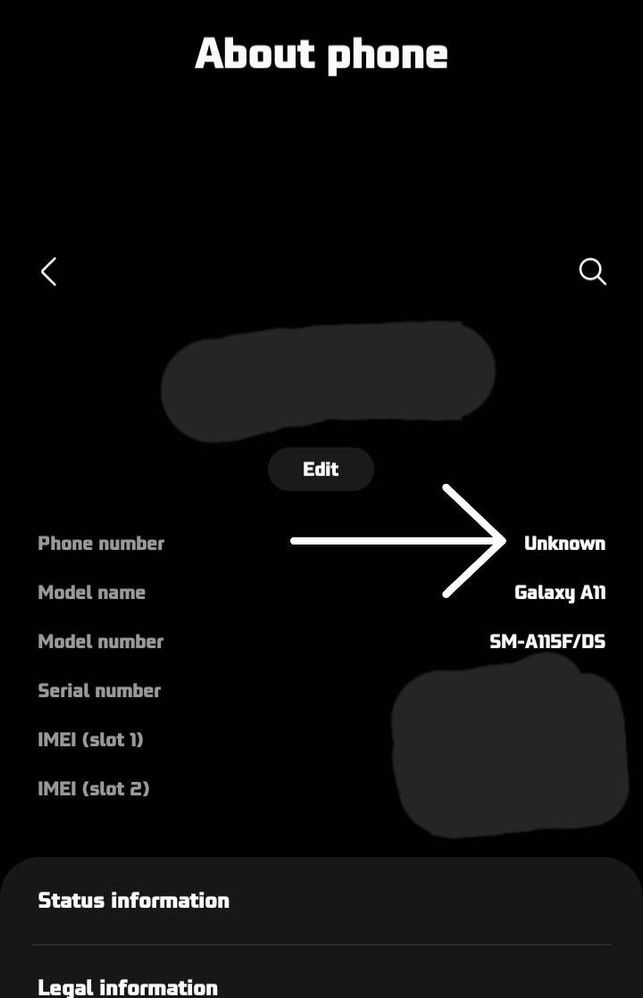
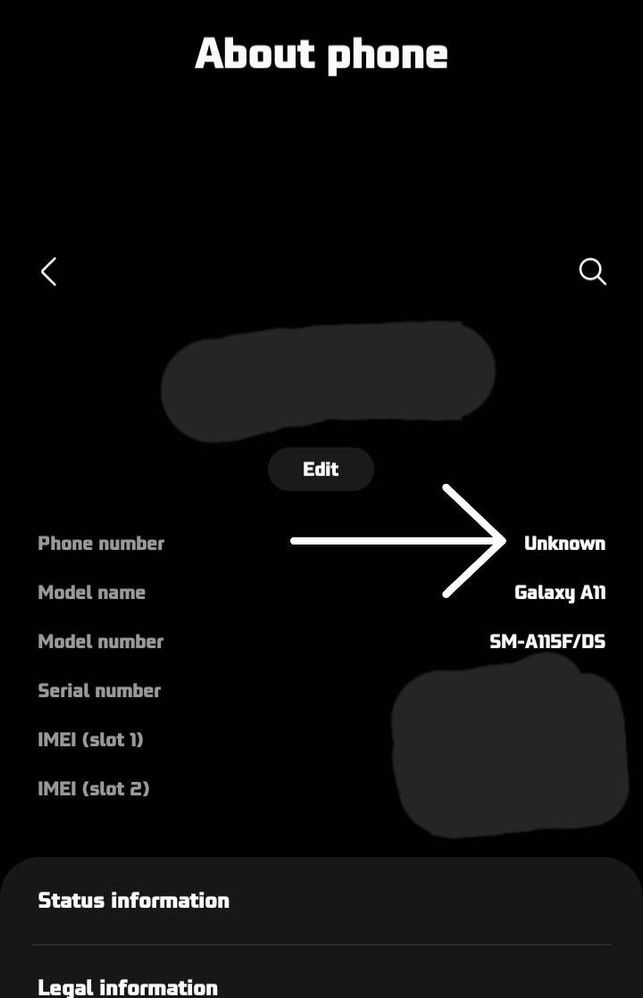
2 REPLIES 2
AshP_
Voyager
06-02-2023 01:53 PM
Options
- Mark as New
- Bookmark
- Subscribe
- Mute
- Subscribe to RSS Feed
- Highlight
- Report Inappropriate Content
Hi @Anonymous User, due to the way your A11 software reads the number that was first assigned to your SIM, the incorrect number or 'Unknown' can be displayed under Settings > About phone. This often occurs if you have ported your number from another network onto your current SIM. It isn't yet possible to amend this due to software limitations.
eddie105
Explorer
06-02-2023 04:39 PM
Options
- Mark as New
- Bookmark
- Subscribe
- Mute
- Subscribe to RSS Feed
- Highlight
- Report Inappropriate Content
Try settings>connections>sim manager and tap on sim 1 and see if you can add your number.