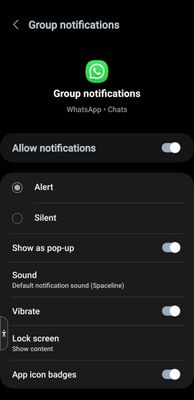What are you looking for?
- Samsung Community
- :
- Products
- :
- Smartphones
- :
- Galaxy A Series
- :
- Re: Sound without vibration?
Sound without vibration?
- Subscribe to RSS Feed
- Mark topic as new
- Mark topic as read
- Float this Topic for Current User
- Bookmark
- Subscribe
- Printer Friendly Page
02-01-2023 04:20 PM
- Mark as New
- Bookmark
- Subscribe
- Mute
- Subscribe to RSS Feed
- Highlight
- Report Inappropriate Content
Hello,
Does anyone know if there's a way I can have my notifications on sound but no vibrations? I can't seem to find an option to do this. I know I can have vibration only by selecting vibrate in the 'Sound, Vibrate, Mute' options but when I want sound, I want the option to NOT have the phone vibrate as well... I have an A90 5G.
Thanks
02-01-2023 05:08 PM
- Mark as New
- Bookmark
- Subscribe
- Mute
- Subscribe to RSS Feed
- Highlight
- Report Inappropriate Content

02-01-2023 09:00 PM - last edited 02-01-2023 09:06 PM
- Mark as New
- Bookmark
- Subscribe
- Mute
- Subscribe to RSS Feed
- Highlight
- Report Inappropriate Content
At global level, you can do it in Settings > Sounds and Vibrations.
You can also do it at category level in Settings > Notifications > App Notifications > (eg WhatsApp) > Notification categories > (eg Group notifications) > Vibration
10-01-2023 04:36 AM - last edited 10-01-2023 04:37 AM
- Mark as New
- Bookmark
- Subscribe
- Mute
- Subscribe to RSS Feed
- Highlight
- Report Inappropriate Content
What I want......
For all my settings to remain the same and when I switch from vibrate mode to sound mode I only get sound and no vibration along with it. Then when I go back to vibrate mode, it vibrates.
Works with phone calls as per obvious toggle but I wan it to work with notifications.
06-10-2023 09:50 AM
- Mark as New
- Bookmark
- Subscribe
- Mute
- Subscribe to RSS Feed
- Highlight
- Report Inappropriate Content
Same issue, can not have only sound, it also vibrates, tried all means.
06-10-2023 10:10 AM
- Mark as New
- Bookmark
- Subscribe
- Mute
- Subscribe to RSS Feed
- Highlight
- Report Inappropriate Content
I think I just solved it. Go to "Vibration intensity" under Sound mode you have set, then minimize the intensity for C/N/S/M to the left end.
19-07-2025 11:33 AM - last edited 19-07-2025 01:23 PM
- Mark as New
- Bookmark
- Subscribe
- Mute
- Subscribe to RSS Feed
- Highlight
- Report Inappropriate Content
You can do it with with Tasker using a Custom Setting: set the notification vibration level according to the selected sound profile. It's straightforward but the setup is quite involved, let me know if you'd like me to expand on the process. It works on latest OneUi 7.
Thanks to users 356BC and Rich_D_sr on Reddit for the idea.
There may also be a way by coupling Routines+ and Macrodroid but I don't know.
19-07-2025 11:36 AM - last edited 19-07-2025 11:38 AM
- Mark as New
- Bookmark
- Subscribe
- Mute
- Subscribe to RSS Feed
- Highlight
- Report Inappropriate Content
Continuation of How to vibrate only when in Vibrate mode? (Solution didn't read the question.)