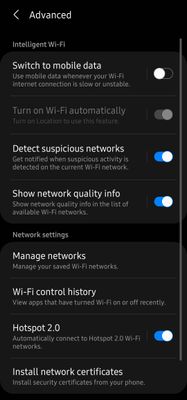What are you looking for?
- Samsung Community
- :
- Products
- :
- Smartphones
- :
- Galaxy A Series
- :
- Re: No Wi-Fi power saving option
No Wi-Fi power saving option
- Subscribe to RSS Feed
- Mark topic as new
- Mark topic as read
- Float this Topic for Current User
- Bookmark
- Subscribe
- Printer Friendly Page
- Labels:
-
A Series
-
Performance
22-08-2021 07:06 PM - last edited 22-08-2021 07:10 PM
- Mark as New
- Bookmark
- Subscribe
- Mute
- Subscribe to RSS Feed
- Highlight
- Report Inappropriate Content
A52 5G user here. There's no Wi-Fi power saving option under the settings.
Also can someone help me with the vubrator inside this phone? It's strange and weak.
Thanks on the help! S24 Ultra owner.
Solved! Go to Solution.
22-08-2021 10:07 PM
- Mark as New
- Bookmark
- Subscribe
- Mute
- Subscribe to RSS Feed
- Highlight
- Report Inappropriate Content
If I'm not mistaken, this option was moved to Developer options. In the Networking section there is an option called Wi-Fi scan throttling, the description below it reads 'Saves battery and improves network performance.'
Settings > Developer options > Wi-Fi scan throttling.
In case to don't have Developer options enabled get:
Settings > About phone > Software information.
Then, tap on build number until you are prompted for your PIN, Password or Pattern. The Developer options will then be listed as the last option in Settings.
22-08-2021 10:16 PM
- Mark as New
- Bookmark
- Subscribe
- Mute
- Subscribe to RSS Feed
- Highlight
- Report Inappropriate Content
@Adi0 wrote:Also can someone help me with the vubrator inside this phone? It's strange and weak.
Maybe try increasing the intensity of the vibration...
Settings > Sounds and vibration > Vibration intensity.
24-08-2021 03:21 PM
- Mark as New
- Bookmark
- Subscribe
- Mute
- Subscribe to RSS Feed
- Highlight
- Report Inappropriate Content
I guess so. Tnx!
Thanks on the help! S24 Ultra owner.
24-08-2021 03:22 PM
- Mark as New
- Bookmark
- Subscribe
- Mute
- Subscribe to RSS Feed
- Highlight
- Report Inappropriate Content
I thought it maybe was other way to make it better. Nvm. Thank you! It's on the right up of the phone, vertical to the cameras.
Thanks on the help! S24 Ultra owner.