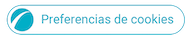19-03-2023 08:40 PM - last edited 19-03-2023 08:42 PM
- Mark as New
- Bookmark
- Subscribe
- Mute
- Subscribe to RSS Feed
- Highlight
- Report Inappropriate Content
I recently got a brand-new Samsung A13 for my 17th birthday (27th Feb) and I've been having a reoccuring problem with my phone regarding the microphone access permission. Whenever I try and record something or use the microphone, doesn't matter if its on the built-in Camera app or an app like Tiktok or Snapchat, it records for maybe a second or two before asking me to allow access. I click "allow", and try to record again, and it immediately asks me for the same permission. This bug goes away for maybe a day or two if I restart the phone, which also proves it isn't a hardware problem, since it will record audio when allowed. It isn't any problems with the permissions, I have all the apps I use the camera with set to "Allow when using" in the permissions, and I'm getting rather tired of it because I don't want to have to continually restart my phone every 3 days just to use the microphone. Especially since it's a brand-new phone bought less than a month ago. I can't record anything because of it. Any ideas?
Many Thanks :]
19-03-2023 11:13 PM
- Mark as New
- Bookmark
- Subscribe
- Mute
- Subscribe to RSS Feed
- Highlight
- Report Inappropriate Content
19-03-2023 11:27 PM
- Mark as New
- Bookmark
- Subscribe
- Mute
- Subscribe to RSS Feed
- Highlight
- Report Inappropriate Content
as i said in the post, the apps are listed as having the microphone permission enabled but still ask me for access when i try to use it
19-03-2023 11:34 PM
- Mark as New
- Bookmark
- Subscribe
- Mute
- Subscribe to RSS Feed
- Highlight
- Report Inappropriate Content
19-03-2023 11:58 PM
- Mark as New
- Bookmark
- Subscribe
- Mute
- Subscribe to RSS Feed
- Highlight
- Report Inappropriate Content
20-03-2023 12:02 AM
- Mark as New
- Bookmark
- Subscribe
- Mute
- Subscribe to RSS Feed
- Highlight
- Report Inappropriate Content