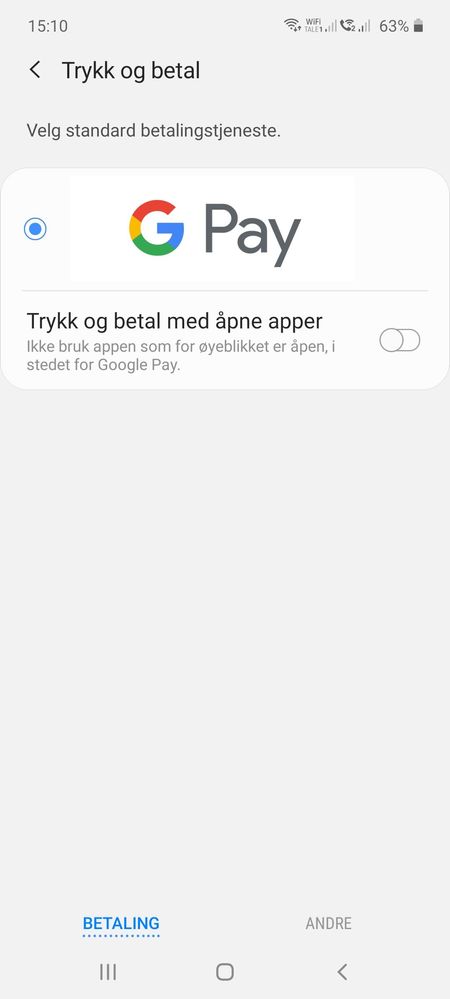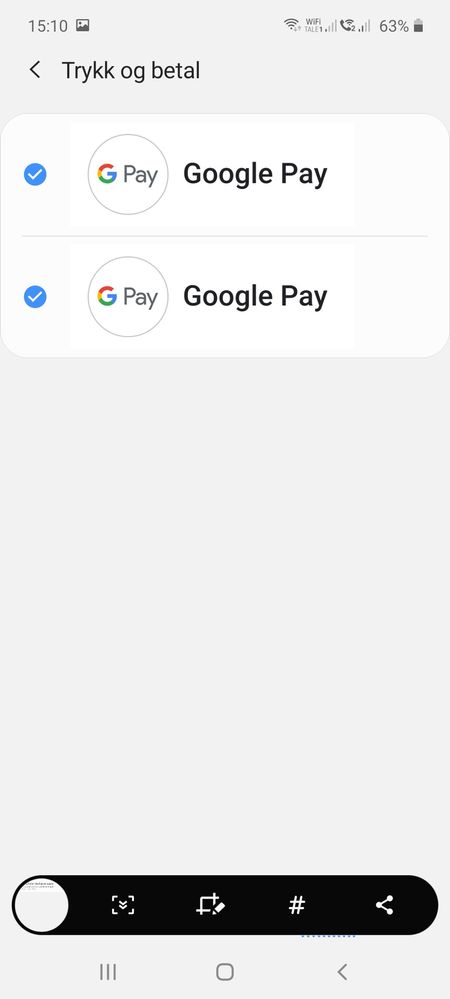What are you looking for?
- Samsung Community
- :
- Products
- :
- Smartphones
- :
- Galaxy A Series
- :
- Re: Google pay not working on Galaxy A71
Google pay not working on Galaxy A71
- Subscribe to RSS Feed
- Mark topic as new
- Mark topic as read
- Float this Topic for Current User
- Bookmark
- Subscribe
- Printer Friendly Page
- Labels:
-
Smartphones
11-05-2020 10:37 PM - last edited 12-05-2020 10:58 PM
- Mark as New
- Bookmark
- Subscribe
- Mute
- Subscribe to RSS Feed
- Highlight
- Report Inappropriate Content
Hello,
I have a Samsung Galaxy A71, trying to use Google pay, but unfortunately no one happens when loading it in the terminal. all the settings are on properly, have added visa cards, NFC is on and everything is updated to date. Have reset the phone to factory and it did not help, deleted the card and reloaded successfully, deleted the app and re-installed successfully, etc.
Android 10 and one UI2.
Does anyone have the same problem as me and how to fix the problem?
Thank you in advance!
- Tags:
- galaxy a71
- Google Pay
12-05-2020 11:00 PM
- Mark as New
- Bookmark
- Subscribe
- Mute
- Subscribe to RSS Feed
- Highlight
- Report Inappropriate Content
Someone who has a bearing please?
- Tags:
- galaxy a71
- Google Pay
19-05-2020 01:30 PM
- Mark as New
- Bookmark
- Subscribe
- Mute
- Subscribe to RSS Feed
- Highlight
- Report Inappropriate Content
I have the same issue on my new a71
19-05-2020 01:52 PM
- Mark as New
- Bookmark
- Subscribe
- Mute
- Subscribe to RSS Feed
- Highlight
- Report Inappropriate Content
https://support.google.com/pay/answer/7643995?co=GENIE.Platform%3DAndroid&hl=en
After making Google pay as default contactless system everything works well
19-05-2020 02:01 PM - last edited 19-05-2020 02:09 PM
- Mark as New
- Bookmark
- Subscribe
- Mute
- Subscribe to RSS Feed
- Highlight
- Report Inappropriate Content
@silverenio I have everything it says in the link but still doesn't work. can you please take a screenshot of your nfc and google pay app? to see if it's the same with me. thank
19-05-2020 02:07 PM - last edited 19-05-2020 02:11 PM
- Mark as New
- Bookmark
- Subscribe
- Mute
- Subscribe to RSS Feed
- Highlight
- Report Inappropriate Content
Can you send screenshot of what you have done please?
19-05-2020 02:55 PM
- Mark as New
- Bookmark
- Subscribe
- Mute
- Subscribe to RSS Feed
- Highlight
- Report Inappropriate Content
Here they're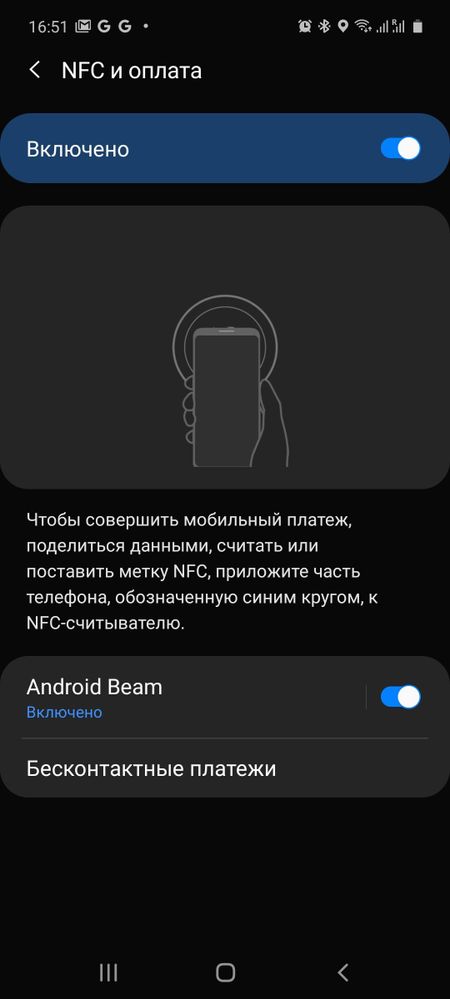
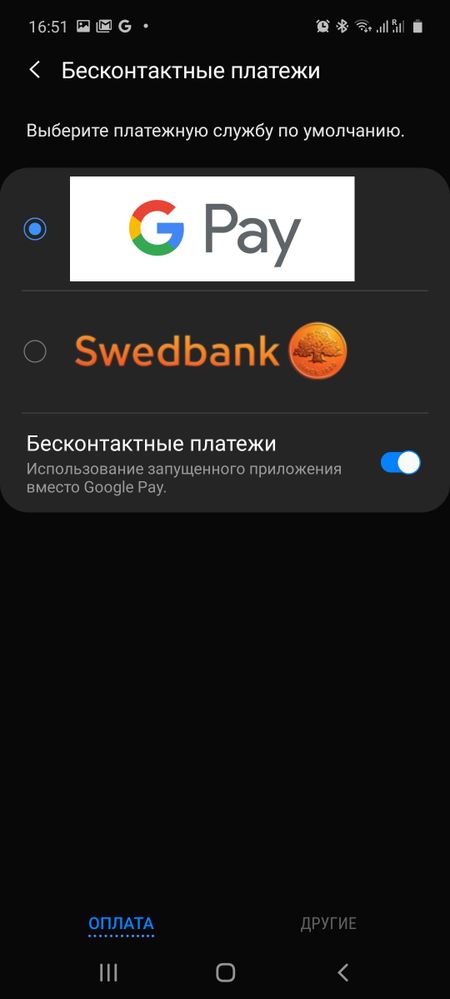
19-05-2020 03:00 PM
- Mark as New
- Bookmark
- Subscribe
- Mute
- Subscribe to RSS Feed
- Highlight
- Report Inappropriate Content
I'm the same, but still not working. Thanx
19-05-2020 03:11 PM
- Mark as New
- Bookmark
- Subscribe
- Mute
- Subscribe to RSS Feed
- Highlight
- Report Inappropriate Content
Maybe you should verify card issuer. For example Swedbank doesn't use Google pay and connects to the NFC module directly.
19-05-2020 03:28 PM - last edited 19-05-2020 03:29 PM
- Mark as New
- Bookmark
- Subscribe
- Mute
- Subscribe to RSS Feed
- Highlight
- Report Inappropriate Content
No, card has no problem and the bank supports google pay.I have used the same card on previous mobile.
-
Galaxy Store A'int Working
in Galaxy A Series -
Galaxy A36 and A56 Review | Are They Really "Awesome"?
in Galaxy A Series -
Gemini on Galaxy A56 does not hear through the Bluetooth Microphone
in Galaxy A Series -
Gaming hub Samsung galaxy a12 help
in Galaxy A Series -
Notifications won't come through
in Galaxy A Series