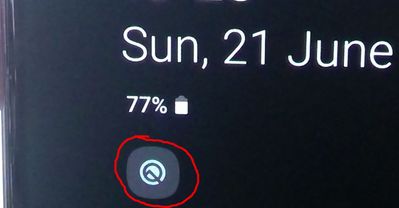What are you looking for?
- Samsung Community
- :
- Products
- :
- Smartphones
- :
- Galaxy A Series
- :
- Re: Galaxy A50 touch screen stopped working and unknown icon appeared
Galaxy A50 touch screen stopped working and unknown icon appeared
- Subscribe to RSS Feed
- Mark topic as new
- Mark topic as read
- Float this Topic for Current User
- Bookmark
- Subscribe
- Printer Friendly Page
21-06-2020 04:33 PM - last edited 21-06-2020 04:34 PM
- Mark as New
- Bookmark
- Subscribe
- Mute
- Subscribe to RSS Feed
- Highlight
- Report Inappropriate Content
Hi,
My Galaxy A50 has been working fine then suddenly yesterday evening the touch screen stopped working. This icon appeared but I can't find out what it is. It's like a pyramid crossing a black circle in a white circle or an upside down tick in a circle (see photo) and appears below the battry indicator on the always on display screen or, pressing power, below the securitty message on the lock screen.
Anyone seen it before and know what it is? I can't now unlock the phone. Last night it seemed to try to recognise my finger print as it showed green in that area once but it didn't and subsequent tries did nothing.
I've tried a soft reboot, complete power off via the recovery menu and cleared the cache but nothing changes as far as the screen working goes and the symbol persists.
It may be the touch screen has gone but would like to know what the icon means in case there's a software solution to it.
Thanks
22-06-2020 05:58 AM
- Mark as New
- Bookmark
- Subscribe
- Mute
- Subscribe to RSS Feed
- Highlight
- Report Inappropriate Content
That icon looks to me as the set up icon when I first power on my Note 10.
Have you considered backing up and removing any relevant Sd card and factory resetting as a last resort @alleycatuk and kr a hard reset by a set series of button presses ?
🌈 Stay Safe 🌈
Daily Driver > Samsung Galaxy s²⁵ Ultra 512Gb ~ Titanium Black.
The advice I offer is my own and does not represent Samsung’s position.
I'm here to help. " This is the way. "
06-03-2021 07:11 AM
- Mark as New
- Bookmark
- Subscribe
- Mute
- Subscribe to RSS Feed
- Highlight
- Report Inappropriate Content
Hie did you find any solution to this error, experiencing same problem
-
My phone keep turning On and Off
in Galaxy A Series -
Samsung A30 not recognised by Windows 11 PC
in Galaxy A Series -
Serious problem with my Samsung Galaxy A51
in Galaxy A Series -
Unable to upload pictures from Samsung A51 to laptop
in Galaxy A Series -
Solved: Microphone suddenly no longer working on A51
in Galaxy A Series