What are you looking for?
- Samsung Community
- :
- Products
- :
- Smartphones
- :
- Galaxy A Series
- :
- Failed to upload firmware update Galaxy A71
Failed to upload firmware update Galaxy A71
- Subscribe to RSS Feed
- Mark topic as new
- Mark topic as read
- Float this Topic for Current User
- Bookmark
- Subscribe
- Printer Friendly Page
- Labels:
-
OS
12-08-2020 10:56 AM
- Mark as New
- Bookmark
- Subscribe
- Mute
- Subscribe to RSS Feed
- Highlight
- Report Inappropriate Content
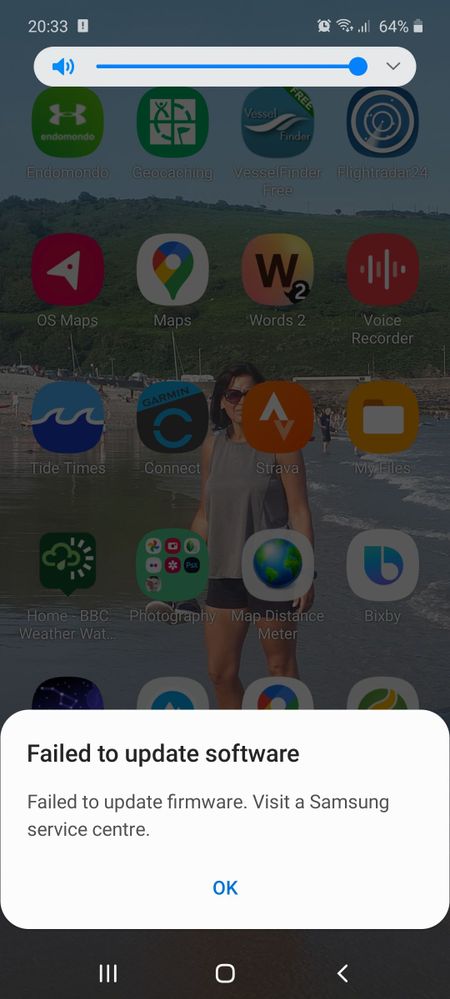
12-08-2020 02:39 PM
- Mark as New
- Bookmark
- Subscribe
- Mute
- Subscribe to RSS Feed
- Highlight
- Report Inappropriate Content
Hey @PeterKenn ,
how strange! Do you have a PC in your household? If so, you can try to use Smart Switch to see if there are any updates available for your phone. To do it you just need to follow these steps:
•Go to Samsung's Smart Switch website (https://www.samsung.com/uk/support/mobile-devices/where-can-i-download-samsung-smart-switch-for-pc-o...) and download for PC or Mac.
•Install and open Smart Switch on your computer and connect your phone via its USB cable. If you haven't plugged in to your computer before, tap Allow on the pop-up on your phone to give it access. If Smart Switch doesn't recognize the phone, click the menu in Smart Switch and click Reinstall device driver then restart.
•After a few moments, your phone will be recognized by Smart Switch and you'll see several options on the main screen for backing up and restoring. You do not need to back up or restore your phone to initiate an update.
•A software check is performed when you plug in, and Smart Switch will list your current software details. If there is a software update available for your phone, you'll be notified on the main screen.
•If available, Click Update to install the latest software. It will download first to your computer, then sideload to your phone.

-
One ui 6.1 update / Galaxy A
in Galaxy A Series -
Can I get help with the galaxy store it is stuck on a update loop
in Galaxy A Series -
Wi-Fi issues on Galaxy A52s
in Galaxy A Series -
Battery drain out of the box with One UI 6.1, Galaxy A55
in Galaxy A Series -
Samsung Galaxy A52 Slow Charging after 6UI Update
in Galaxy A Series
