Close
What are you looking for?
Turn on suggestions
Auto-suggest helps you quickly narrow down your search results by suggesting possible matches as you type.
Showing results for
- Samsung Community
- :
- Products
- :
- Smartphones
- :
- Galaxy A Series
- :
- Animations
Animations
Topic Options
- Subscribe to RSS Feed
- Mark topic as new
- Mark topic as read
- Float this Topic for Current User
- Bookmark
- Subscribe
- Printer Friendly Page
(Topic created on: 29-07-2023 02:28 PM)
4075
Views
NicNimh
First Poster
29-07-2023 02:28 PM
Options
- Mark as New
- Bookmark
- Subscribe
- Mute
- Subscribe to RSS Feed
- Highlight
- Report Inappropriate Content
How do I remove animations whenever I touch the screen? I have a Samsung Galaxy A71 btw? Any advice. Thanks. I've attached a screenshot for your reference. (It's the blue circle I'm talking about)
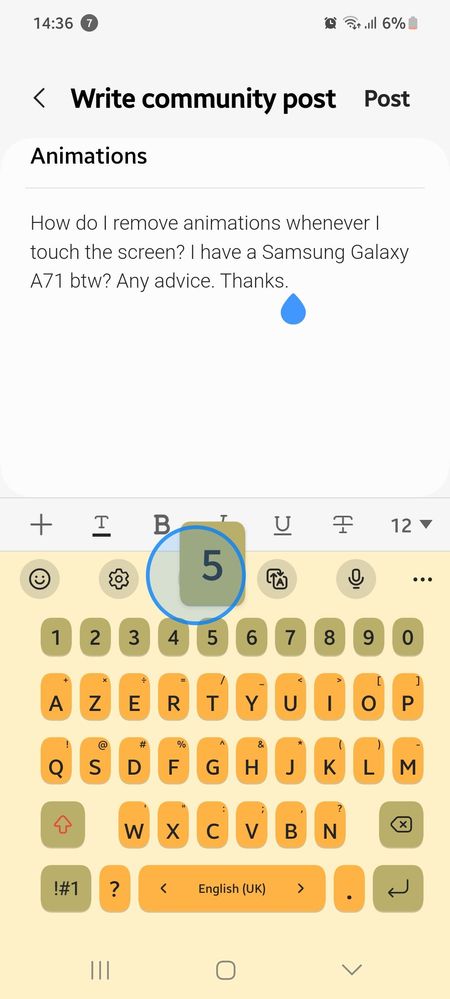
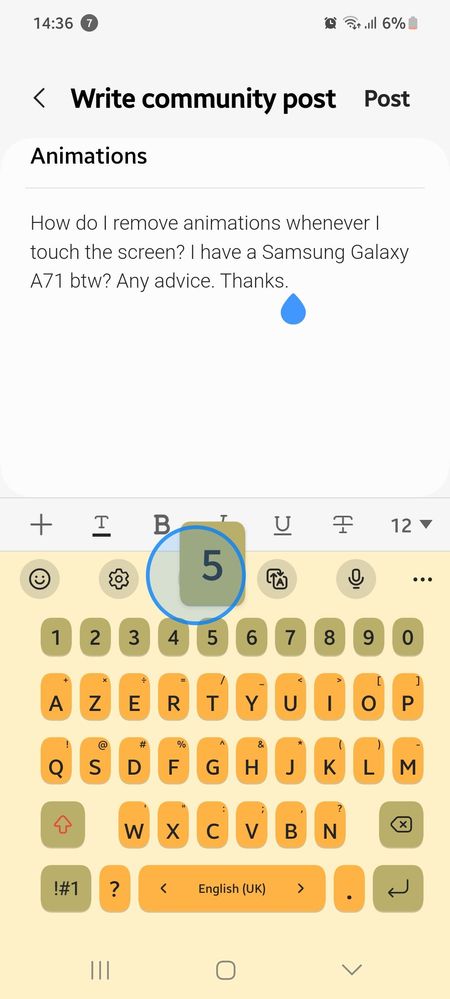
2 REPLIES 2
CoolMcCoolson
Voyager
29-07-2023 04:03 PM
Options
- Mark as New
- Bookmark
- Subscribe
- Mute
- Subscribe to RSS Feed
- Highlight
- Report Inappropriate Content
To remove animations, you'll need to enable developer options. https://lifehacker.com/disable-animations-on-android-to-improve-performance-1583554900
BandOfBrothers
MegaStar
30-07-2023 05:38 AM
Options
- Mark as New
- Bookmark
- Subscribe
- Mute
- Subscribe to RSS Feed
- Highlight
- Report Inappropriate Content
Hi @NicNimh
You could look at Settings > Visibility Enhancements > Remove Animatios.
Daily Driver > Samsung Galaxy s²⁵ Ultra 512Gb ~ Titanium Black.
The advice I offer is my own and does not represent Samsung’s position.
I'm here to help. " This is the way. "