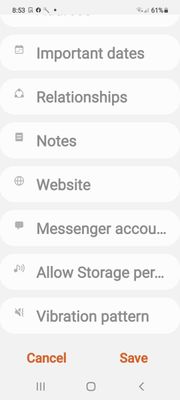What are you looking for?
- Samsung Community
- :
- Products
- :
- Smartphones
- :
- Galaxy A Series
- :
- A52 5G Assigning different ringtones to contacts
A52 5G Assigning different ringtones to contacts
- Subscribe to RSS Feed
- Mark topic as new
- Mark topic as read
- Float this Topic for Current User
- Bookmark
- Subscribe
- Printer Friendly Page
01-04-2021 10:07 AM
- Mark as New
- Bookmark
- Subscribe
- Mute
- Subscribe to RSS Feed
- Highlight
- Report Inappropriate Content
Can you actually do this on the A52 5G?
Have tried following suggestions but there is no option to set the ringtone?
Transferred everything including contacts from my old Galaxy A7 2018. Could this be anything to do with it, although different ringtones for contacts worked perfectly on it?!!
Help
Solved! Go to Solution.
1 Solution
Accepted Solutions
01-04-2021 10:44 AM
- Mark as New
- Bookmark
- Subscribe
- Mute
- Subscribe to RSS Feed
- Highlight
- Report Inappropriate Content
Have sorted this myself!
In case anybody has the same problem:-
Go to Settings, Apps, Contacts & the Permissions. Files & media should be under the "Allowed" section. To move simply tap on them. I also moved Camera there as well.
Piece of cake!!!!
01-04-2021 10:44 AM
- Mark as New
- Bookmark
- Subscribe
- Mute
- Subscribe to RSS Feed
- Highlight
- Report Inappropriate Content
Have sorted this myself!
In case anybody has the same problem:-
Go to Settings, Apps, Contacts & the Permissions. Files & media should be under the "Allowed" section. To move simply tap on them. I also moved Camera there as well.
Piece of cake!!!!
08-05-2021 02:11 PM
- Mark as New
- Bookmark
- Subscribe
- Mute
- Subscribe to RSS Feed
- Highlight
- Report Inappropriate Content
15-06-2021 10:28 AM
- Mark as New
- Bookmark
- Subscribe
- Mute
- Subscribe to RSS Feed
- Highlight
- Report Inappropriate Content
There is no "Files & media" option of any type in contacts or phone on my A52-5G running Android 11.
Still stuck.
15-06-2021 08:44 PM
- Mark as New
- Bookmark
- Subscribe
- Mute
- Subscribe to RSS Feed
- Highlight
- Report Inappropriate Content
I wish that people would be a little more precise! On my new phone the permission is called "Storage" (not "Files & media") and after adding it to the allowed section I can now set custom ringtones for my contacts!
28-07-2021 12:04 PM
- Mark as New
- Bookmark
- Subscribe
- Mute
- Subscribe to RSS Feed
- Highlight
- Report Inappropriate Content
trying to customise contact ringtone for galaxy a52 . There is no option for ringtone. Pls help!
18-08-2021 05:57 PM
- Mark as New
- Bookmark
- Subscribe
- Mute
- Subscribe to RSS Feed
- Highlight
- Report Inappropriate Content
I just did this, click on "Allow storage permissions", allow, and then find your ringtone and save.
10-09-2021 11:13 PM
- Mark as New
- Bookmark
- Subscribe
- Mute
- Subscribe to RSS Feed
- Highlight
- Report Inappropriate Content
Click on the Allow Storage Permissions tab shown in your screen shot. Follow the directions. After that you will see a Ringtone tab for all of your contacts. I used Zedge to select a ringtone and assign it to the contact I wanted.
28-09-2021 11:53 PM
- Mark as New
- Bookmark
- Subscribe
- Mute
- Subscribe to RSS Feed
- Highlight
- Report Inappropriate Content
Where do you see this screenshot. I can't find it at any of the paths others have said
05-10-2021 04:37 AM
- Mark as New
- Bookmark
- Subscribe
- Mute
- Subscribe to RSS Feed
- Highlight
- Report Inappropriate Content
Thanks. Worked first time. Remember, Settings, then Apps, Then contacts, then permissions. Files and media should be allowed