What are you looking for?
- One UI Beta Programme
- :
- One UI 3
- :
- S20 | S20+ | S20 Ultra
- :
- Discussions
- :
- FB Messenger Chat Heads
FB Messenger Chat Heads
- Subscribe to RSS Feed
- Mark topic as new
- Mark topic as read
- Float this Topic for Current User
- Bookmark
- Subscribe
- Printer Friendly Page
29-10-2020 12:50 AM
- Mark as New
- Bookmark
- Subscribe
- Mute
- Subscribe to RSS Feed
- Highlight
- Report Inappropriate Content

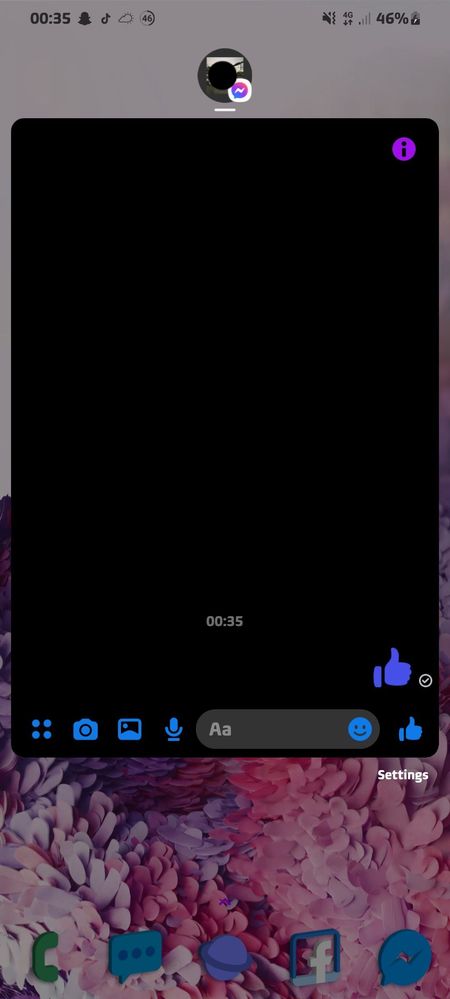
29-10-2020 09:43 AM
- Mark as New
- Bookmark
- Subscribe
- Mute
- Subscribe to RSS Feed
- Highlight
- Report Inappropriate Content
I agree with what you've said, I prefer the old ones.
Bubbles so far have been nothing but frustrating from the way they appear, to the way "back" doesn't work properly.
I think Messenger updated to do chat bubbles on this android version, so you'd probably have to try and find an old version of messenger to install from an apk mirror site.
But then you have the issue of the Facebook services bloatware that Samsung won't remove, which will force an update of Messenger.
30-10-2020 11:07 AM
- Mark as New
- Bookmark
- Subscribe
- Mute
- Subscribe to RSS Feed
- Highlight
- Report Inappropriate Content
Unfortunately, I doubt there is a way to revert to the original Messenger chat heads. If you do not like the current chat heads, I would recommend you to post your suggestion on Play Store app. Then maybe Messenger developers will be able to do something about it. The application is not a native Samsung application, that’s why our developers cannot provide any changes to its look 😕.
30-10-2020 12:32 PM
- Mark as New
- Bookmark
- Subscribe
- Mute
- Subscribe to RSS Feed
- Highlight
- Report Inappropriate Content
@MartynaK All apps that use the new "bubbles" appear in the same way though. They all take up the same space as the OP's messenger screenshots, and all behave the same way for screen real estate.
Surely that's an Anroid/OneUI thing?
Things like the bubble position, "popup window" size, location, back button function (doesn't work), should all be related to the Android implementation, not the specific app.
30-10-2020 03:45 PM
- Mark as New
- Bookmark
- Subscribe
- Mute
- Subscribe to RSS Feed
- Highlight
- Report Inappropriate Content
As @ryamoo said, it seems that the new One UI notification bubbles override the native app's chat heads. As it only appears on One UI 3, I have checked against other samsung phones without One UI 3 and they still have the native chat heads. It seems to be One UI 3s notification bubble setting that overrides Messenger's.
30-10-2020 03:51 PM
- Mark as New
- Bookmark
- Subscribe
- Mute
- Subscribe to RSS Feed
- Highlight
- Report Inappropriate Content
I think it's that Facebook have updated messenger to use the new Android 11 chat bubbles, and so on OneUI, that's what you get. Not that OneUI3 is over-riding Messenger's chat heads. Messenger has probably removed support for chat heads on Android 11, in favour of Android 11's Bubbles.
It's still an Android 11/OneUI3 issue though, with the way they're appearing/not-appearing/size issues, etc.
30-10-2020 04:24 PM
- Mark as New
- Bookmark
- Subscribe
- Mute
- Subscribe to RSS Feed
- Highlight
- Report Inappropriate Content
31-10-2020 02:52 AM - last edited 31-10-2020 02:52 AM
- Mark as New
- Bookmark
- Subscribe
- Mute
- Subscribe to RSS Feed
- Highlight
- Report Inappropriate Content
I'll just write a suggestion for some of the things that could be improved on for the bubbles in One UI.
Thanks for the response.
24-12-2020 05:39 PM
- Mark as New
- Bookmark
- Subscribe
- Mute
- Subscribe to RSS Feed
- Highlight
- Report Inappropriate Content
Same issues - Recently Samsung sent an update on Dec 21/20 to my S20. Afterwards Messenger Chat Heads are not appearing like they use to. Was a little circle with a red flag beside the FB profile picture, now it pops up and goes into notifications instead and have to click on it to make it pop up as the circle badge but doesn't look the same. I checked my settings and everything is turned on including the new feature "Bubbles" which replaced the Chat Head title. I updated all my updates in Google Play, and even uninstalled and reinstalled Messenger. So is there any other place in the settings that needs to be reactivated this correctly? I am at a loss of what I missed or a setting I mistakenly turned off like in privacy settings not realizing it effects the chat heads. Anyway, any ideas or supply me with all the options to determine where it has been turned off on my cell, would be helpful. Thanks
28-12-2020 09:43 PM
- Mark as New
- Bookmark
- Subscribe
- Mute
- Subscribe to RSS Feed
- Highlight
- Report Inappropriate Content
My attempts at getting used to the bubbles were pointless.
They eventually turn off and just appear as a notification, or for SMS, they appear as an old-style notification even though bubbles were turned on.
I'd been reporting bugs with Bubbles since beta 1, and some were fixed, but persistence issues remained.
Bubbles don't "remember" their position, they randomly disable, or they just disappear when you tap the bubble.
I've gone back to Android 10 now - The Android 11 update totally isn't worth bothering with. I don't think there was anything introduced that I liked more than features on Android 10.